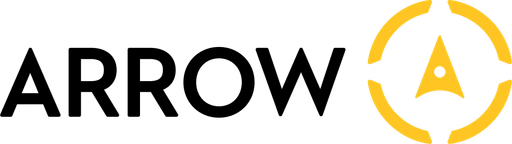What's the Difference Between a Facebook Page and a Facebook Business Page?
What's the Difference Between a Facebook Page and a Facebook Business Page?
What's the Difference Between a Facebook Page and a Facebook Business Page?
Founder of Arrow AI, helping SMB founders in Tech streamline their content creation with AI-powered automation and expert guidance.
Jan 10, 2025
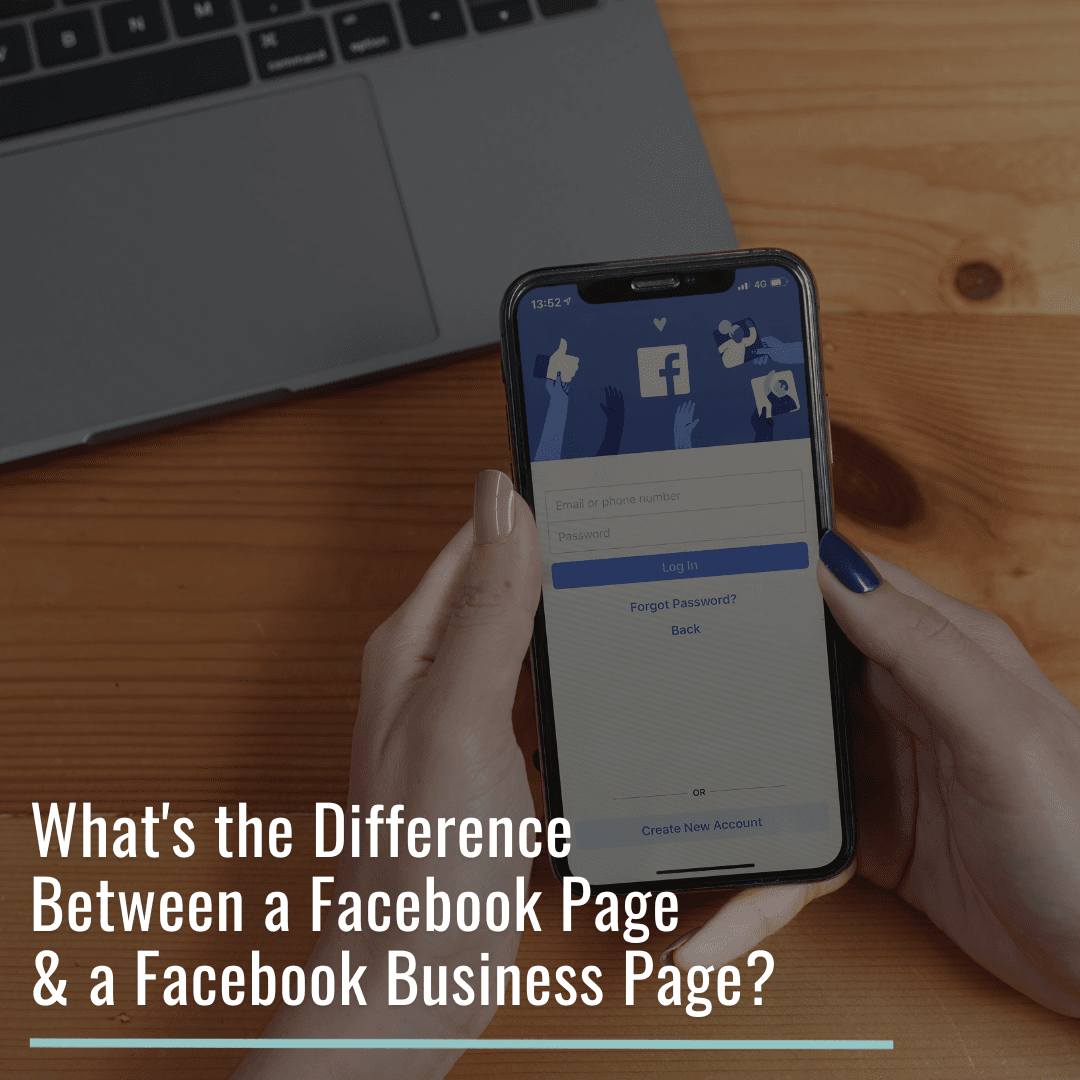
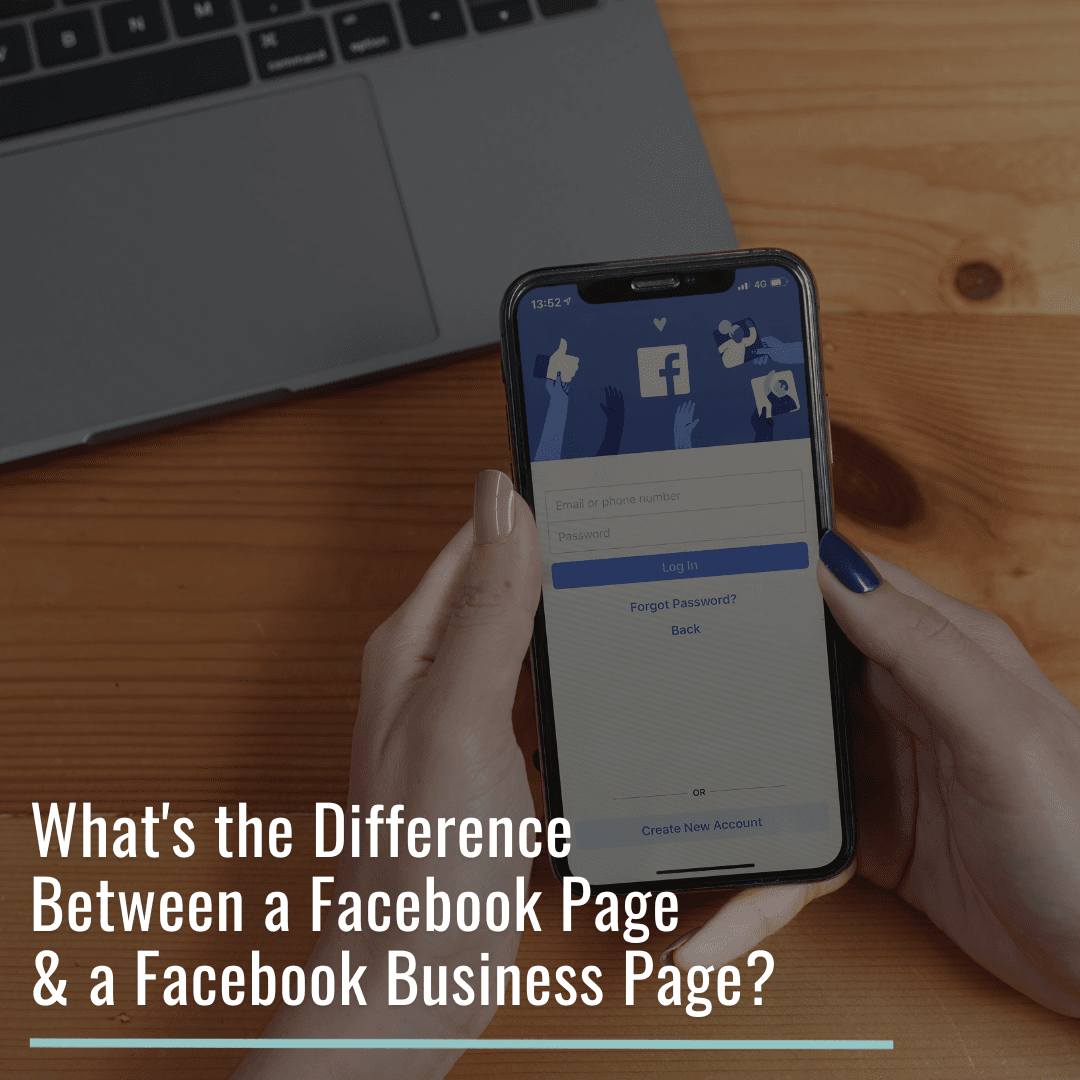
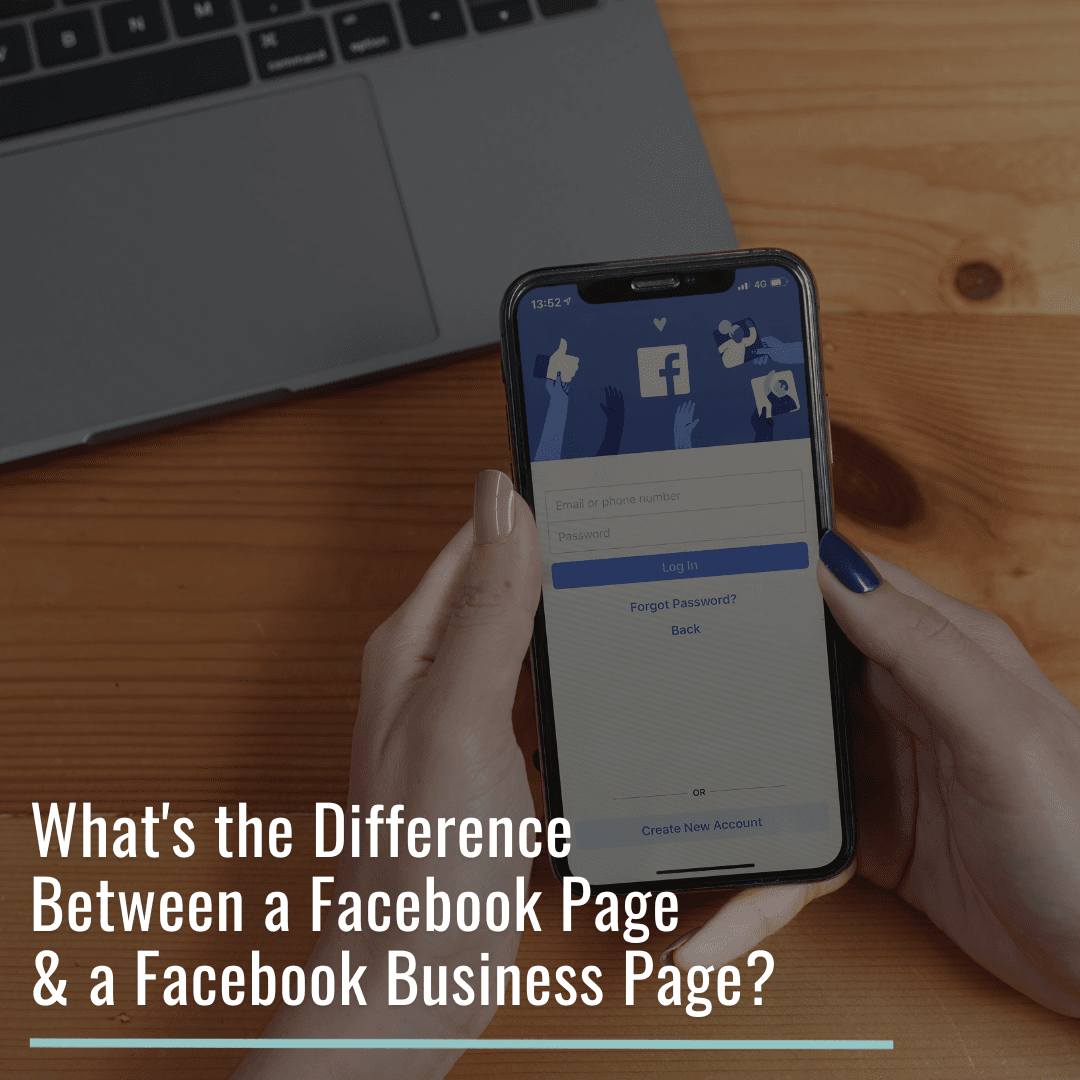
You need a Facebook business page to access marketing tools and analytics - a personal page won't give you these features. Many businesses start with a personal page and miss out on essential tools they need to grow.
Your choice between a Facebook page and Facebook business page affects what you can do on the platform. A personal page limits your reach and blocks commercial features. A business page lets you advertise, track results, and manage a team.
This guide shows you the differences and helps you pick what works for your needs.
Key Takeaways
Personal pages limit you to 5,000 friends and keep your content private, while business pages allow unlimited followers but stay public.
Only business pages let you run ads, track page performance, and manage a team.
Using a personal page for business breaks Facebook's rules and blocks you from essential marketing tools.
Facebook Pages: For Personal Use
A personal page lets you add up to 5,000 friends. You control who sees your posts. The page includes messages, photos, and groups.
Personal pages work well for sharing life updates, connecting with friends and family, and joining community discussions. The privacy controls let you decide exactly who sees your content, from close friends to the general public. You can also follow topics you care about and join groups that match your interests.
Using a personal page for business creates problems. You won't have access to analytics or tracking tools, can't run ads, and won't reach beyond your friend circle. It's also against Facebook's rules to use personal profiles for commercial purposes. Without team management options, you'll handle everything alone. This limitation becomes particularly challenging as your business grows and you need help managing your online presence.
Facebook Business Pages: Commercial Features and Benefits
Facebook Business Pages provide professional tools to promote your company and connect with customers. These pages offer unlimited followers and detailed analytics through Facebook Insights. You can manage ad campaigns, schedule posts, and assign multiple admin roles to your team members.
The business messaging system helps you talk with customers efficiently. You can set up automated responses for common questions, mark messages as urgent or resolved, and track response times. This organization helps you maintain professional communication with your audience.
Business pages also offer specialized features for different industries. Restaurants can display menus and take reservations. Retail businesses can set up shops with product catalogs. Service providers can add booking buttons and list their offerings. These tools help you turn social media presence into real business results.
Analytics and Ads
Your business page includes basic stats about your posts. You can see which posts people read and when they visit your page. The numbers help you post better content at the right time.
You can also buy ads to reach more people. Pick who sees your ads based on their age, location, or what they like. Check the results and adjust your spending based on what works.
Managing Your Business Page
A clear content strategy helps your business page succeed. Your posts should mix promotional content with helpful information. For example, a bakery might share baking tips alongside photos of their latest creations. A tech company could explain industry news while showcasing their products.
Post timing matters for engagement. The analytics will show you when your followers are most active. Schedule your content for these peak times to increase visibility. The scheduling tool lets you prepare content in advance, maintaining a consistent presence without constant attention.
Response speed affects your page's visibility. Facebook displays response time metrics to potential customers. Quick, helpful replies to comments and messages improve your page's reputation and can lead to better placement in news feeds.
Key Differences Between Page Types
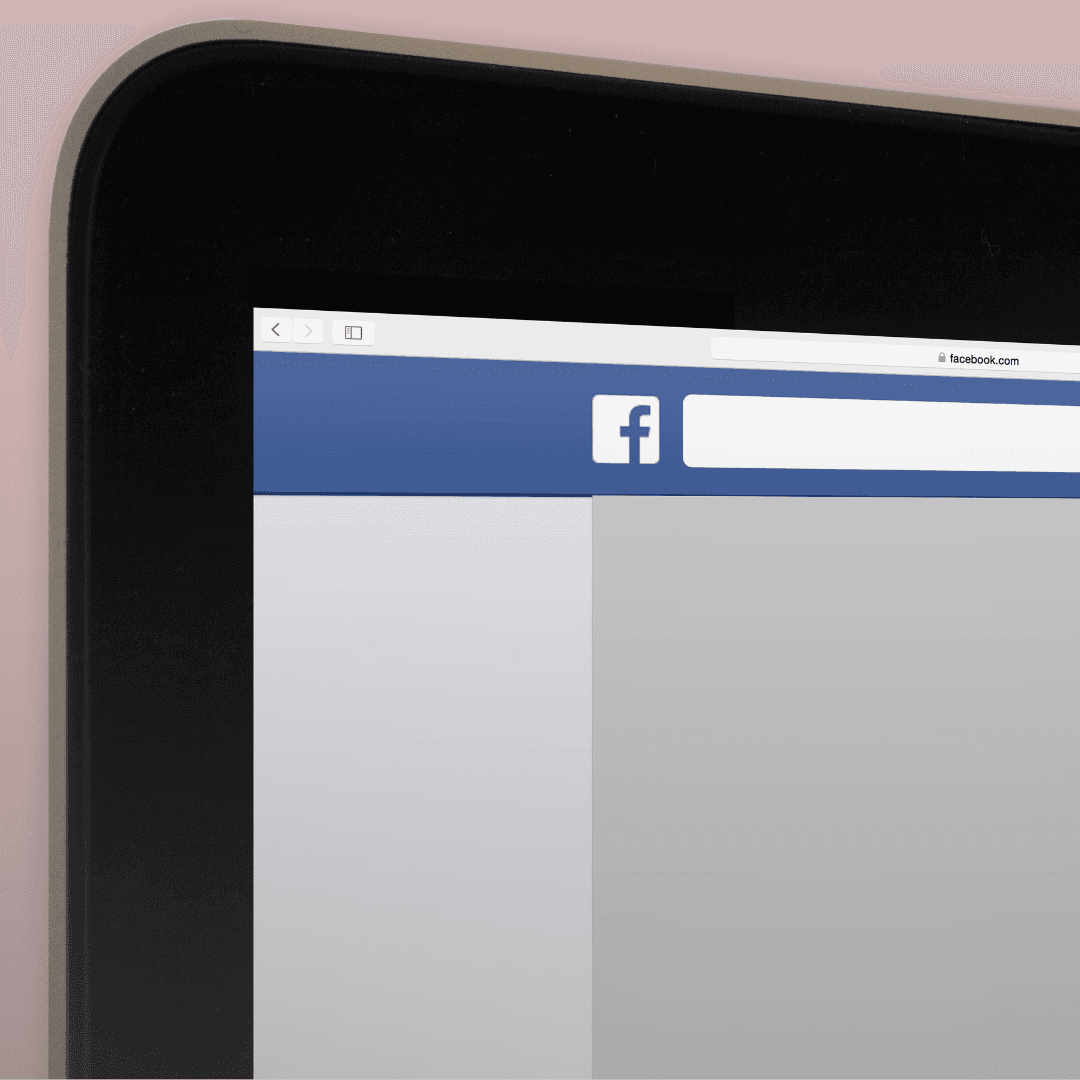
The fundamental differences between personal and business pages affect how you can use them. Personal pages limit you to 5,000 friends, while business pages allow unlimited followers. Privacy settings also differ significantly - personal pages let you control who sees your content, but business pages remain public to maximize visibility.
Business pages come with commercial features that personal pages lack. You get access to advertising tools, detailed analytics, and team management options. Custom buttons and automated messaging help you handle customer interactions efficiently. These features make business pages suitable for commercial use, while personal pages prohibit business activities.
Making Your Choice
A personal page works best for connecting with friends, family, and joining community groups. You can keep your content private and maintain personal relationships. These pages excel at fostering individual connections and participating in group discussions.
Business pages serve commercial needs through specialized tools and features. They provide customer analytics, advertising capabilities, and team management options. If you sell products or services, this option gives you the tools to grow and measure your success.
Some businesses try using both page types, but this approach often causes confusion. Your customers might not know which page to follow or where to send messages. Pick one option – usually a business page for commercial purposes – and focus your efforts there.
Conclusion
After choosing your page type, take time to complete your profile fully. Add profile and cover images that represent you or your business clearly. Fill out all relevant information fields to help people find and understand your page.
For business pages, start with a content calendar. Plan your posts to maintain consistent activity without overwhelming your followers. Use your analytics data to refine your approach over time, focusing on content types that perform well with your audience.
Remember that social media works best as a two-way conversation. Engage with comments and messages regularly. Ask questions in your posts to encourage discussion. These interactions help build a community around your page and improve your visibility in Facebook's algorithm.
You need a Facebook business page to access marketing tools and analytics - a personal page won't give you these features. Many businesses start with a personal page and miss out on essential tools they need to grow.
Your choice between a Facebook page and Facebook business page affects what you can do on the platform. A personal page limits your reach and blocks commercial features. A business page lets you advertise, track results, and manage a team.
This guide shows you the differences and helps you pick what works for your needs.
Key Takeaways
Personal pages limit you to 5,000 friends and keep your content private, while business pages allow unlimited followers but stay public.
Only business pages let you run ads, track page performance, and manage a team.
Using a personal page for business breaks Facebook's rules and blocks you from essential marketing tools.
Facebook Pages: For Personal Use
A personal page lets you add up to 5,000 friends. You control who sees your posts. The page includes messages, photos, and groups.
Personal pages work well for sharing life updates, connecting with friends and family, and joining community discussions. The privacy controls let you decide exactly who sees your content, from close friends to the general public. You can also follow topics you care about and join groups that match your interests.
Using a personal page for business creates problems. You won't have access to analytics or tracking tools, can't run ads, and won't reach beyond your friend circle. It's also against Facebook's rules to use personal profiles for commercial purposes. Without team management options, you'll handle everything alone. This limitation becomes particularly challenging as your business grows and you need help managing your online presence.
Facebook Business Pages: Commercial Features and Benefits
Facebook Business Pages provide professional tools to promote your company and connect with customers. These pages offer unlimited followers and detailed analytics through Facebook Insights. You can manage ad campaigns, schedule posts, and assign multiple admin roles to your team members.
The business messaging system helps you talk with customers efficiently. You can set up automated responses for common questions, mark messages as urgent or resolved, and track response times. This organization helps you maintain professional communication with your audience.
Business pages also offer specialized features for different industries. Restaurants can display menus and take reservations. Retail businesses can set up shops with product catalogs. Service providers can add booking buttons and list their offerings. These tools help you turn social media presence into real business results.
Analytics and Ads
Your business page includes basic stats about your posts. You can see which posts people read and when they visit your page. The numbers help you post better content at the right time.
You can also buy ads to reach more people. Pick who sees your ads based on their age, location, or what they like. Check the results and adjust your spending based on what works.
Managing Your Business Page
A clear content strategy helps your business page succeed. Your posts should mix promotional content with helpful information. For example, a bakery might share baking tips alongside photos of their latest creations. A tech company could explain industry news while showcasing their products.
Post timing matters for engagement. The analytics will show you when your followers are most active. Schedule your content for these peak times to increase visibility. The scheduling tool lets you prepare content in advance, maintaining a consistent presence without constant attention.
Response speed affects your page's visibility. Facebook displays response time metrics to potential customers. Quick, helpful replies to comments and messages improve your page's reputation and can lead to better placement in news feeds.
Key Differences Between Page Types
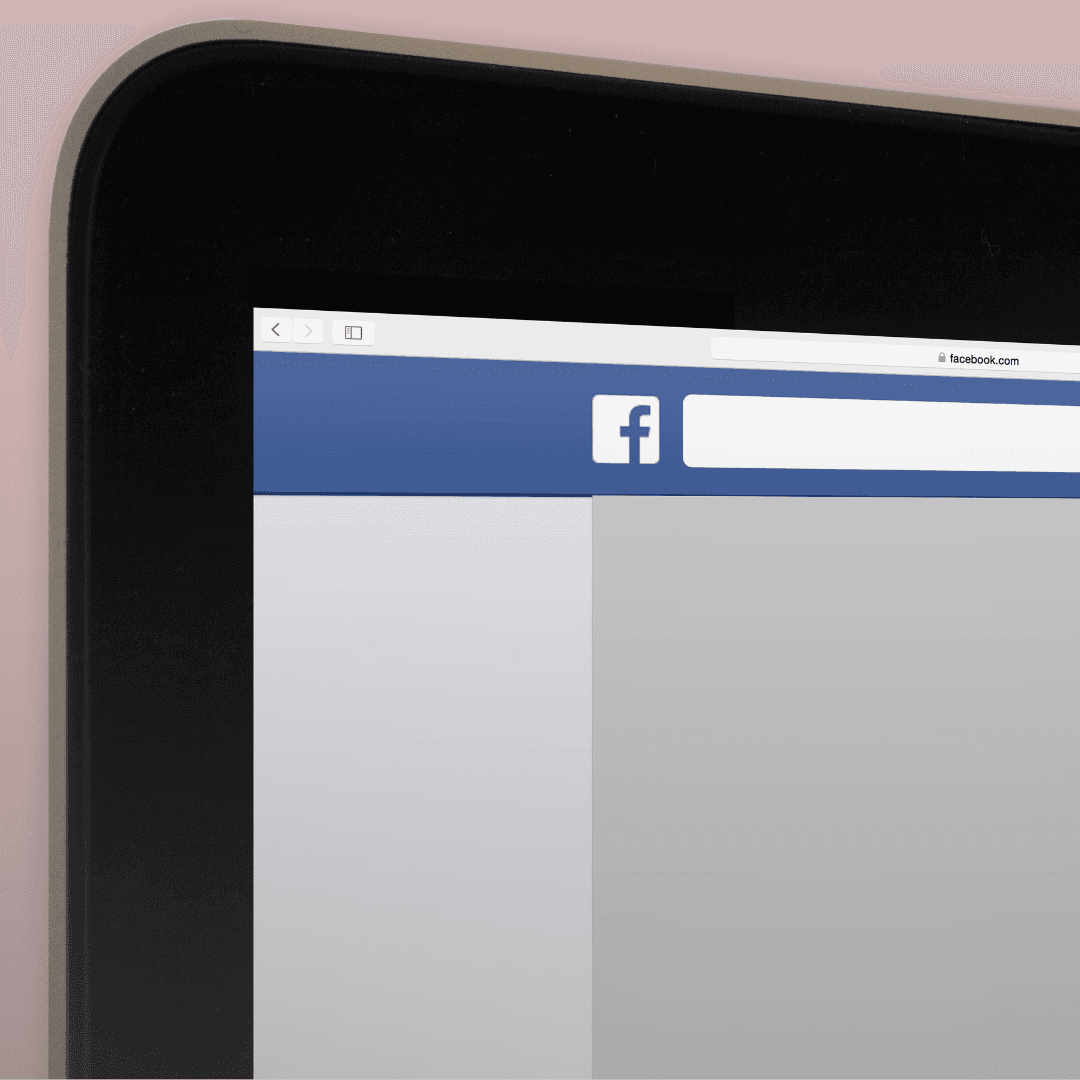
The fundamental differences between personal and business pages affect how you can use them. Personal pages limit you to 5,000 friends, while business pages allow unlimited followers. Privacy settings also differ significantly - personal pages let you control who sees your content, but business pages remain public to maximize visibility.
Business pages come with commercial features that personal pages lack. You get access to advertising tools, detailed analytics, and team management options. Custom buttons and automated messaging help you handle customer interactions efficiently. These features make business pages suitable for commercial use, while personal pages prohibit business activities.
Making Your Choice
A personal page works best for connecting with friends, family, and joining community groups. You can keep your content private and maintain personal relationships. These pages excel at fostering individual connections and participating in group discussions.
Business pages serve commercial needs through specialized tools and features. They provide customer analytics, advertising capabilities, and team management options. If you sell products or services, this option gives you the tools to grow and measure your success.
Some businesses try using both page types, but this approach often causes confusion. Your customers might not know which page to follow or where to send messages. Pick one option – usually a business page for commercial purposes – and focus your efforts there.
Conclusion
After choosing your page type, take time to complete your profile fully. Add profile and cover images that represent you or your business clearly. Fill out all relevant information fields to help people find and understand your page.
For business pages, start with a content calendar. Plan your posts to maintain consistent activity without overwhelming your followers. Use your analytics data to refine your approach over time, focusing on content types that perform well with your audience.
Remember that social media works best as a two-way conversation. Engage with comments and messages regularly. Ask questions in your posts to encourage discussion. These interactions help build a community around your page and improve your visibility in Facebook's algorithm.
You need a Facebook business page to access marketing tools and analytics - a personal page won't give you these features. Many businesses start with a personal page and miss out on essential tools they need to grow.
Your choice between a Facebook page and Facebook business page affects what you can do on the platform. A personal page limits your reach and blocks commercial features. A business page lets you advertise, track results, and manage a team.
This guide shows you the differences and helps you pick what works for your needs.
Key Takeaways
Personal pages limit you to 5,000 friends and keep your content private, while business pages allow unlimited followers but stay public.
Only business pages let you run ads, track page performance, and manage a team.
Using a personal page for business breaks Facebook's rules and blocks you from essential marketing tools.
Facebook Pages: For Personal Use
A personal page lets you add up to 5,000 friends. You control who sees your posts. The page includes messages, photos, and groups.
Personal pages work well for sharing life updates, connecting with friends and family, and joining community discussions. The privacy controls let you decide exactly who sees your content, from close friends to the general public. You can also follow topics you care about and join groups that match your interests.
Using a personal page for business creates problems. You won't have access to analytics or tracking tools, can't run ads, and won't reach beyond your friend circle. It's also against Facebook's rules to use personal profiles for commercial purposes. Without team management options, you'll handle everything alone. This limitation becomes particularly challenging as your business grows and you need help managing your online presence.
Facebook Business Pages: Commercial Features and Benefits
Facebook Business Pages provide professional tools to promote your company and connect with customers. These pages offer unlimited followers and detailed analytics through Facebook Insights. You can manage ad campaigns, schedule posts, and assign multiple admin roles to your team members.
The business messaging system helps you talk with customers efficiently. You can set up automated responses for common questions, mark messages as urgent or resolved, and track response times. This organization helps you maintain professional communication with your audience.
Business pages also offer specialized features for different industries. Restaurants can display menus and take reservations. Retail businesses can set up shops with product catalogs. Service providers can add booking buttons and list their offerings. These tools help you turn social media presence into real business results.
Analytics and Ads
Your business page includes basic stats about your posts. You can see which posts people read and when they visit your page. The numbers help you post better content at the right time.
You can also buy ads to reach more people. Pick who sees your ads based on their age, location, or what they like. Check the results and adjust your spending based on what works.
Managing Your Business Page
A clear content strategy helps your business page succeed. Your posts should mix promotional content with helpful information. For example, a bakery might share baking tips alongside photos of their latest creations. A tech company could explain industry news while showcasing their products.
Post timing matters for engagement. The analytics will show you when your followers are most active. Schedule your content for these peak times to increase visibility. The scheduling tool lets you prepare content in advance, maintaining a consistent presence without constant attention.
Response speed affects your page's visibility. Facebook displays response time metrics to potential customers. Quick, helpful replies to comments and messages improve your page's reputation and can lead to better placement in news feeds.
Key Differences Between Page Types
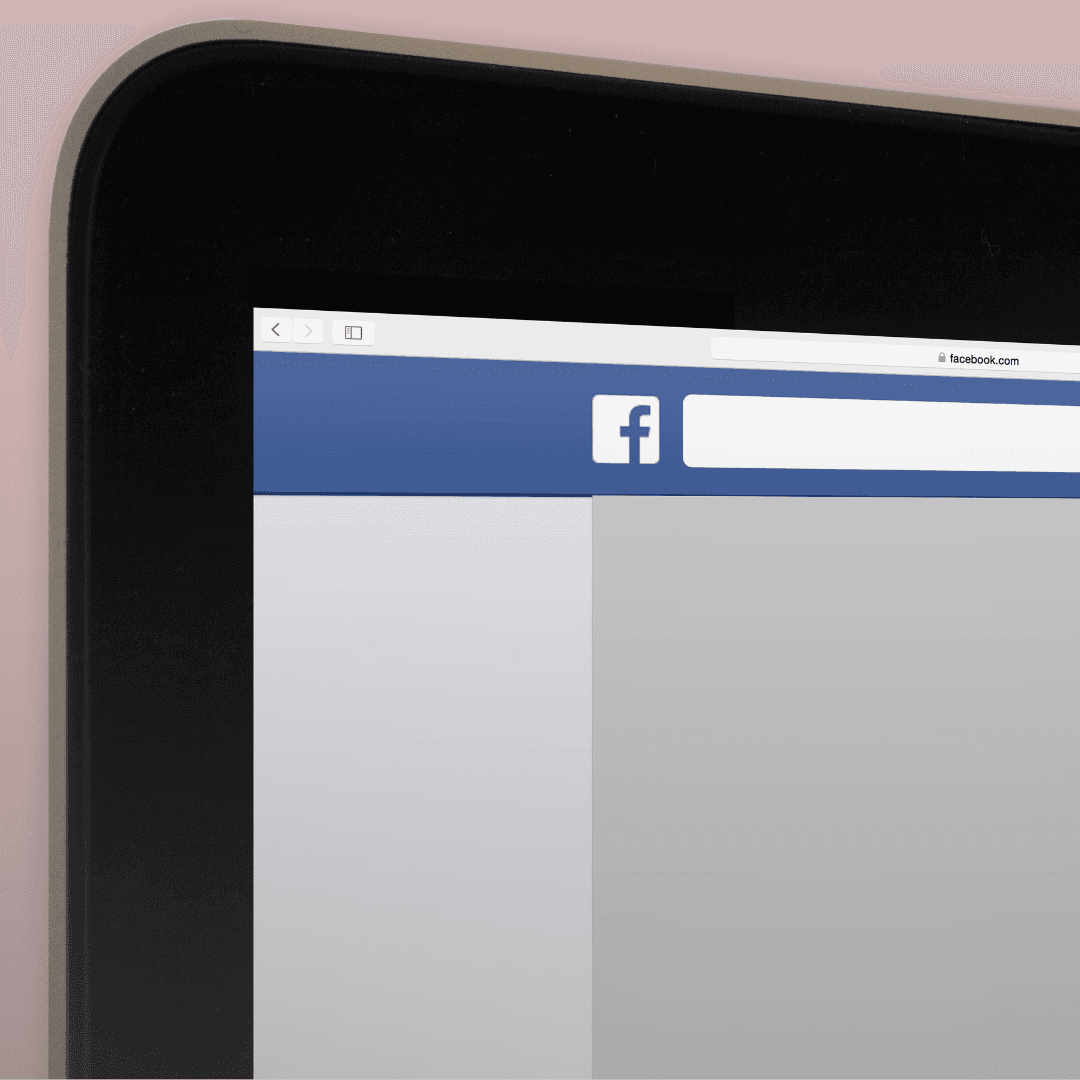
The fundamental differences between personal and business pages affect how you can use them. Personal pages limit you to 5,000 friends, while business pages allow unlimited followers. Privacy settings also differ significantly - personal pages let you control who sees your content, but business pages remain public to maximize visibility.
Business pages come with commercial features that personal pages lack. You get access to advertising tools, detailed analytics, and team management options. Custom buttons and automated messaging help you handle customer interactions efficiently. These features make business pages suitable for commercial use, while personal pages prohibit business activities.
Making Your Choice
A personal page works best for connecting with friends, family, and joining community groups. You can keep your content private and maintain personal relationships. These pages excel at fostering individual connections and participating in group discussions.
Business pages serve commercial needs through specialized tools and features. They provide customer analytics, advertising capabilities, and team management options. If you sell products or services, this option gives you the tools to grow and measure your success.
Some businesses try using both page types, but this approach often causes confusion. Your customers might not know which page to follow or where to send messages. Pick one option – usually a business page for commercial purposes – and focus your efforts there.
Conclusion
After choosing your page type, take time to complete your profile fully. Add profile and cover images that represent you or your business clearly. Fill out all relevant information fields to help people find and understand your page.
For business pages, start with a content calendar. Plan your posts to maintain consistent activity without overwhelming your followers. Use your analytics data to refine your approach over time, focusing on content types that perform well with your audience.
Remember that social media works best as a two-way conversation. Engage with comments and messages regularly. Ask questions in your posts to encourage discussion. These interactions help build a community around your page and improve your visibility in Facebook's algorithm.