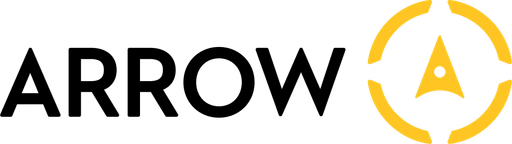What to Include in Your SEO Service Page: Complete Guide 2025
What to Include in Your SEO Service Page: Complete Guide 2025
What to Include in Your SEO Service Page: Complete Guide 2025
Founder of Arrow AI, helping SMB founders in Tech streamline their content creation with AI-powered automation and expert guidance.
Dec 23, 2024
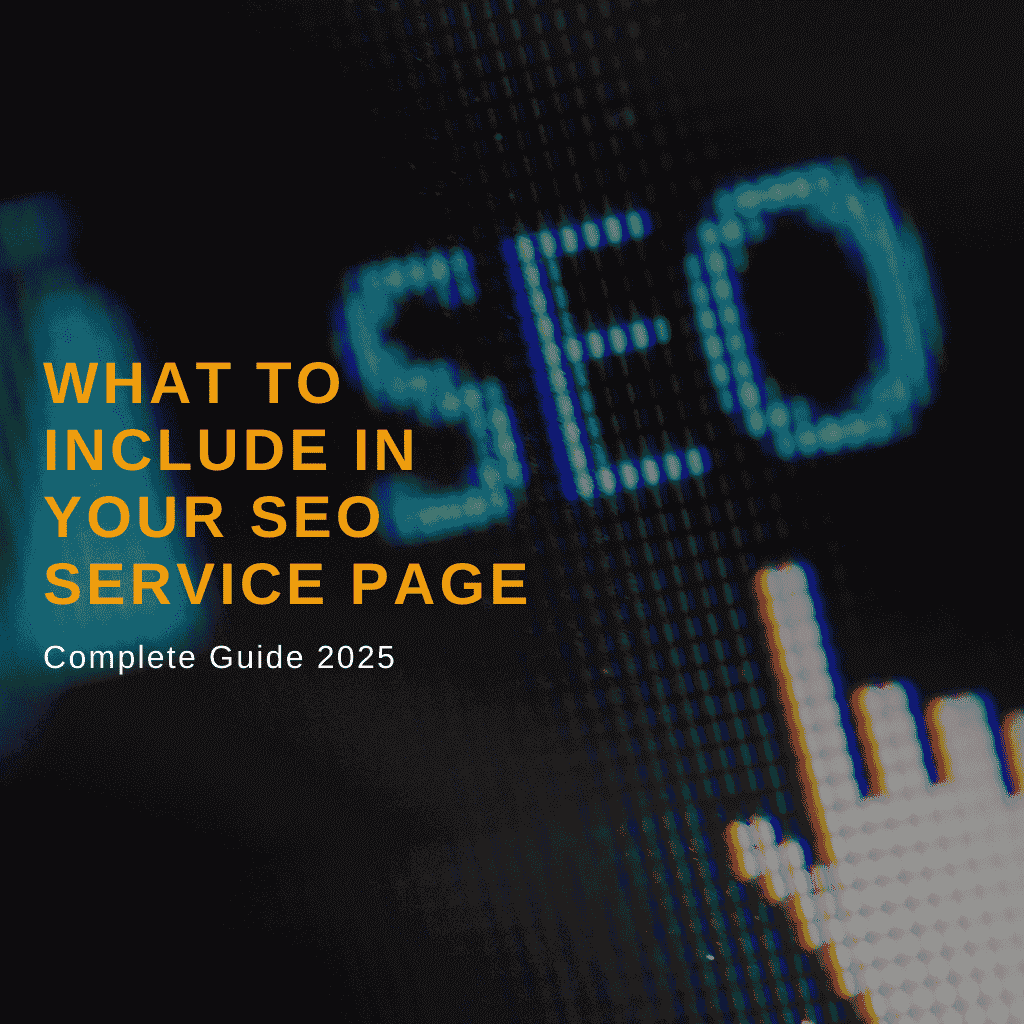
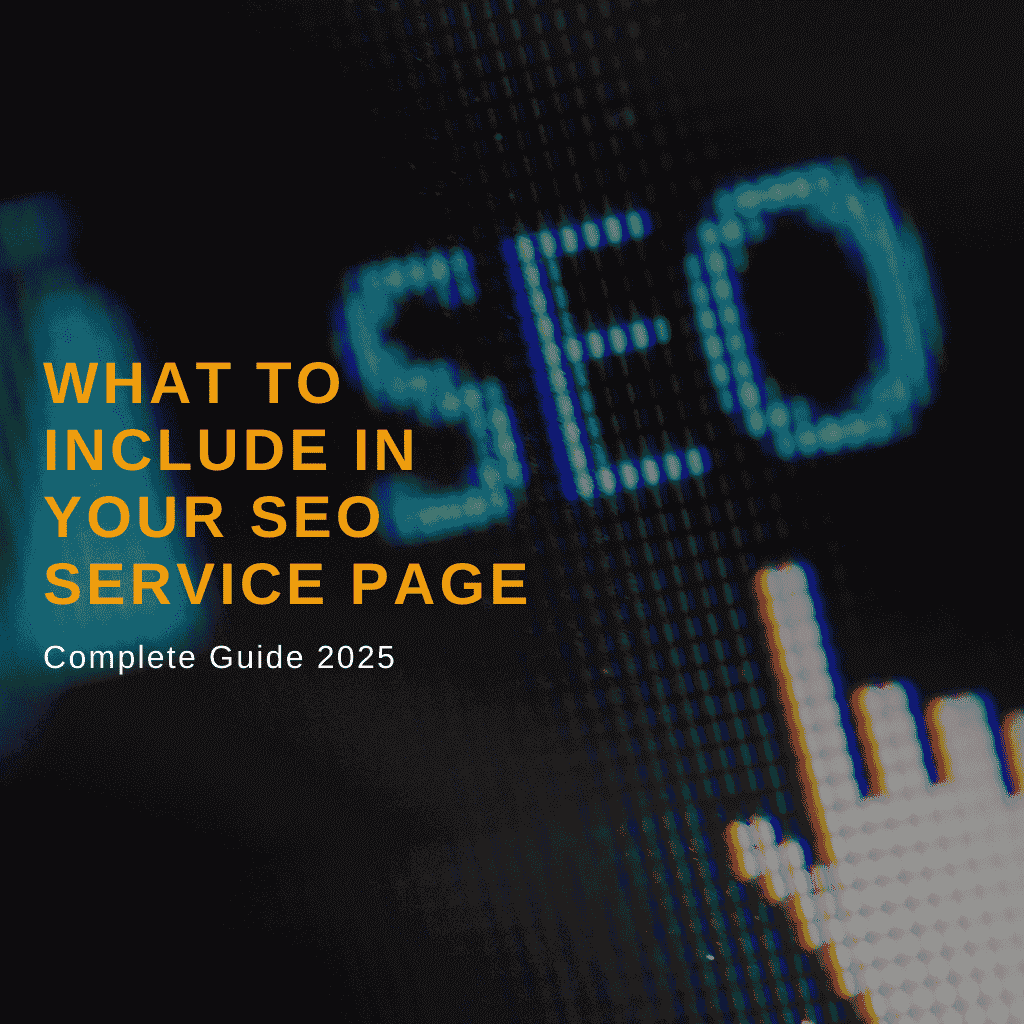
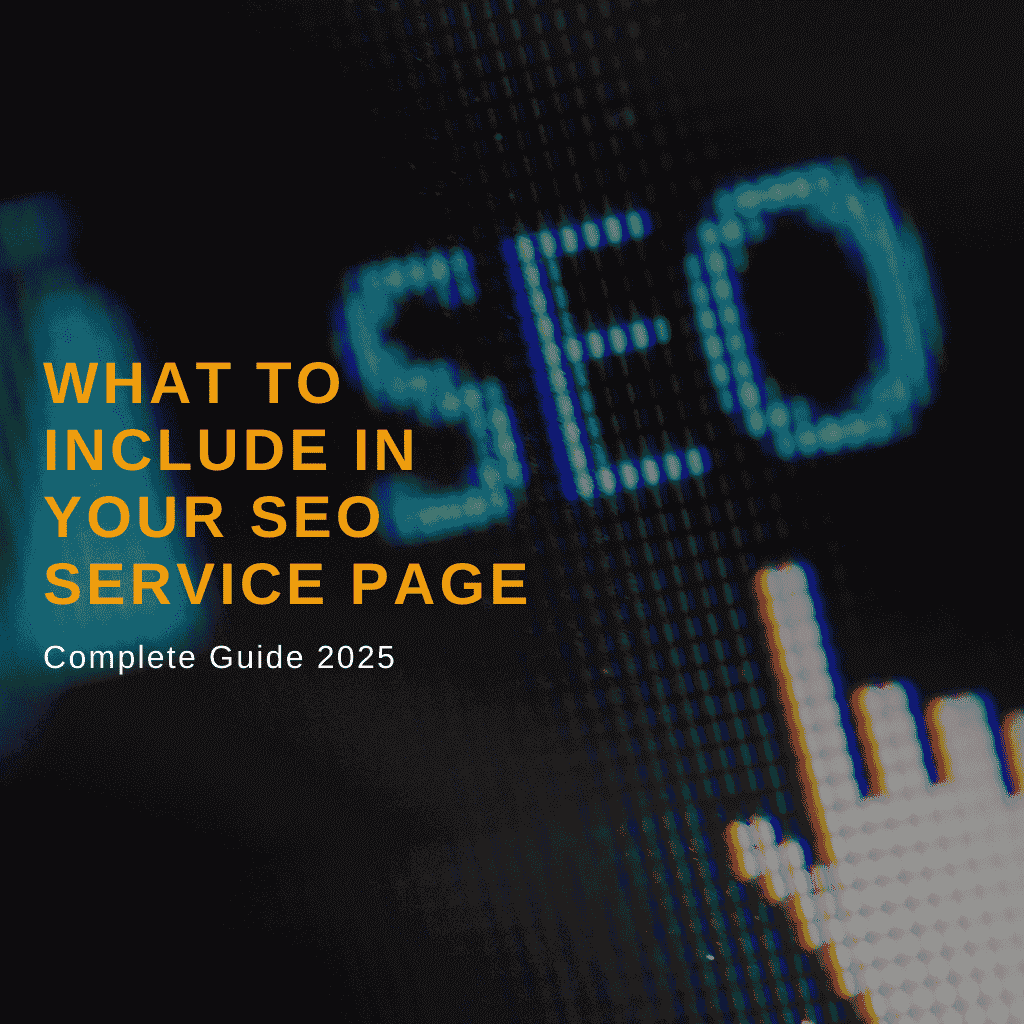
A well-optimized service page helps potential clients find your business in search results. This guide covers key elements of service page SEO - from understanding what users want to creating effective content and improving mobile performance.
These practical steps will improve your rankings and bring in qualified leads.
Key Takeaways:
Start with user intent - match your content to what searchers need
Focus on technical basics - page speed, mobile optimization, and schema markup
Write clear, benefit-focused content with proper keyword placement
Back up claims with case studies, testimonials, and specific results
Make your page mobile-friendly with easy navigation and fast loading
Monitor metrics monthly and update content based on performance data
Know What Your Users Want
Search Intent Categories
Users typically search for services in three main ways:
To learn about a service and understand their options
To find a specific website they already know
To make an immediate purchase or contact a provider
Analyzing Search Results
To understand which category fits your potential clients, examine the search results for your target keywords. The type of content that ranks well reveals what users expect to find. If educational content dominates the results, users want information. If you see mostly sales pages, they're ready to buy.
Using Analytics Data
Your analytics data provides additional insights into user behavior. Review which pages get the most traffic and how long visitors stay. Pay attention to the content that leads to contact form submissions. Look for patterns in user behavior - which pages keep people engaged, and which make them leave? These insights help you refine your content strategy to match user intent.
Gathering User Feedback
Understanding user behavior goes beyond basic analytics. Monitor comments, questions, and feedback from your current clients. Their questions often highlight gaps in your content that you need to address. Social media discussions and industry forums can also reveal what information potential clients seek most often.
Pick the Right Keywords
Keyword Research Basics
Keyword research starts with listing terms that describe your service. Use Google Keyword Planner to check search volume and competition levels for each term. Focus on specific phrases with lower competition - they're often easier to rank for and bring in qualified traffic.
Keyword Placement

Essential places to include your keywords:
Page title (under 60 characters)
Meta description
Main heading (H1)
Subheadings where relevant
Opening paragraph
Throughout content naturally
Image alt text
Advanced Keyword Strategy
For deeper keyword insights, analyze question-based searches and Google's "People Also Ask" section. These show what information users seek about your services. Track how search volumes change over time and adjust your content to match seasonal patterns.
Understanding Search Intent
Consider the search intent behind each keyword. Some terms signal research mode, while others indicate readiness to buy. Match your content type to the user's stage in their buying journey. Research-focused keywords need educational content, while purchase-intent keywords require strong calls to action and pricing information.
Write Clear, Compelling Content
Opening Strong
Begin your service page with a clear description of what you do and how you help clients. Focus on specific benefits and problems you solve. Your writing should be simple and direct - remove any unnecessary words that don't add value for your readers.
First Impressions Matter
Your opening paragraphs matter most. Tell visitors immediately what service you offer and who it's for. Follow with your main benefit statement - what specific problem do you solve? This helps both users and search engines understand your page's purpose.
Content Structure
Break longer content into short paragraphs of two or three sentences. Use clear headings to organize information and make it easy to scan. When you include images or videos, make sure they demonstrate your work or explain complex concepts.
Building Trust
Build credibility by including:
Specific results from past projects
Client testimonials with real names
Industry certifications and awards
Team qualifications and expertise
Portfolio examples with outcomes
Addressing Concerns
Address common objections in your content. If price often concerns potential clients, explain your value proposition. If timeline questions come up frequently, outline your process. Turn typical client concerns into opportunities to demonstrate your expertise.
Writing Style
Use clear, action-oriented language throughout your page. Replace vague descriptions with specific details. Instead of saying you provide "quality service," describe exactly what you do differently from competitors. Give concrete examples and measurable results whenever possible.
Technical Optimization Matters
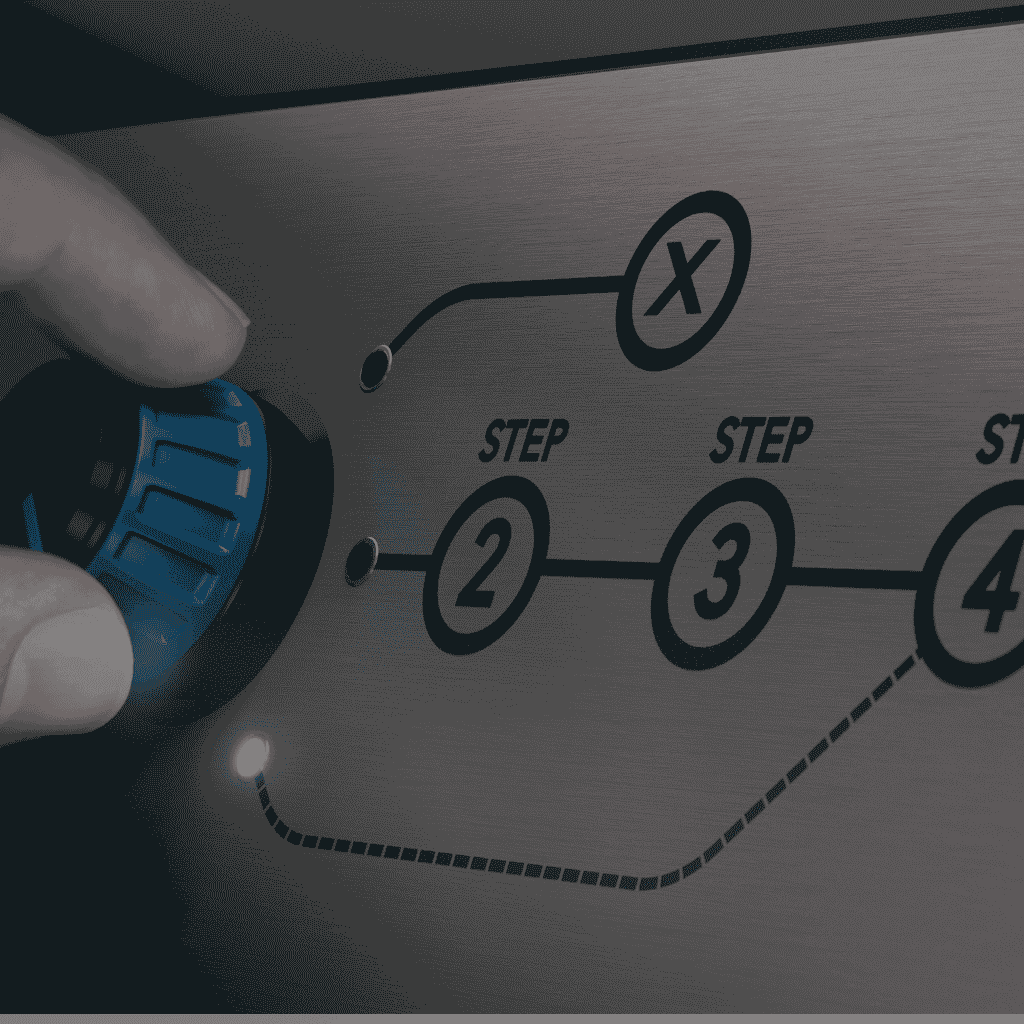
Meta Elements
Search engines need clear signals to understand and rank your page properly. Start with your page title - include your main keyword and keep it under 60 characters. Add your brand name and make the title compelling for users.
Technical Checklist
Key technical elements to optimize:
Page load speed
Mobile responsiveness
Image compression
URL structure
Internal linking
Schema markup
XML sitemap
Robots.txt file
Speed Optimization
Page speed significantly impacts both rankings and user experience. Compress images, minimize code, and use browser caching. Test your page speed regularly using Google's PageSpeed Insights tool and address any issues it identifies.
Schema Implementation
Implement schema markup to help search engines understand your content better. Use service-specific schema to highlight your offerings, prices, and reviews. Add organization schema to connect your service page with your broader web presence.
Mobile Optimization Priority
Mobile-First Approach
Mobile optimization matters more than ever as most searches happen on phones. Test your design on different screen sizes to ensure it works well everywhere. Focus on speed - use Google's mobile testing tools to identify and fix performance issues.
Essential Mobile Elements
Critical mobile factors to address:
Touch-friendly buttons and forms
Readable text without zooming
Fast loading images
Responsive design
Easy contact options
Clear calls to action
Form Optimization
Test your forms thoroughly on mobile devices. Every field should be easy to tap and fill out. Make phone numbers clickable and ensure email addresses open in the default mail app. Remove any elements that might frustrate mobile users, like pop-ups or tiny buttons.
Mobile User Context
Consider the mobile user's context. They often search while on the go and need information quickly. Put your most important details - contact information, key benefits, and calls to action - where mobile users can find them easily.
Measure and Improve
Key Performance Metrics
Set up Google Analytics and Search Console to monitor your page's performance. Track these key metrics monthly:
Search traffic volume
Time spent on page
Form submissions
Keyword rankings
Mobile vs desktop visits
Bounce rates
Conversion rates
User Behavior Analysis
Watch for patterns in user behavior. Notice which content sections keep visitors engaged and which ones make them leave. Test different approaches to see what improves your conversion rates. Use this data to guide your optimization efforts.
Regular Maintenance
Regular maintenance tasks:
Content freshness review
Technical SEO checks
Analytics review
Competitor monitoring
User feedback analysis
Performance optimization
Link health checks
Conversion Tracking
Set up conversion tracking to measure how well your page turns visitors into leads. Track phone calls, form submissions, and other key actions. This data helps you understand which parts of your page drive results and which need improvement.
Build Trust Through Evidence
Showcasing Expertise
Build credibility by showing concrete evidence of your expertise. Share detailed case studies that highlight specific results you've achieved. Display client reviews that speak to your strengths and reliability.
Professional Recognition
Include recognition from your industry and relevant media coverage. If you have partnerships or certifications, feature them prominently. Show real numbers and results when possible - specific data points are more convincing than general claims.
Keeping Evidence Fresh
Update your evidence regularly. Add new testimonials as you receive them. Refresh case studies to show your latest work. Remove outdated statistics and replace them with current data. This ongoing maintenance shows visitors your business stays active and successful.
Next Steps
Initial Audit
Start by auditing your current service page against this guide. Address technical issues first, then update your content to match user intent. Test everything on mobile devices and set up proper tracking. Create a schedule for regular updates and stick to it.
Implementation Strategy
Focus on making incremental improvements. Pick one area to work on at a time and measure the results of your changes. Keep what works and refine what doesn't. With consistent effort and attention to detail, your service page will steadily climb in search rankings and bring in more qualified leads.
Conclusion
Successfully optimizing your service page involves multiple components working together. Focus on understanding your users' needs, creating clear and valuable content, getting technical elements right, and making your page mobile-friendly. Regular monitoring and updates keep your page performing well in search results.
A well-optimized service page helps potential clients find your business in search results. This guide covers key elements of service page SEO - from understanding what users want to creating effective content and improving mobile performance.
These practical steps will improve your rankings and bring in qualified leads.
Key Takeaways:
Start with user intent - match your content to what searchers need
Focus on technical basics - page speed, mobile optimization, and schema markup
Write clear, benefit-focused content with proper keyword placement
Back up claims with case studies, testimonials, and specific results
Make your page mobile-friendly with easy navigation and fast loading
Monitor metrics monthly and update content based on performance data
Know What Your Users Want
Search Intent Categories
Users typically search for services in three main ways:
To learn about a service and understand their options
To find a specific website they already know
To make an immediate purchase or contact a provider
Analyzing Search Results
To understand which category fits your potential clients, examine the search results for your target keywords. The type of content that ranks well reveals what users expect to find. If educational content dominates the results, users want information. If you see mostly sales pages, they're ready to buy.
Using Analytics Data
Your analytics data provides additional insights into user behavior. Review which pages get the most traffic and how long visitors stay. Pay attention to the content that leads to contact form submissions. Look for patterns in user behavior - which pages keep people engaged, and which make them leave? These insights help you refine your content strategy to match user intent.
Gathering User Feedback
Understanding user behavior goes beyond basic analytics. Monitor comments, questions, and feedback from your current clients. Their questions often highlight gaps in your content that you need to address. Social media discussions and industry forums can also reveal what information potential clients seek most often.
Pick the Right Keywords
Keyword Research Basics
Keyword research starts with listing terms that describe your service. Use Google Keyword Planner to check search volume and competition levels for each term. Focus on specific phrases with lower competition - they're often easier to rank for and bring in qualified traffic.
Keyword Placement

Essential places to include your keywords:
Page title (under 60 characters)
Meta description
Main heading (H1)
Subheadings where relevant
Opening paragraph
Throughout content naturally
Image alt text
Advanced Keyword Strategy
For deeper keyword insights, analyze question-based searches and Google's "People Also Ask" section. These show what information users seek about your services. Track how search volumes change over time and adjust your content to match seasonal patterns.
Understanding Search Intent
Consider the search intent behind each keyword. Some terms signal research mode, while others indicate readiness to buy. Match your content type to the user's stage in their buying journey. Research-focused keywords need educational content, while purchase-intent keywords require strong calls to action and pricing information.
Write Clear, Compelling Content
Opening Strong
Begin your service page with a clear description of what you do and how you help clients. Focus on specific benefits and problems you solve. Your writing should be simple and direct - remove any unnecessary words that don't add value for your readers.
First Impressions Matter
Your opening paragraphs matter most. Tell visitors immediately what service you offer and who it's for. Follow with your main benefit statement - what specific problem do you solve? This helps both users and search engines understand your page's purpose.
Content Structure
Break longer content into short paragraphs of two or three sentences. Use clear headings to organize information and make it easy to scan. When you include images or videos, make sure they demonstrate your work or explain complex concepts.
Building Trust
Build credibility by including:
Specific results from past projects
Client testimonials with real names
Industry certifications and awards
Team qualifications and expertise
Portfolio examples with outcomes
Addressing Concerns
Address common objections in your content. If price often concerns potential clients, explain your value proposition. If timeline questions come up frequently, outline your process. Turn typical client concerns into opportunities to demonstrate your expertise.
Writing Style
Use clear, action-oriented language throughout your page. Replace vague descriptions with specific details. Instead of saying you provide "quality service," describe exactly what you do differently from competitors. Give concrete examples and measurable results whenever possible.
Technical Optimization Matters
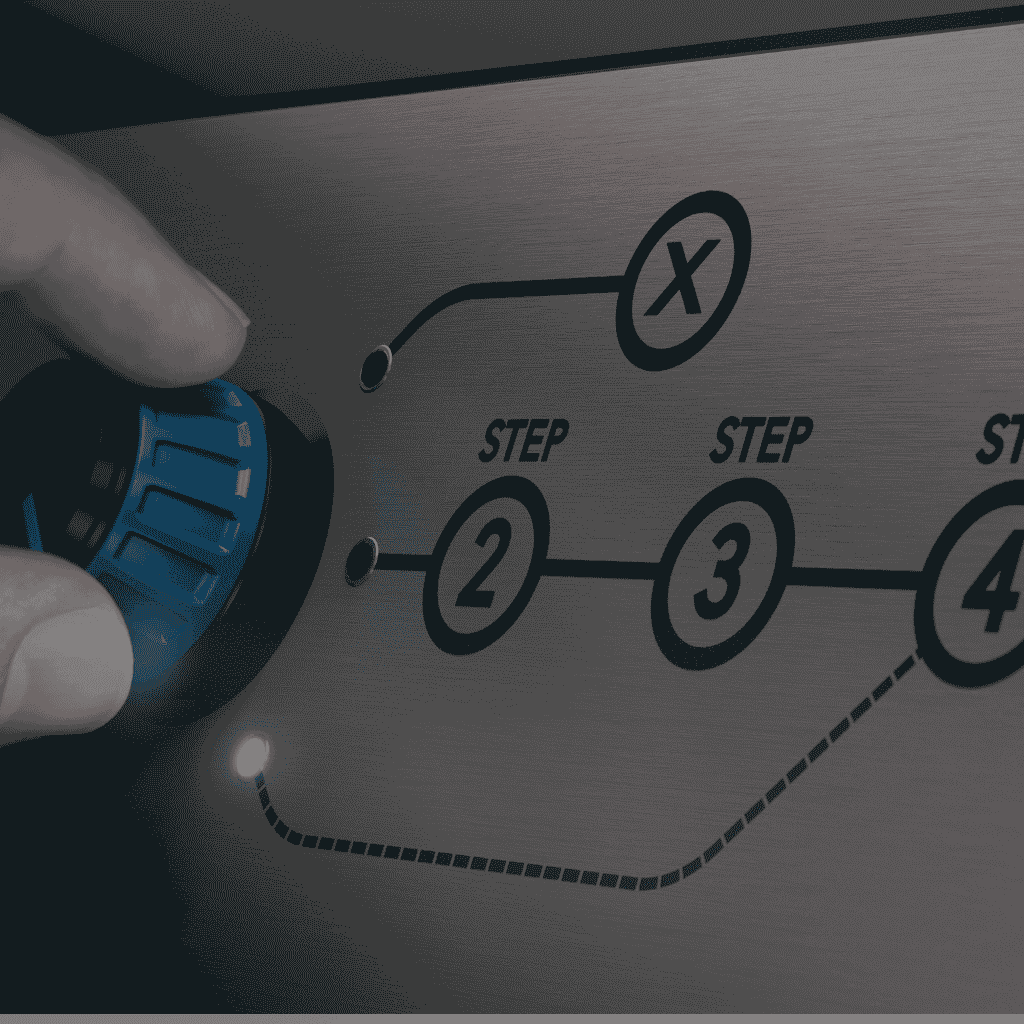
Meta Elements
Search engines need clear signals to understand and rank your page properly. Start with your page title - include your main keyword and keep it under 60 characters. Add your brand name and make the title compelling for users.
Technical Checklist
Key technical elements to optimize:
Page load speed
Mobile responsiveness
Image compression
URL structure
Internal linking
Schema markup
XML sitemap
Robots.txt file
Speed Optimization
Page speed significantly impacts both rankings and user experience. Compress images, minimize code, and use browser caching. Test your page speed regularly using Google's PageSpeed Insights tool and address any issues it identifies.
Schema Implementation
Implement schema markup to help search engines understand your content better. Use service-specific schema to highlight your offerings, prices, and reviews. Add organization schema to connect your service page with your broader web presence.
Mobile Optimization Priority
Mobile-First Approach
Mobile optimization matters more than ever as most searches happen on phones. Test your design on different screen sizes to ensure it works well everywhere. Focus on speed - use Google's mobile testing tools to identify and fix performance issues.
Essential Mobile Elements
Critical mobile factors to address:
Touch-friendly buttons and forms
Readable text without zooming
Fast loading images
Responsive design
Easy contact options
Clear calls to action
Form Optimization
Test your forms thoroughly on mobile devices. Every field should be easy to tap and fill out. Make phone numbers clickable and ensure email addresses open in the default mail app. Remove any elements that might frustrate mobile users, like pop-ups or tiny buttons.
Mobile User Context
Consider the mobile user's context. They often search while on the go and need information quickly. Put your most important details - contact information, key benefits, and calls to action - where mobile users can find them easily.
Measure and Improve
Key Performance Metrics
Set up Google Analytics and Search Console to monitor your page's performance. Track these key metrics monthly:
Search traffic volume
Time spent on page
Form submissions
Keyword rankings
Mobile vs desktop visits
Bounce rates
Conversion rates
User Behavior Analysis
Watch for patterns in user behavior. Notice which content sections keep visitors engaged and which ones make them leave. Test different approaches to see what improves your conversion rates. Use this data to guide your optimization efforts.
Regular Maintenance
Regular maintenance tasks:
Content freshness review
Technical SEO checks
Analytics review
Competitor monitoring
User feedback analysis
Performance optimization
Link health checks
Conversion Tracking
Set up conversion tracking to measure how well your page turns visitors into leads. Track phone calls, form submissions, and other key actions. This data helps you understand which parts of your page drive results and which need improvement.
Build Trust Through Evidence
Showcasing Expertise
Build credibility by showing concrete evidence of your expertise. Share detailed case studies that highlight specific results you've achieved. Display client reviews that speak to your strengths and reliability.
Professional Recognition
Include recognition from your industry and relevant media coverage. If you have partnerships or certifications, feature them prominently. Show real numbers and results when possible - specific data points are more convincing than general claims.
Keeping Evidence Fresh
Update your evidence regularly. Add new testimonials as you receive them. Refresh case studies to show your latest work. Remove outdated statistics and replace them with current data. This ongoing maintenance shows visitors your business stays active and successful.
Next Steps
Initial Audit
Start by auditing your current service page against this guide. Address technical issues first, then update your content to match user intent. Test everything on mobile devices and set up proper tracking. Create a schedule for regular updates and stick to it.
Implementation Strategy
Focus on making incremental improvements. Pick one area to work on at a time and measure the results of your changes. Keep what works and refine what doesn't. With consistent effort and attention to detail, your service page will steadily climb in search rankings and bring in more qualified leads.
Conclusion
Successfully optimizing your service page involves multiple components working together. Focus on understanding your users' needs, creating clear and valuable content, getting technical elements right, and making your page mobile-friendly. Regular monitoring and updates keep your page performing well in search results.
A well-optimized service page helps potential clients find your business in search results. This guide covers key elements of service page SEO - from understanding what users want to creating effective content and improving mobile performance.
These practical steps will improve your rankings and bring in qualified leads.
Key Takeaways:
Start with user intent - match your content to what searchers need
Focus on technical basics - page speed, mobile optimization, and schema markup
Write clear, benefit-focused content with proper keyword placement
Back up claims with case studies, testimonials, and specific results
Make your page mobile-friendly with easy navigation and fast loading
Monitor metrics monthly and update content based on performance data
Know What Your Users Want
Search Intent Categories
Users typically search for services in three main ways:
To learn about a service and understand their options
To find a specific website they already know
To make an immediate purchase or contact a provider
Analyzing Search Results
To understand which category fits your potential clients, examine the search results for your target keywords. The type of content that ranks well reveals what users expect to find. If educational content dominates the results, users want information. If you see mostly sales pages, they're ready to buy.
Using Analytics Data
Your analytics data provides additional insights into user behavior. Review which pages get the most traffic and how long visitors stay. Pay attention to the content that leads to contact form submissions. Look for patterns in user behavior - which pages keep people engaged, and which make them leave? These insights help you refine your content strategy to match user intent.
Gathering User Feedback
Understanding user behavior goes beyond basic analytics. Monitor comments, questions, and feedback from your current clients. Their questions often highlight gaps in your content that you need to address. Social media discussions and industry forums can also reveal what information potential clients seek most often.
Pick the Right Keywords
Keyword Research Basics
Keyword research starts with listing terms that describe your service. Use Google Keyword Planner to check search volume and competition levels for each term. Focus on specific phrases with lower competition - they're often easier to rank for and bring in qualified traffic.
Keyword Placement

Essential places to include your keywords:
Page title (under 60 characters)
Meta description
Main heading (H1)
Subheadings where relevant
Opening paragraph
Throughout content naturally
Image alt text
Advanced Keyword Strategy
For deeper keyword insights, analyze question-based searches and Google's "People Also Ask" section. These show what information users seek about your services. Track how search volumes change over time and adjust your content to match seasonal patterns.
Understanding Search Intent
Consider the search intent behind each keyword. Some terms signal research mode, while others indicate readiness to buy. Match your content type to the user's stage in their buying journey. Research-focused keywords need educational content, while purchase-intent keywords require strong calls to action and pricing information.
Write Clear, Compelling Content
Opening Strong
Begin your service page with a clear description of what you do and how you help clients. Focus on specific benefits and problems you solve. Your writing should be simple and direct - remove any unnecessary words that don't add value for your readers.
First Impressions Matter
Your opening paragraphs matter most. Tell visitors immediately what service you offer and who it's for. Follow with your main benefit statement - what specific problem do you solve? This helps both users and search engines understand your page's purpose.
Content Structure
Break longer content into short paragraphs of two or three sentences. Use clear headings to organize information and make it easy to scan. When you include images or videos, make sure they demonstrate your work or explain complex concepts.
Building Trust
Build credibility by including:
Specific results from past projects
Client testimonials with real names
Industry certifications and awards
Team qualifications and expertise
Portfolio examples with outcomes
Addressing Concerns
Address common objections in your content. If price often concerns potential clients, explain your value proposition. If timeline questions come up frequently, outline your process. Turn typical client concerns into opportunities to demonstrate your expertise.
Writing Style
Use clear, action-oriented language throughout your page. Replace vague descriptions with specific details. Instead of saying you provide "quality service," describe exactly what you do differently from competitors. Give concrete examples and measurable results whenever possible.
Technical Optimization Matters
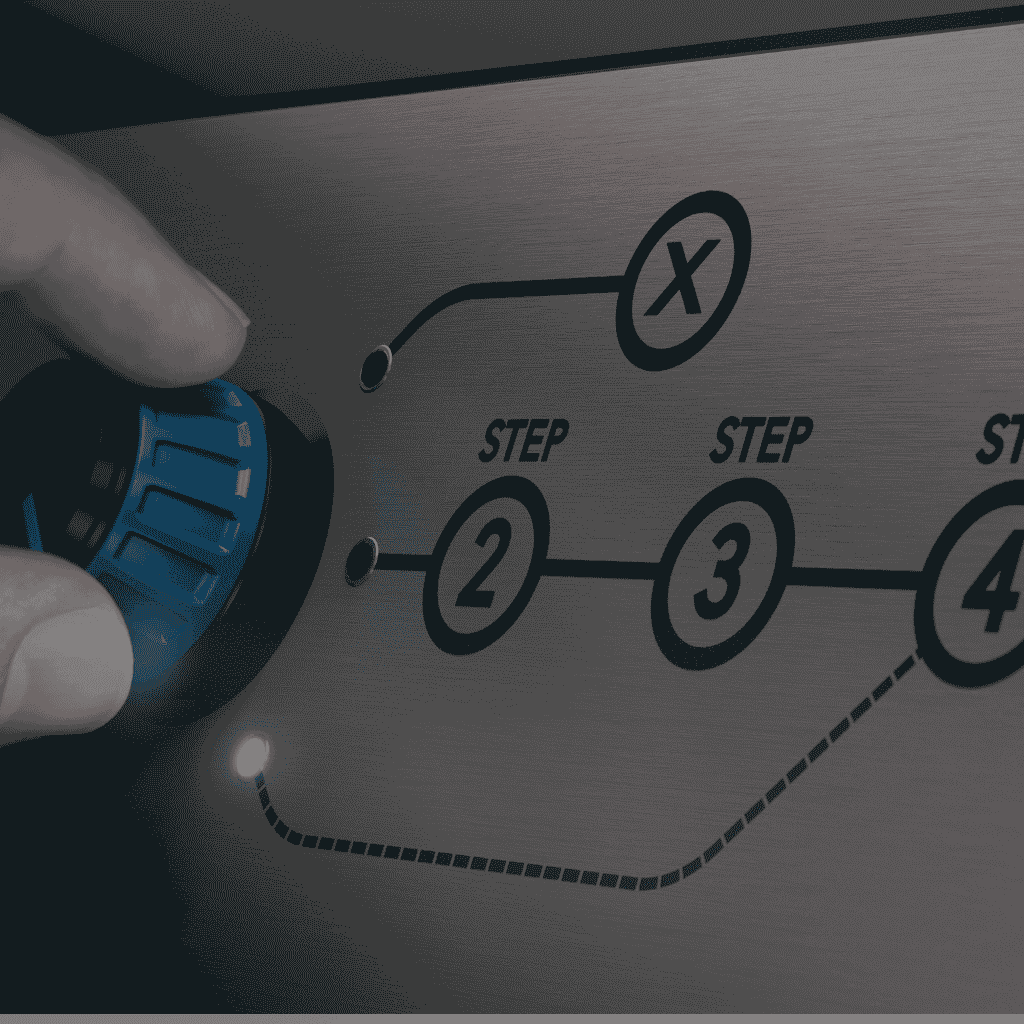
Meta Elements
Search engines need clear signals to understand and rank your page properly. Start with your page title - include your main keyword and keep it under 60 characters. Add your brand name and make the title compelling for users.
Technical Checklist
Key technical elements to optimize:
Page load speed
Mobile responsiveness
Image compression
URL structure
Internal linking
Schema markup
XML sitemap
Robots.txt file
Speed Optimization
Page speed significantly impacts both rankings and user experience. Compress images, minimize code, and use browser caching. Test your page speed regularly using Google's PageSpeed Insights tool and address any issues it identifies.
Schema Implementation
Implement schema markup to help search engines understand your content better. Use service-specific schema to highlight your offerings, prices, and reviews. Add organization schema to connect your service page with your broader web presence.
Mobile Optimization Priority
Mobile-First Approach
Mobile optimization matters more than ever as most searches happen on phones. Test your design on different screen sizes to ensure it works well everywhere. Focus on speed - use Google's mobile testing tools to identify and fix performance issues.
Essential Mobile Elements
Critical mobile factors to address:
Touch-friendly buttons and forms
Readable text without zooming
Fast loading images
Responsive design
Easy contact options
Clear calls to action
Form Optimization
Test your forms thoroughly on mobile devices. Every field should be easy to tap and fill out. Make phone numbers clickable and ensure email addresses open in the default mail app. Remove any elements that might frustrate mobile users, like pop-ups or tiny buttons.
Mobile User Context
Consider the mobile user's context. They often search while on the go and need information quickly. Put your most important details - contact information, key benefits, and calls to action - where mobile users can find them easily.
Measure and Improve
Key Performance Metrics
Set up Google Analytics and Search Console to monitor your page's performance. Track these key metrics monthly:
Search traffic volume
Time spent on page
Form submissions
Keyword rankings
Mobile vs desktop visits
Bounce rates
Conversion rates
User Behavior Analysis
Watch for patterns in user behavior. Notice which content sections keep visitors engaged and which ones make them leave. Test different approaches to see what improves your conversion rates. Use this data to guide your optimization efforts.
Regular Maintenance
Regular maintenance tasks:
Content freshness review
Technical SEO checks
Analytics review
Competitor monitoring
User feedback analysis
Performance optimization
Link health checks
Conversion Tracking
Set up conversion tracking to measure how well your page turns visitors into leads. Track phone calls, form submissions, and other key actions. This data helps you understand which parts of your page drive results and which need improvement.
Build Trust Through Evidence
Showcasing Expertise
Build credibility by showing concrete evidence of your expertise. Share detailed case studies that highlight specific results you've achieved. Display client reviews that speak to your strengths and reliability.
Professional Recognition
Include recognition from your industry and relevant media coverage. If you have partnerships or certifications, feature them prominently. Show real numbers and results when possible - specific data points are more convincing than general claims.
Keeping Evidence Fresh
Update your evidence regularly. Add new testimonials as you receive them. Refresh case studies to show your latest work. Remove outdated statistics and replace them with current data. This ongoing maintenance shows visitors your business stays active and successful.
Next Steps
Initial Audit
Start by auditing your current service page against this guide. Address technical issues first, then update your content to match user intent. Test everything on mobile devices and set up proper tracking. Create a schedule for regular updates and stick to it.
Implementation Strategy
Focus on making incremental improvements. Pick one area to work on at a time and measure the results of your changes. Keep what works and refine what doesn't. With consistent effort and attention to detail, your service page will steadily climb in search rankings and bring in more qualified leads.
Conclusion
Successfully optimizing your service page involves multiple components working together. Focus on understanding your users' needs, creating clear and valuable content, getting technical elements right, and making your page mobile-friendly. Regular monitoring and updates keep your page performing well in search results.