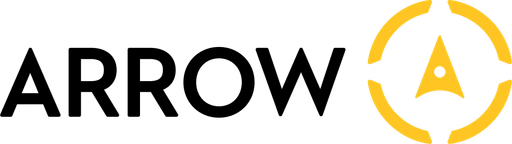What Is a Meta Pixel? Understanding Facebook's Powerful Website Tracking Tool (2025)
What Is a Meta Pixel? Understanding Facebook's Powerful Website Tracking Tool (2025)
What Is a Meta Pixel? Understanding Facebook's Powerful Website Tracking Tool (2025)
Founder of Arrow AI, helping SMB founders in Tech streamline their content creation with AI-powered automation and expert guidance.
Jun 18, 2024



Your Facebook ads get clicks, but what happens next? The Meta Pixel tells you. It tracks when people buy, sign up, or leave - helping you spend your ad budget on what works.
The pixel is simple: a bit of code on your website that connects your ads to your results. With recent privacy changes, some marketers think tracking is dead. But the Meta Pixel still gives you the data you need to make smart ad decisions.
In this guide, you'll learn how to add the pixel to your site, track the right events, and use the data to improve your ad results.
Key Takeaways
The Meta Pixel tracks what happens after ad clicks, showing which ads drive actual sales.
Track standard actions like purchases or create custom events for specific business goals.
Use both Pixel and Conversions API to keep tracking reliable with new privacy updates.
Quick setup: add code to your site, verify with Meta Pixel Helper.
Build targeted audiences based on site behavior to improve ad performance.
What is the Meta Pixel?
Defining the Meta Pixel
A Meta Pixel tracks what people do after clicking on your Facebook ads. It spots when someone buys something, adds items to their cart, or leaves without checking out. This tracking code was called the Facebook Pixel until Meta changed the name.
Picture a microscopic 1x1 transparent image that loads every time someone visits your site. This tiny image is actually sending data back to Meta about what your visitors do.
Fun fact: A single Meta Pixel can track unlimited events, and one website can have up to 100 different pixels if needed.
Why Use a Meta Pixel?
Here's what real advertisers use it for:
See if people who click your ads actually buy something
Find out which ads make money and which waste it
Show ads to people who almost bought but didn't finish checkout
Stop showing ads to people who already bought
How Does the Meta Pixel Work?
The Mechanics of Meta Pixel Tracking
When someone clicks your Facebook ad and visits your site, the pixel fires. It's like putting an invisible tag on your visitor. As they move around your site, the pixel records their actions:
Which pages they visit
What they add to cart
If they start checkout
When they buy something
Meta Pixel Events: Standard vs. Custom
Standard events are like pre-made tracking labels. The most useful ones:
Purchase ($value)
Add to Cart ($value)
Lead ($value)
Complete Registration
View Content
Custom events let you track specific stuff standard events don't cover. Say you want to track when someone:
Watches 50% of a video
Spends more than 3 minutes on a page
Downloads your price list
Books a demo call
Conversion API
Think of this as Meta Pixel's backup system. While the Pixel tracks from the user's browser, the Conversion API tracks from your server. It's like having a second security camera recording from a different angle.
How to Set Up the Meta Pixel
Step-by-Step Guide to Pixel Creation
Open Meta Events Manager
Click 'Connect data' and pick 'Web'
Click 'Connect' and name your pixel
Choose your setup method:
Partner integration (easiest for platforms like Shopify)
Manual installation (requires basic tech skills)
Get guided setup (recommended for beginners)
If using manual setup:
Copy your pixel base code
Add it to your website's <head> section
Use Events Manager to add standard events
Full Guide Here from Meta
Verifying Pixel Installation
Install the Meta Pixel Helper Chrome extension to check if your pixel works. Green means good, red means there's an issue to fix.
Pro tip: Set up both the Pixel and Conversions API together for better tracking reliability.
Using the Meta Pixel to Enhance Your Marketing Strategy
Retargeting with Custom Audiences
Real example: An online shoe store tracks:
People who viewed any shoe product (broad audience)
People who added to cart (warm audience)
People who started checkout (hot audience)
They show different ads to each group. Cart abandoners see a 10% discount. Product viewers see their most popular shoes.
Expanding Reach with Lookalike Audiences
Take your best customers. Meta finds people who shop like them. One furniture store grew sales 40% by targeting lookalikes of their $1000+ customers. [Link]
Dynamic Ads
These ads show products people actually looked at. A beauty brand tried this - their cost per purchase dropped from $32 to $21.
Advanced Strategies and Troubleshooting
iOS 14.5 messed up some tracking. Fix it by:
Using server-side tracking
Setting up Meta's Conversions API
Prioritizing email signups for better tracking
Common headaches:
Events not showing up (check your code)
Wrong purchase values (currency mismatch)
Duplicate events (remove redundant code)
Conclusion
The Meta Pixel turns guesswork into data. Add it today, start tracking real results tomorrow.
Your Facebook ads get clicks, but what happens next? The Meta Pixel tells you. It tracks when people buy, sign up, or leave - helping you spend your ad budget on what works.
The pixel is simple: a bit of code on your website that connects your ads to your results. With recent privacy changes, some marketers think tracking is dead. But the Meta Pixel still gives you the data you need to make smart ad decisions.
In this guide, you'll learn how to add the pixel to your site, track the right events, and use the data to improve your ad results.
Key Takeaways
The Meta Pixel tracks what happens after ad clicks, showing which ads drive actual sales.
Track standard actions like purchases or create custom events for specific business goals.
Use both Pixel and Conversions API to keep tracking reliable with new privacy updates.
Quick setup: add code to your site, verify with Meta Pixel Helper.
Build targeted audiences based on site behavior to improve ad performance.
What is the Meta Pixel?
Defining the Meta Pixel
A Meta Pixel tracks what people do after clicking on your Facebook ads. It spots when someone buys something, adds items to their cart, or leaves without checking out. This tracking code was called the Facebook Pixel until Meta changed the name.
Picture a microscopic 1x1 transparent image that loads every time someone visits your site. This tiny image is actually sending data back to Meta about what your visitors do.
Fun fact: A single Meta Pixel can track unlimited events, and one website can have up to 100 different pixels if needed.
Why Use a Meta Pixel?
Here's what real advertisers use it for:
See if people who click your ads actually buy something
Find out which ads make money and which waste it
Show ads to people who almost bought but didn't finish checkout
Stop showing ads to people who already bought
How Does the Meta Pixel Work?
The Mechanics of Meta Pixel Tracking
When someone clicks your Facebook ad and visits your site, the pixel fires. It's like putting an invisible tag on your visitor. As they move around your site, the pixel records their actions:
Which pages they visit
What they add to cart
If they start checkout
When they buy something
Meta Pixel Events: Standard vs. Custom
Standard events are like pre-made tracking labels. The most useful ones:
Purchase ($value)
Add to Cart ($value)
Lead ($value)
Complete Registration
View Content
Custom events let you track specific stuff standard events don't cover. Say you want to track when someone:
Watches 50% of a video
Spends more than 3 minutes on a page
Downloads your price list
Books a demo call
Conversion API
Think of this as Meta Pixel's backup system. While the Pixel tracks from the user's browser, the Conversion API tracks from your server. It's like having a second security camera recording from a different angle.
How to Set Up the Meta Pixel
Step-by-Step Guide to Pixel Creation
Open Meta Events Manager
Click 'Connect data' and pick 'Web'
Click 'Connect' and name your pixel
Choose your setup method:
Partner integration (easiest for platforms like Shopify)
Manual installation (requires basic tech skills)
Get guided setup (recommended for beginners)
If using manual setup:
Copy your pixel base code
Add it to your website's <head> section
Use Events Manager to add standard events
Full Guide Here from Meta
Verifying Pixel Installation
Install the Meta Pixel Helper Chrome extension to check if your pixel works. Green means good, red means there's an issue to fix.
Pro tip: Set up both the Pixel and Conversions API together for better tracking reliability.
Using the Meta Pixel to Enhance Your Marketing Strategy
Retargeting with Custom Audiences
Real example: An online shoe store tracks:
People who viewed any shoe product (broad audience)
People who added to cart (warm audience)
People who started checkout (hot audience)
They show different ads to each group. Cart abandoners see a 10% discount. Product viewers see their most popular shoes.
Expanding Reach with Lookalike Audiences
Take your best customers. Meta finds people who shop like them. One furniture store grew sales 40% by targeting lookalikes of their $1000+ customers. [Link]
Dynamic Ads
These ads show products people actually looked at. A beauty brand tried this - their cost per purchase dropped from $32 to $21.
Advanced Strategies and Troubleshooting
iOS 14.5 messed up some tracking. Fix it by:
Using server-side tracking
Setting up Meta's Conversions API
Prioritizing email signups for better tracking
Common headaches:
Events not showing up (check your code)
Wrong purchase values (currency mismatch)
Duplicate events (remove redundant code)
Conclusion
The Meta Pixel turns guesswork into data. Add it today, start tracking real results tomorrow.
Your Facebook ads get clicks, but what happens next? The Meta Pixel tells you. It tracks when people buy, sign up, or leave - helping you spend your ad budget on what works.
The pixel is simple: a bit of code on your website that connects your ads to your results. With recent privacy changes, some marketers think tracking is dead. But the Meta Pixel still gives you the data you need to make smart ad decisions.
In this guide, you'll learn how to add the pixel to your site, track the right events, and use the data to improve your ad results.
Key Takeaways
The Meta Pixel tracks what happens after ad clicks, showing which ads drive actual sales.
Track standard actions like purchases or create custom events for specific business goals.
Use both Pixel and Conversions API to keep tracking reliable with new privacy updates.
Quick setup: add code to your site, verify with Meta Pixel Helper.
Build targeted audiences based on site behavior to improve ad performance.
What is the Meta Pixel?
Defining the Meta Pixel
A Meta Pixel tracks what people do after clicking on your Facebook ads. It spots when someone buys something, adds items to their cart, or leaves without checking out. This tracking code was called the Facebook Pixel until Meta changed the name.
Picture a microscopic 1x1 transparent image that loads every time someone visits your site. This tiny image is actually sending data back to Meta about what your visitors do.
Fun fact: A single Meta Pixel can track unlimited events, and one website can have up to 100 different pixels if needed.
Why Use a Meta Pixel?
Here's what real advertisers use it for:
See if people who click your ads actually buy something
Find out which ads make money and which waste it
Show ads to people who almost bought but didn't finish checkout
Stop showing ads to people who already bought
How Does the Meta Pixel Work?
The Mechanics of Meta Pixel Tracking
When someone clicks your Facebook ad and visits your site, the pixel fires. It's like putting an invisible tag on your visitor. As they move around your site, the pixel records their actions:
Which pages they visit
What they add to cart
If they start checkout
When they buy something
Meta Pixel Events: Standard vs. Custom
Standard events are like pre-made tracking labels. The most useful ones:
Purchase ($value)
Add to Cart ($value)
Lead ($value)
Complete Registration
View Content
Custom events let you track specific stuff standard events don't cover. Say you want to track when someone:
Watches 50% of a video
Spends more than 3 minutes on a page
Downloads your price list
Books a demo call
Conversion API
Think of this as Meta Pixel's backup system. While the Pixel tracks from the user's browser, the Conversion API tracks from your server. It's like having a second security camera recording from a different angle.
How to Set Up the Meta Pixel
Step-by-Step Guide to Pixel Creation
Open Meta Events Manager
Click 'Connect data' and pick 'Web'
Click 'Connect' and name your pixel
Choose your setup method:
Partner integration (easiest for platforms like Shopify)
Manual installation (requires basic tech skills)
Get guided setup (recommended for beginners)
If using manual setup:
Copy your pixel base code
Add it to your website's <head> section
Use Events Manager to add standard events
Full Guide Here from Meta
Verifying Pixel Installation
Install the Meta Pixel Helper Chrome extension to check if your pixel works. Green means good, red means there's an issue to fix.
Pro tip: Set up both the Pixel and Conversions API together for better tracking reliability.
Using the Meta Pixel to Enhance Your Marketing Strategy
Retargeting with Custom Audiences
Real example: An online shoe store tracks:
People who viewed any shoe product (broad audience)
People who added to cart (warm audience)
People who started checkout (hot audience)
They show different ads to each group. Cart abandoners see a 10% discount. Product viewers see their most popular shoes.
Expanding Reach with Lookalike Audiences
Take your best customers. Meta finds people who shop like them. One furniture store grew sales 40% by targeting lookalikes of their $1000+ customers. [Link]
Dynamic Ads
These ads show products people actually looked at. A beauty brand tried this - their cost per purchase dropped from $32 to $21.
Advanced Strategies and Troubleshooting
iOS 14.5 messed up some tracking. Fix it by:
Using server-side tracking
Setting up Meta's Conversions API
Prioritizing email signups for better tracking
Common headaches:
Events not showing up (check your code)
Wrong purchase values (currency mismatch)
Duplicate events (remove redundant code)
Conclusion
The Meta Pixel turns guesswork into data. Add it today, start tracking real results tomorrow.