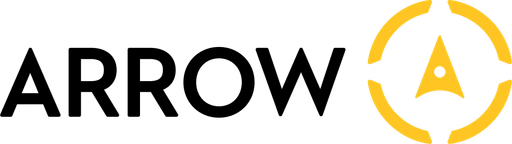How Are View-Through Conversions Counted? Meta vs Analytics
How Are View-Through Conversions Counted? Meta vs Analytics
How Are View-Through Conversions Counted? Meta vs Analytics
Founder of Arrow AI, helping SMB founders in Tech streamline their content creation with AI-powered automation and expert guidance.
Jun 18, 2024



Digital marketing success goes beyond click metrics. Many users see your ads, don't click, but later become customers. This indirect path to conversion holds significant value for content managers and marketing teams at B2B, SaaS, and small-to-medium companies who want to understand their true marketing impact.
This guide breaks down view-through conversions, how to count them, and what makes them tick.
Key Takeaways
Cookie windows greatly impact your conversion tracking - most platforms use 7-30 day windows to attribute view-through conversions
Different platforms like Google and Meta have distinct ways of counting view-throughs - check your attribution settings across platforms to avoid tracking issues
Your view-through data paints a fuller picture of ad performance, especially for B2B and SaaS companies with longer sales cycles
Defining View-Through Conversions
View-through conversions happen when someone spots your ad but converts later through a different channel. Picture this: A professional sees your software ad on LinkedIn. They skip it, but later that week they visit your site directly and sign up.
View-Through vs. Click-Through Conversions
Click-through conversions occur when users click an ad and convert right away or within a set time. View-through conversions track the indirect impact - when users see your ad, remember it, and convert later through another channel. For example, a user might click a Google ad (click-through) or see a display ad, ignore it, but visit directly later that week (view-through).
The Counting Process

View-through conversions get counted when users see your ad and complete a desired action within a specific timeframe - often 30 days. Ad platforms use cookies and tracking pixels to connect the initial ad view with the later conversion.
Factors Affecting View-Through Conversion Measurement
Several key elements impact how view-through conversions get measured:
Tracking Pixels: Small pieces of code that connect ad views to eventual conversions across sessions
Attribution Models: Systems that determine how much credit each touchpoint receives
Cookie Windows: The timeframe during which conversions can be attributed to ad views
Platform Differences
Google Ads and Meta handle view-through conversions differently. Each platform sets its own attribution windows and uses distinct tracking methods. Google might count conversions within 30 days, while Meta could use a 7-day window.
Benefits of Tracking View-Through Conversions
View-through conversion data shows your ads' full impact beyond immediate clicks. This metric reveals how ads build brand recognition and influence buying decisions over time. It helps prove the value of awareness campaigns that don't generate many direct clicks.
Use Cases for Different Business Types
B2B companies with long sales cycles can track how early-stage awareness ads lead to later conversions. SaaS businesses can connect ad views to free trial signups weeks later. E-commerce brands can measure how display ads drive future direct purchases.
Strategies for Optimization
To boost view-through conversions, focus on these core elements:
Create ads with clear value propositions and strong visuals that stick in viewers' minds
Use audience data to show ads to people most likely to convert later
Set up strategic retargeting to remind previous ad viewers about your offering
Actionable Tips
Create ads with clear value propositions and strong visuals that stick in viewers' minds. Use audience data to show ads to people most likely to convert later. Set up retargeting to remind previous ad viewers about your offering. Test different ad formats to find what works best for delayed conversions.
Troubleshooting View-Through Conversion Discrepancies
Different platforms might show varying conversion numbers due to their distinct tracking methods. Attribution windows, time zones, and data processing can all cause apparent discrepancies in your reports.
Steps to Ensure Accuracy
Check that attribution windows match across platforms. Pick a consistent approach to including or excluding view-through data. Verify your tracking setup works correctly. Look for patterns in your conversion data over time to spot potential tracking issues.
Conclusion
View-through conversions give you a fuller picture of your advertising impact. Start tracking these indirect conversions today and use the strategies above to improve your results. Your marketing decisions will benefit from understanding both immediate and delayed conversion patterns.
Digital marketing success goes beyond click metrics. Many users see your ads, don't click, but later become customers. This indirect path to conversion holds significant value for content managers and marketing teams at B2B, SaaS, and small-to-medium companies who want to understand their true marketing impact.
This guide breaks down view-through conversions, how to count them, and what makes them tick.
Key Takeaways
Cookie windows greatly impact your conversion tracking - most platforms use 7-30 day windows to attribute view-through conversions
Different platforms like Google and Meta have distinct ways of counting view-throughs - check your attribution settings across platforms to avoid tracking issues
Your view-through data paints a fuller picture of ad performance, especially for B2B and SaaS companies with longer sales cycles
Defining View-Through Conversions
View-through conversions happen when someone spots your ad but converts later through a different channel. Picture this: A professional sees your software ad on LinkedIn. They skip it, but later that week they visit your site directly and sign up.
View-Through vs. Click-Through Conversions
Click-through conversions occur when users click an ad and convert right away or within a set time. View-through conversions track the indirect impact - when users see your ad, remember it, and convert later through another channel. For example, a user might click a Google ad (click-through) or see a display ad, ignore it, but visit directly later that week (view-through).
The Counting Process

View-through conversions get counted when users see your ad and complete a desired action within a specific timeframe - often 30 days. Ad platforms use cookies and tracking pixels to connect the initial ad view with the later conversion.
Factors Affecting View-Through Conversion Measurement
Several key elements impact how view-through conversions get measured:
Tracking Pixels: Small pieces of code that connect ad views to eventual conversions across sessions
Attribution Models: Systems that determine how much credit each touchpoint receives
Cookie Windows: The timeframe during which conversions can be attributed to ad views
Platform Differences
Google Ads and Meta handle view-through conversions differently. Each platform sets its own attribution windows and uses distinct tracking methods. Google might count conversions within 30 days, while Meta could use a 7-day window.
Benefits of Tracking View-Through Conversions
View-through conversion data shows your ads' full impact beyond immediate clicks. This metric reveals how ads build brand recognition and influence buying decisions over time. It helps prove the value of awareness campaigns that don't generate many direct clicks.
Use Cases for Different Business Types
B2B companies with long sales cycles can track how early-stage awareness ads lead to later conversions. SaaS businesses can connect ad views to free trial signups weeks later. E-commerce brands can measure how display ads drive future direct purchases.
Strategies for Optimization
To boost view-through conversions, focus on these core elements:
Create ads with clear value propositions and strong visuals that stick in viewers' minds
Use audience data to show ads to people most likely to convert later
Set up strategic retargeting to remind previous ad viewers about your offering
Actionable Tips
Create ads with clear value propositions and strong visuals that stick in viewers' minds. Use audience data to show ads to people most likely to convert later. Set up retargeting to remind previous ad viewers about your offering. Test different ad formats to find what works best for delayed conversions.
Troubleshooting View-Through Conversion Discrepancies
Different platforms might show varying conversion numbers due to their distinct tracking methods. Attribution windows, time zones, and data processing can all cause apparent discrepancies in your reports.
Steps to Ensure Accuracy
Check that attribution windows match across platforms. Pick a consistent approach to including or excluding view-through data. Verify your tracking setup works correctly. Look for patterns in your conversion data over time to spot potential tracking issues.
Conclusion
View-through conversions give you a fuller picture of your advertising impact. Start tracking these indirect conversions today and use the strategies above to improve your results. Your marketing decisions will benefit from understanding both immediate and delayed conversion patterns.
Digital marketing success goes beyond click metrics. Many users see your ads, don't click, but later become customers. This indirect path to conversion holds significant value for content managers and marketing teams at B2B, SaaS, and small-to-medium companies who want to understand their true marketing impact.
This guide breaks down view-through conversions, how to count them, and what makes them tick.
Key Takeaways
Cookie windows greatly impact your conversion tracking - most platforms use 7-30 day windows to attribute view-through conversions
Different platforms like Google and Meta have distinct ways of counting view-throughs - check your attribution settings across platforms to avoid tracking issues
Your view-through data paints a fuller picture of ad performance, especially for B2B and SaaS companies with longer sales cycles
Defining View-Through Conversions
View-through conversions happen when someone spots your ad but converts later through a different channel. Picture this: A professional sees your software ad on LinkedIn. They skip it, but later that week they visit your site directly and sign up.
View-Through vs. Click-Through Conversions
Click-through conversions occur when users click an ad and convert right away or within a set time. View-through conversions track the indirect impact - when users see your ad, remember it, and convert later through another channel. For example, a user might click a Google ad (click-through) or see a display ad, ignore it, but visit directly later that week (view-through).
The Counting Process

View-through conversions get counted when users see your ad and complete a desired action within a specific timeframe - often 30 days. Ad platforms use cookies and tracking pixels to connect the initial ad view with the later conversion.
Factors Affecting View-Through Conversion Measurement
Several key elements impact how view-through conversions get measured:
Tracking Pixels: Small pieces of code that connect ad views to eventual conversions across sessions
Attribution Models: Systems that determine how much credit each touchpoint receives
Cookie Windows: The timeframe during which conversions can be attributed to ad views
Platform Differences
Google Ads and Meta handle view-through conversions differently. Each platform sets its own attribution windows and uses distinct tracking methods. Google might count conversions within 30 days, while Meta could use a 7-day window.
Benefits of Tracking View-Through Conversions
View-through conversion data shows your ads' full impact beyond immediate clicks. This metric reveals how ads build brand recognition and influence buying decisions over time. It helps prove the value of awareness campaigns that don't generate many direct clicks.
Use Cases for Different Business Types
B2B companies with long sales cycles can track how early-stage awareness ads lead to later conversions. SaaS businesses can connect ad views to free trial signups weeks later. E-commerce brands can measure how display ads drive future direct purchases.
Strategies for Optimization
To boost view-through conversions, focus on these core elements:
Create ads with clear value propositions and strong visuals that stick in viewers' minds
Use audience data to show ads to people most likely to convert later
Set up strategic retargeting to remind previous ad viewers about your offering
Actionable Tips
Create ads with clear value propositions and strong visuals that stick in viewers' minds. Use audience data to show ads to people most likely to convert later. Set up retargeting to remind previous ad viewers about your offering. Test different ad formats to find what works best for delayed conversions.
Troubleshooting View-Through Conversion Discrepancies
Different platforms might show varying conversion numbers due to their distinct tracking methods. Attribution windows, time zones, and data processing can all cause apparent discrepancies in your reports.
Steps to Ensure Accuracy
Check that attribution windows match across platforms. Pick a consistent approach to including or excluding view-through data. Verify your tracking setup works correctly. Look for patterns in your conversion data over time to spot potential tracking issues.
Conclusion
View-through conversions give you a fuller picture of your advertising impact. Start tracking these indirect conversions today and use the strategies above to improve your results. Your marketing decisions will benefit from understanding both immediate and delayed conversion patterns.