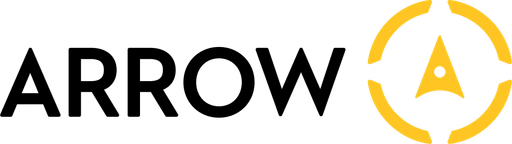How to Create Meta Ads with Forms: Complete Guide 2025
How to Create Meta Ads with Forms: Complete Guide 2025
How to Create Meta Ads with Forms: Complete Guide 2025
Founder of Arrow AI, helping SMB founders in Tech streamline their content creation with AI-powered automation and expert guidance.
Feb 25, 2025



Meta's form ads help you collect leads right from Facebook and Instagram. The stats back this up - businesses get 78% more conversions with these forms versus sending people to their websites.
This guide shows you practical ways to create forms, set them up for your goals, and manage your leads effectively.
Key Takeaways
Meta forms fill automatically with user data, making sign-ups faster and boosting conversion rates by 78% compared to website forms
Pick your form type based on your goal: quick forms for email lists, detailed forms for sales leads, or rich media forms for brand building
You can't edit forms after publishing, so test thoroughly and save successful forms as templates
Connect your forms to your CRM for instant lead management and faster follow-ups
Support your form ads with consistent content to attract quality leads
Understanding Meta Ads Forms
What They Are
These forms pop up when someone clicks your Facebook or Instagram ad. They pull info straight from the person's profile, so they don't need to type everything manually. Your potential customers stay on social media instead of clicking away to another site.
Form Parts That Work
Good forms need four things. Start with a clear intro - tell people what they'll get. Add questions that get you useful info. Include your privacy policy to build trust. End with a thank you that tells them what happens next.
Want better results? Add follow-up questions based on how people answer. Give them something valuable like a guide or price list when they finish.
Forms: Social vs Website
Here's the key difference: Meta forms keep people on Facebook or Instagram. Website forms make them leave, social forms often work better because they're faster to fill out and feel more familiar. Website forms give you more control but fewer people complete them.
Making Your First Form
Before You Start
Get your legal team to check your questions and have your privacy policy ready. You can keep up to 100 forms in your account.
The Setup Steps
1. Open Ads Manager and pick "lead ad"

2. Choose "Instant Forms" where you set up your audience
3. Hit "Create Form" - you'll see green checks when each part is done
4. Pick your form style:
"More Volume" - quick and easy
"Higher Intent" - adds a review step
"Rich Creative" - shows off your brand
5. Build your form:
Add your image
Write your headline
Put in your questions (up to 15)
Add your privacy policy
Write your thank you message
You can't edit forms after publishing them. Save yourself time by making a copy of successful forms - it's easier than starting from scratch.
Smart Form Tricks
Picking Your Form Type
Match your form to what you need. Want lots of newsletter signups? Use the quick version. Looking for buyers? Add questions about their budget and timeline.
Getting Better Leads
Ask smart questions. A marketing agency asks about monthly ad spend - it helps them spot big clients. A software company asks about team size to match leads with the right product version.
Giving Something Back
Offer something useful. A real estate company gives a home buyer's guide. An accounting firm shares tax planning tips. People get help right away, and you get their contact info.
Testing What Works
Try different approaches. Change your questions. Switch up your offers. A tech company found that asking for phone numbers last got more signups. An online store got more leads by offering a discount code instead of a PDF guide.
Connecting to Your Tools
Making It Automatic
Link your forms to your contact system. This saves you from copying and pasting lead info. Your sales team gets new leads faster.
Using Zapier
Zapier connects your forms to most contact systems. When someone fills out your form, their info goes straight to your contact list. You can even set up automatic welcome emails.
Other Ways to Connect
Check if your contact system connects directly to Meta. Many do, and it's often easier than using Zapier.
How Arrow AI Fits In
Arrow AI helps your form ads work better by creating content that gets attention. They make social posts and articles that bring people to your forms.
Their clients see real results:
More engagement in the first month
New followers every week
Better leads from targeted content
Wrap-Up
Meta forms work - they turn social scrollers into leads. Pick the right form type, ask good questions, test different approaches, and connect your tools. Add Arrow AI's content support to bring more people to your forms.
Meta's form ads help you collect leads right from Facebook and Instagram. The stats back this up - businesses get 78% more conversions with these forms versus sending people to their websites.
This guide shows you practical ways to create forms, set them up for your goals, and manage your leads effectively.
Key Takeaways
Meta forms fill automatically with user data, making sign-ups faster and boosting conversion rates by 78% compared to website forms
Pick your form type based on your goal: quick forms for email lists, detailed forms for sales leads, or rich media forms for brand building
You can't edit forms after publishing, so test thoroughly and save successful forms as templates
Connect your forms to your CRM for instant lead management and faster follow-ups
Support your form ads with consistent content to attract quality leads
Understanding Meta Ads Forms
What They Are
These forms pop up when someone clicks your Facebook or Instagram ad. They pull info straight from the person's profile, so they don't need to type everything manually. Your potential customers stay on social media instead of clicking away to another site.
Form Parts That Work
Good forms need four things. Start with a clear intro - tell people what they'll get. Add questions that get you useful info. Include your privacy policy to build trust. End with a thank you that tells them what happens next.
Want better results? Add follow-up questions based on how people answer. Give them something valuable like a guide or price list when they finish.
Forms: Social vs Website
Here's the key difference: Meta forms keep people on Facebook or Instagram. Website forms make them leave, social forms often work better because they're faster to fill out and feel more familiar. Website forms give you more control but fewer people complete them.
Making Your First Form
Before You Start
Get your legal team to check your questions and have your privacy policy ready. You can keep up to 100 forms in your account.
The Setup Steps
1. Open Ads Manager and pick "lead ad"

2. Choose "Instant Forms" where you set up your audience
3. Hit "Create Form" - you'll see green checks when each part is done
4. Pick your form style:
"More Volume" - quick and easy
"Higher Intent" - adds a review step
"Rich Creative" - shows off your brand
5. Build your form:
Add your image
Write your headline
Put in your questions (up to 15)
Add your privacy policy
Write your thank you message
You can't edit forms after publishing them. Save yourself time by making a copy of successful forms - it's easier than starting from scratch.
Smart Form Tricks
Picking Your Form Type
Match your form to what you need. Want lots of newsletter signups? Use the quick version. Looking for buyers? Add questions about their budget and timeline.
Getting Better Leads
Ask smart questions. A marketing agency asks about monthly ad spend - it helps them spot big clients. A software company asks about team size to match leads with the right product version.
Giving Something Back
Offer something useful. A real estate company gives a home buyer's guide. An accounting firm shares tax planning tips. People get help right away, and you get their contact info.
Testing What Works
Try different approaches. Change your questions. Switch up your offers. A tech company found that asking for phone numbers last got more signups. An online store got more leads by offering a discount code instead of a PDF guide.
Connecting to Your Tools
Making It Automatic
Link your forms to your contact system. This saves you from copying and pasting lead info. Your sales team gets new leads faster.
Using Zapier
Zapier connects your forms to most contact systems. When someone fills out your form, their info goes straight to your contact list. You can even set up automatic welcome emails.
Other Ways to Connect
Check if your contact system connects directly to Meta. Many do, and it's often easier than using Zapier.
How Arrow AI Fits In
Arrow AI helps your form ads work better by creating content that gets attention. They make social posts and articles that bring people to your forms.
Their clients see real results:
More engagement in the first month
New followers every week
Better leads from targeted content
Wrap-Up
Meta forms work - they turn social scrollers into leads. Pick the right form type, ask good questions, test different approaches, and connect your tools. Add Arrow AI's content support to bring more people to your forms.
Meta's form ads help you collect leads right from Facebook and Instagram. The stats back this up - businesses get 78% more conversions with these forms versus sending people to their websites.
This guide shows you practical ways to create forms, set them up for your goals, and manage your leads effectively.
Key Takeaways
Meta forms fill automatically with user data, making sign-ups faster and boosting conversion rates by 78% compared to website forms
Pick your form type based on your goal: quick forms for email lists, detailed forms for sales leads, or rich media forms for brand building
You can't edit forms after publishing, so test thoroughly and save successful forms as templates
Connect your forms to your CRM for instant lead management and faster follow-ups
Support your form ads with consistent content to attract quality leads
Understanding Meta Ads Forms
What They Are
These forms pop up when someone clicks your Facebook or Instagram ad. They pull info straight from the person's profile, so they don't need to type everything manually. Your potential customers stay on social media instead of clicking away to another site.
Form Parts That Work
Good forms need four things. Start with a clear intro - tell people what they'll get. Add questions that get you useful info. Include your privacy policy to build trust. End with a thank you that tells them what happens next.
Want better results? Add follow-up questions based on how people answer. Give them something valuable like a guide or price list when they finish.
Forms: Social vs Website
Here's the key difference: Meta forms keep people on Facebook or Instagram. Website forms make them leave, social forms often work better because they're faster to fill out and feel more familiar. Website forms give you more control but fewer people complete them.
Making Your First Form
Before You Start
Get your legal team to check your questions and have your privacy policy ready. You can keep up to 100 forms in your account.
The Setup Steps
1. Open Ads Manager and pick "lead ad"

2. Choose "Instant Forms" where you set up your audience
3. Hit "Create Form" - you'll see green checks when each part is done
4. Pick your form style:
"More Volume" - quick and easy
"Higher Intent" - adds a review step
"Rich Creative" - shows off your brand
5. Build your form:
Add your image
Write your headline
Put in your questions (up to 15)
Add your privacy policy
Write your thank you message
You can't edit forms after publishing them. Save yourself time by making a copy of successful forms - it's easier than starting from scratch.
Smart Form Tricks
Picking Your Form Type
Match your form to what you need. Want lots of newsletter signups? Use the quick version. Looking for buyers? Add questions about their budget and timeline.
Getting Better Leads
Ask smart questions. A marketing agency asks about monthly ad spend - it helps them spot big clients. A software company asks about team size to match leads with the right product version.
Giving Something Back
Offer something useful. A real estate company gives a home buyer's guide. An accounting firm shares tax planning tips. People get help right away, and you get their contact info.
Testing What Works
Try different approaches. Change your questions. Switch up your offers. A tech company found that asking for phone numbers last got more signups. An online store got more leads by offering a discount code instead of a PDF guide.
Connecting to Your Tools
Making It Automatic
Link your forms to your contact system. This saves you from copying and pasting lead info. Your sales team gets new leads faster.
Using Zapier
Zapier connects your forms to most contact systems. When someone fills out your form, their info goes straight to your contact list. You can even set up automatic welcome emails.
Other Ways to Connect
Check if your contact system connects directly to Meta. Many do, and it's often easier than using Zapier.
How Arrow AI Fits In
Arrow AI helps your form ads work better by creating content that gets attention. They make social posts and articles that bring people to your forms.
Their clients see real results:
More engagement in the first month
New followers every week
Better leads from targeted content
Wrap-Up
Meta forms work - they turn social scrollers into leads. Pick the right form type, ask good questions, test different approaches, and connect your tools. Add Arrow AI's content support to bring more people to your forms.