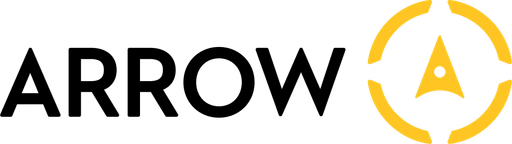5 Ways AI Can Transform Your Website Project Management
5 Ways AI Can Transform Your Website Project Management
5 Ways AI Can Transform Your Website Project Management
Founder of Arrow AI, helping SMB founders in Tech streamline their content creation with AI-powered automation and expert guidance.
Oct 17, 2024
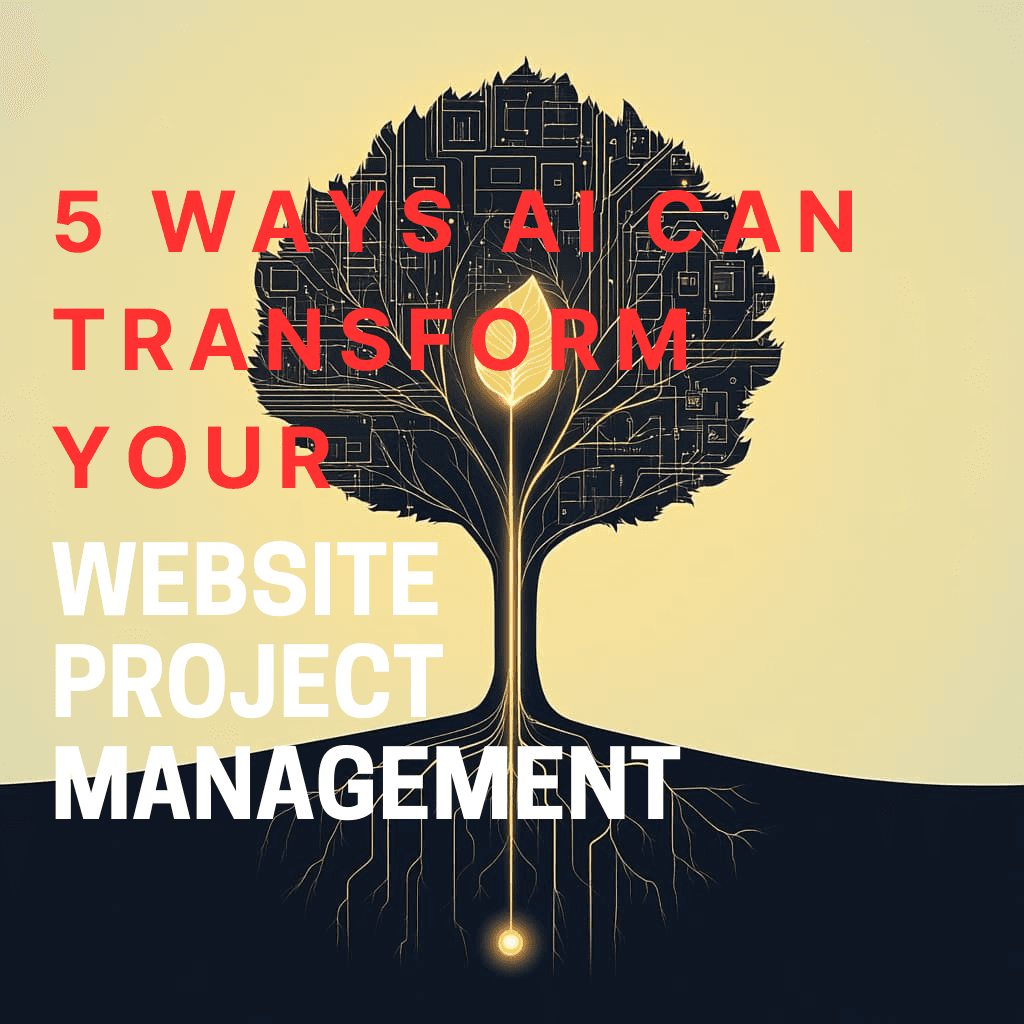
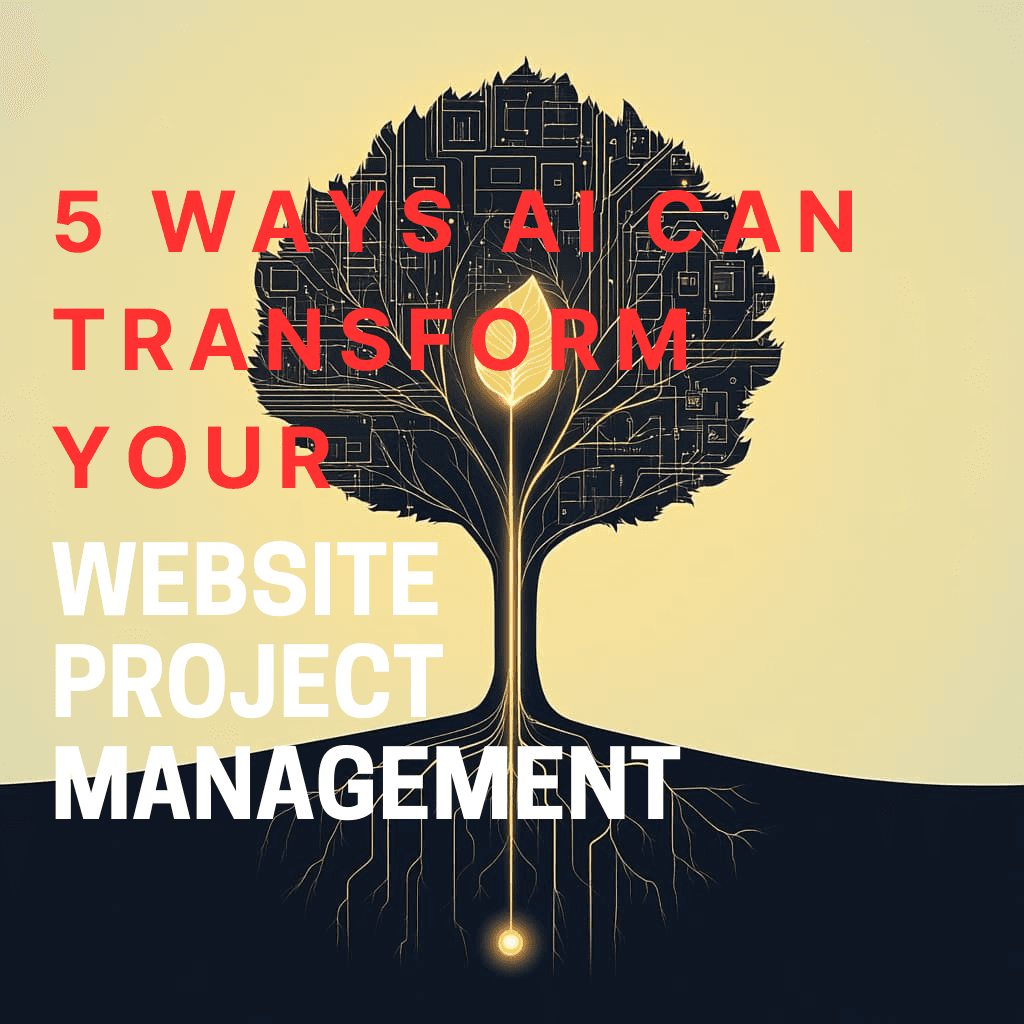
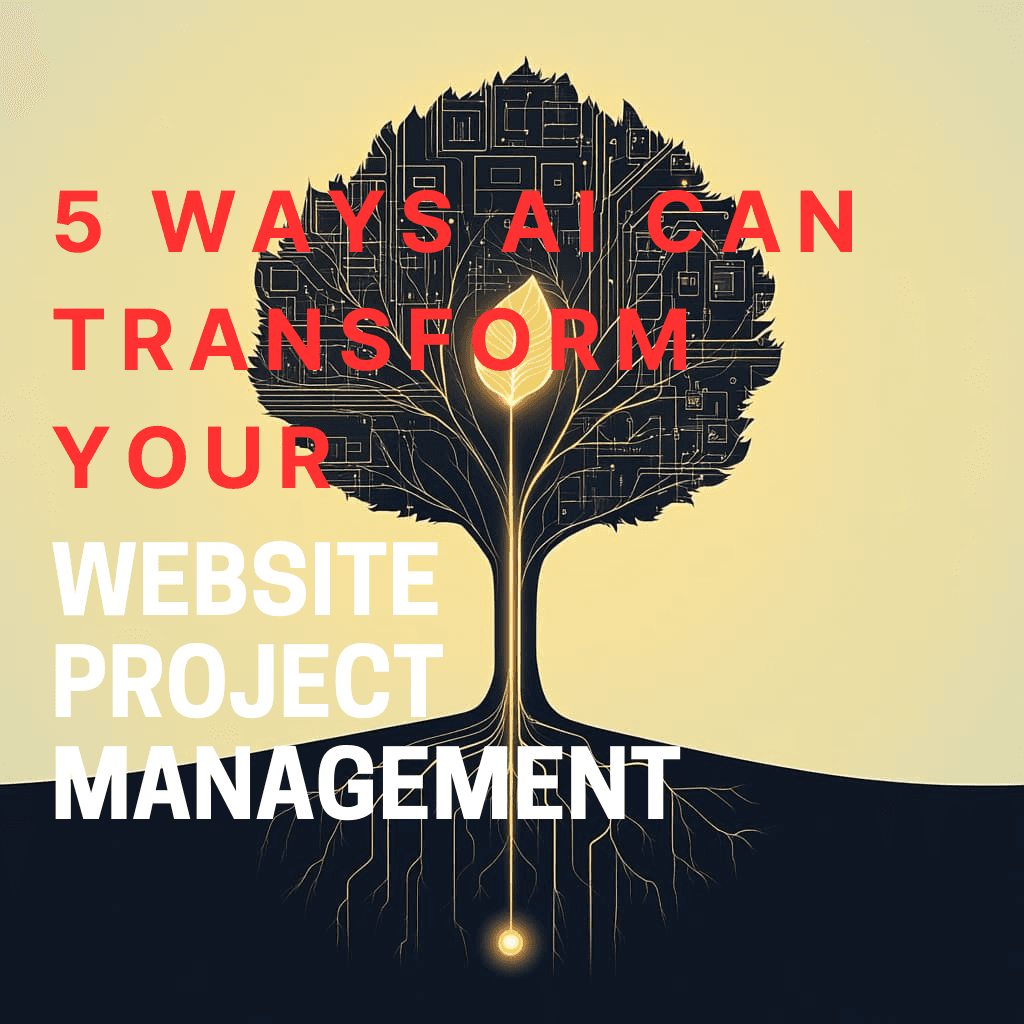
AI is changing how we manage website projects. A PMI study shows 81% of project managers say AI affected their work last year. This article explains five ways to use AI when project managing a website, helping you work smarter and faster.
AI project management tools do more than traditional software. They learn from data and make smart decisions. This helps with website projects, where things change fast and user needs evolve quickly.
Let's look at this article how AI can help you manage website projects better, from content creation to user experience.
Key Takeaways
AI boosts efficiency by automating repetitive tasks in website project management
New tools provide data-driven insights to improve website performance and user experience
AI-powered communication tools streamline project discussions and meetings
Advanced risk management tools help identify and mitigate potential issues early
AI assists in content creation, from generating ideas to optimizing for readability and SEO
Popular AI tools for website project management include ClickUp AI, Forecast, Otter.ai, Grammarly Business, and Smartsheet
Five Ways AI Transforms Website Project Management
1. Boosts Efficiency and Productivity
AI automates repetitive tasks in website project management. This frees up time for more important work.
Here's how:
AI writing tools can draft website copy or basic code
AI assigns tasks based on team skills and availability
AI tracks progress automatically
These tools can increase productivity by up to 40%, according to Accenture. For website projects, this means:
Faster development
Quicker launch times
Better use of resources
AI can help you automate task scheduling, progress reporting, and even basic coding tasks. For example, you might use an AI tool to generate initial HTML structures or CSS templates based on your project requirements. This allows your team to focus on more complex aspects of website development.
2. Provides Data-Driven Insights
AI analyzes lots of data to improve website performance. It helps you make smart decisions based on facts, not guesses.
AI can:
Study user behavior to improve website design
Run A/B tests to find the best layouts and content
Predict project outcomes using past data
For example, AI can suggest where to put buttons or how to organize content for better engagement. It can also forecast potential issues, helping you plan better.
New tools help you see how people use your website. You'll learn which pages are popular, where visitors lose interest, and what keeps them reading. This info guides your choices on design and content, making your site better for users.
3. Improves Communication
Good communication is key for website projects. AI helps teams work together better.
AI tools can:
Answer common questions with chatbots
Schedule meetings automatically
Take notes and create action items from meetings
This keeps everyone on the same page and focused on their work.
Project talks get easier with new tech. It handles the small stuff like answering common questions and setting up meetings. You even get notes without extra work. This frees you up to tackle the big challenges in your project.
4. Manages Risks Better
AI spots potential problems before they become big issues.
It can:
Predict delays or budget problems
Find weak spots in website code
Monitor for security threats
This proactive approach keeps your project on track and your website safe.
AI risk management tools can analyze your project data and flag potential issues before they escalate. For example, an AI system might notice that certain tasks are consistently taking longer than estimated, potentially leading to project delays. It could then alert you to this trend, allowing you to adjust your timeline or resources accordingly.
When it comes to keeping your website safe, new tools can help spot potential problems. They keep an eye out for strange visitor behavior that might mean someone's trying to break in. These tools can also find weak spots in your website's code before the bad guys do.
5. Streamlines Content Creation
New tools are changing how we create and manage website content. They can help you write faster and come up with fresh ideas. You might use them to:
Brainstorm topics for your blog
Create quick outlines for articles
Get a head start on writing product descriptions
These tools can also look at what's popular in your industry and suggest new topics based on what people are interested in right now.
When it comes to making your content better, these tools can give you tips. They might suggest:
Ways to make your writing easier to read
Ideas for using keywords that could help your SEO
How to make your content easier to skim through
Remember, these tools are here to help speed things up, not replace your own ideas and style.
Top AI Tools for Website Project Management
1. ClickUp AI
Automates tasks
Generates content
Provides data insights
ClickUp AI integrates artificial intelligence into its project management platform. It can help you create project timelines, write project descriptions, and even generate basic code snippets. The AI assistant can also help with task prioritization and resource allocation.
2. Forecast
Plans projects intelligently
Manages resources
Predicts project outcomes
Forecast uses AI to provide intelligent project planning and resource management. It can automatically schedule tasks based on team capacity and project priorities. Its predictive analytics can help you anticipate potential project roadblocks and adjust your plans accordingly.
3. Otter.ai
Transcribes meetings
Creates meeting summaries
Generates action items
Otter.ai uses AI to transcribe meetings in real-time. It can also generate summaries of discussions and create action items based on the conversation. This tool can be particularly useful for keeping track of important decisions and tasks discussed during project meetings.
4. Grammarly Business
Checks grammar
Adjusts tone
Maintains consistent brand voice
While primarily known for grammar checking, Grammarly AI can also help maintain consistency in your brand voice across all website content. It can suggest tone adjustments to ensure your content aligns with your brand guidelines.
5. Smartsheet
Automates workflows
Provides predictive insights
Suggests next steps in projects
Smartsheet uses AI to automate workflows and provide predictive insights. It can analyze your project data to suggest the next best actions, helping you make informed decisions about project direction.
Conclusion
New tools are changing how we manage website projects. They help you work faster, make smarter choices, and catch problems early. Your team can work better together and create content more quickly.
Try out these new tools to stay current with website development. As you use them, you'll find ways to blend their strengths with your own skills. This mix of new tech and your experience can lead to great results.
Remember, these tools are here to help, not replace you. Your knowledge of your project's needs is still key. Use these tools to enhance what you already do well.
AI is changing how we manage website projects. A PMI study shows 81% of project managers say AI affected their work last year. This article explains five ways to use AI when project managing a website, helping you work smarter and faster.
AI project management tools do more than traditional software. They learn from data and make smart decisions. This helps with website projects, where things change fast and user needs evolve quickly.
Let's look at this article how AI can help you manage website projects better, from content creation to user experience.
Key Takeaways
AI boosts efficiency by automating repetitive tasks in website project management
New tools provide data-driven insights to improve website performance and user experience
AI-powered communication tools streamline project discussions and meetings
Advanced risk management tools help identify and mitigate potential issues early
AI assists in content creation, from generating ideas to optimizing for readability and SEO
Popular AI tools for website project management include ClickUp AI, Forecast, Otter.ai, Grammarly Business, and Smartsheet
Five Ways AI Transforms Website Project Management
1. Boosts Efficiency and Productivity
AI automates repetitive tasks in website project management. This frees up time for more important work.
Here's how:
AI writing tools can draft website copy or basic code
AI assigns tasks based on team skills and availability
AI tracks progress automatically
These tools can increase productivity by up to 40%, according to Accenture. For website projects, this means:
Faster development
Quicker launch times
Better use of resources
AI can help you automate task scheduling, progress reporting, and even basic coding tasks. For example, you might use an AI tool to generate initial HTML structures or CSS templates based on your project requirements. This allows your team to focus on more complex aspects of website development.
2. Provides Data-Driven Insights
AI analyzes lots of data to improve website performance. It helps you make smart decisions based on facts, not guesses.
AI can:
Study user behavior to improve website design
Run A/B tests to find the best layouts and content
Predict project outcomes using past data
For example, AI can suggest where to put buttons or how to organize content for better engagement. It can also forecast potential issues, helping you plan better.
New tools help you see how people use your website. You'll learn which pages are popular, where visitors lose interest, and what keeps them reading. This info guides your choices on design and content, making your site better for users.
3. Improves Communication
Good communication is key for website projects. AI helps teams work together better.
AI tools can:
Answer common questions with chatbots
Schedule meetings automatically
Take notes and create action items from meetings
This keeps everyone on the same page and focused on their work.
Project talks get easier with new tech. It handles the small stuff like answering common questions and setting up meetings. You even get notes without extra work. This frees you up to tackle the big challenges in your project.
4. Manages Risks Better
AI spots potential problems before they become big issues.
It can:
Predict delays or budget problems
Find weak spots in website code
Monitor for security threats
This proactive approach keeps your project on track and your website safe.
AI risk management tools can analyze your project data and flag potential issues before they escalate. For example, an AI system might notice that certain tasks are consistently taking longer than estimated, potentially leading to project delays. It could then alert you to this trend, allowing you to adjust your timeline or resources accordingly.
When it comes to keeping your website safe, new tools can help spot potential problems. They keep an eye out for strange visitor behavior that might mean someone's trying to break in. These tools can also find weak spots in your website's code before the bad guys do.
5. Streamlines Content Creation
New tools are changing how we create and manage website content. They can help you write faster and come up with fresh ideas. You might use them to:
Brainstorm topics for your blog
Create quick outlines for articles
Get a head start on writing product descriptions
These tools can also look at what's popular in your industry and suggest new topics based on what people are interested in right now.
When it comes to making your content better, these tools can give you tips. They might suggest:
Ways to make your writing easier to read
Ideas for using keywords that could help your SEO
How to make your content easier to skim through
Remember, these tools are here to help speed things up, not replace your own ideas and style.
Top AI Tools for Website Project Management
1. ClickUp AI
Automates tasks
Generates content
Provides data insights
ClickUp AI integrates artificial intelligence into its project management platform. It can help you create project timelines, write project descriptions, and even generate basic code snippets. The AI assistant can also help with task prioritization and resource allocation.
2. Forecast
Plans projects intelligently
Manages resources
Predicts project outcomes
Forecast uses AI to provide intelligent project planning and resource management. It can automatically schedule tasks based on team capacity and project priorities. Its predictive analytics can help you anticipate potential project roadblocks and adjust your plans accordingly.
3. Otter.ai
Transcribes meetings
Creates meeting summaries
Generates action items
Otter.ai uses AI to transcribe meetings in real-time. It can also generate summaries of discussions and create action items based on the conversation. This tool can be particularly useful for keeping track of important decisions and tasks discussed during project meetings.
4. Grammarly Business
Checks grammar
Adjusts tone
Maintains consistent brand voice
While primarily known for grammar checking, Grammarly AI can also help maintain consistency in your brand voice across all website content. It can suggest tone adjustments to ensure your content aligns with your brand guidelines.
5. Smartsheet
Automates workflows
Provides predictive insights
Suggests next steps in projects
Smartsheet uses AI to automate workflows and provide predictive insights. It can analyze your project data to suggest the next best actions, helping you make informed decisions about project direction.
Conclusion
New tools are changing how we manage website projects. They help you work faster, make smarter choices, and catch problems early. Your team can work better together and create content more quickly.
Try out these new tools to stay current with website development. As you use them, you'll find ways to blend their strengths with your own skills. This mix of new tech and your experience can lead to great results.
Remember, these tools are here to help, not replace you. Your knowledge of your project's needs is still key. Use these tools to enhance what you already do well.
AI is changing how we manage website projects. A PMI study shows 81% of project managers say AI affected their work last year. This article explains five ways to use AI when project managing a website, helping you work smarter and faster.
AI project management tools do more than traditional software. They learn from data and make smart decisions. This helps with website projects, where things change fast and user needs evolve quickly.
Let's look at this article how AI can help you manage website projects better, from content creation to user experience.
Key Takeaways
AI boosts efficiency by automating repetitive tasks in website project management
New tools provide data-driven insights to improve website performance and user experience
AI-powered communication tools streamline project discussions and meetings
Advanced risk management tools help identify and mitigate potential issues early
AI assists in content creation, from generating ideas to optimizing for readability and SEO
Popular AI tools for website project management include ClickUp AI, Forecast, Otter.ai, Grammarly Business, and Smartsheet
Five Ways AI Transforms Website Project Management
1. Boosts Efficiency and Productivity
AI automates repetitive tasks in website project management. This frees up time for more important work.
Here's how:
AI writing tools can draft website copy or basic code
AI assigns tasks based on team skills and availability
AI tracks progress automatically
These tools can increase productivity by up to 40%, according to Accenture. For website projects, this means:
Faster development
Quicker launch times
Better use of resources
AI can help you automate task scheduling, progress reporting, and even basic coding tasks. For example, you might use an AI tool to generate initial HTML structures or CSS templates based on your project requirements. This allows your team to focus on more complex aspects of website development.
2. Provides Data-Driven Insights
AI analyzes lots of data to improve website performance. It helps you make smart decisions based on facts, not guesses.
AI can:
Study user behavior to improve website design
Run A/B tests to find the best layouts and content
Predict project outcomes using past data
For example, AI can suggest where to put buttons or how to organize content for better engagement. It can also forecast potential issues, helping you plan better.
New tools help you see how people use your website. You'll learn which pages are popular, where visitors lose interest, and what keeps them reading. This info guides your choices on design and content, making your site better for users.
3. Improves Communication
Good communication is key for website projects. AI helps teams work together better.
AI tools can:
Answer common questions with chatbots
Schedule meetings automatically
Take notes and create action items from meetings
This keeps everyone on the same page and focused on their work.
Project talks get easier with new tech. It handles the small stuff like answering common questions and setting up meetings. You even get notes without extra work. This frees you up to tackle the big challenges in your project.
4. Manages Risks Better
AI spots potential problems before they become big issues.
It can:
Predict delays or budget problems
Find weak spots in website code
Monitor for security threats
This proactive approach keeps your project on track and your website safe.
AI risk management tools can analyze your project data and flag potential issues before they escalate. For example, an AI system might notice that certain tasks are consistently taking longer than estimated, potentially leading to project delays. It could then alert you to this trend, allowing you to adjust your timeline or resources accordingly.
When it comes to keeping your website safe, new tools can help spot potential problems. They keep an eye out for strange visitor behavior that might mean someone's trying to break in. These tools can also find weak spots in your website's code before the bad guys do.
5. Streamlines Content Creation
New tools are changing how we create and manage website content. They can help you write faster and come up with fresh ideas. You might use them to:
Brainstorm topics for your blog
Create quick outlines for articles
Get a head start on writing product descriptions
These tools can also look at what's popular in your industry and suggest new topics based on what people are interested in right now.
When it comes to making your content better, these tools can give you tips. They might suggest:
Ways to make your writing easier to read
Ideas for using keywords that could help your SEO
How to make your content easier to skim through
Remember, these tools are here to help speed things up, not replace your own ideas and style.
Top AI Tools for Website Project Management
1. ClickUp AI
Automates tasks
Generates content
Provides data insights
ClickUp AI integrates artificial intelligence into its project management platform. It can help you create project timelines, write project descriptions, and even generate basic code snippets. The AI assistant can also help with task prioritization and resource allocation.
2. Forecast
Plans projects intelligently
Manages resources
Predicts project outcomes
Forecast uses AI to provide intelligent project planning and resource management. It can automatically schedule tasks based on team capacity and project priorities. Its predictive analytics can help you anticipate potential project roadblocks and adjust your plans accordingly.
3. Otter.ai
Transcribes meetings
Creates meeting summaries
Generates action items
Otter.ai uses AI to transcribe meetings in real-time. It can also generate summaries of discussions and create action items based on the conversation. This tool can be particularly useful for keeping track of important decisions and tasks discussed during project meetings.
4. Grammarly Business
Checks grammar
Adjusts tone
Maintains consistent brand voice
While primarily known for grammar checking, Grammarly AI can also help maintain consistency in your brand voice across all website content. It can suggest tone adjustments to ensure your content aligns with your brand guidelines.
5. Smartsheet
Automates workflows
Provides predictive insights
Suggests next steps in projects
Smartsheet uses AI to automate workflows and provide predictive insights. It can analyze your project data to suggest the next best actions, helping you make informed decisions about project direction.
Conclusion
New tools are changing how we manage website projects. They help you work faster, make smarter choices, and catch problems early. Your team can work better together and create content more quickly.
Try out these new tools to stay current with website development. As you use them, you'll find ways to blend their strengths with your own skills. This mix of new tech and your experience can lead to great results.
Remember, these tools are here to help, not replace you. Your knowledge of your project's needs is still key. Use these tools to enhance what you already do well.