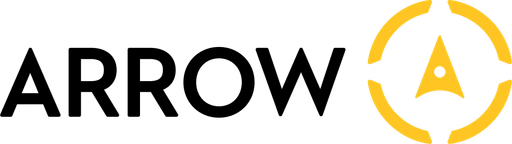7 Steps to Choose the Best Facebook Page Category for Your Local Business
7 Steps to Choose the Best Facebook Page Category for Your Local Business
7 Steps to Choose the Best Facebook Page Category for Your Local Business
Founder of Arrow AI, helping SMB founders in Tech streamline their content creation with AI-powered automation and expert guidance.
Jun 18, 2024



Most people check Facebook before visiting a local business. That's just what customers do now. Your Facebook page needs to show them why they should visit you.
A Facebook business page works differently from a personal profile. You get tools to showcase your location, opening hours, and services. This helps local customers find and choose your business.
Here's what makes a Facebook page work for your local business – from basic setup to advanced features that bring in customers from your area.
Key Takeaways
Target your local area first with Facebook ads. Start small with a 1-2 mile radius before testing wider areas. This keeps your ad spend focused where it matters most.
Facebook Shops boost sales even for small local stores. The pickup option bridges online shopping with local service, perfect for busy customers who want to grab items on their way home.
Events work best when they solve a local need. A weekday evening event might fail in a commuter area, but lunch-hour events could bring in the office crowd.
Why Choose the "Local Business or Place" Facebook Page Category?
Benefits for Physical Locations
The Local Business category puts your store on Facebook's map. It adds check-in options and displays your business hours front and center. These features matter - they make your business visible when local customers search Facebook.
Local SEO Advantages
Local search matters, when someone looks for "coffee shops near me" or "local plumber," Facebook shows Local Business pages first. This gives you an edge over pages using basic Company or Brand categories.
Comparison with Other Categories
Basic Company pages work fine for online businesses, but they miss key local features. You can't add check-ins or appear in "near me" searches. For brick-and-mortar businesses, these limitations hurt your visibility.
Setting Up Your Local Business Facebook Page: A Step-by-Step Guide
Step 1: Accessing Facebook Pages
Head to your Facebook profile, click Menu, then Pages. Look for the blue Create New Page button to get started. Or you can go directly to this link facebook.com/pages/create.
Step 2: Choosing Your Page Type
Pick Local Business or Place from your options. This unlocks all the local features you'll need to attract nearby customers.

Step 3: Filling In Essential Details
Match your business details exactly as they appear in real life. Your store name, address, phone number—everything should be consistent. This helps customers find you both online and in person.

Step 4: Cover and Profile Photos
First impressions count. Your profile picture needs to be 170 x 170 pixels—perfect for your logo. Make your cover photo (820 x 312 pixels) count by showing your store, team, or products in action.

Step 5: Setting up the "About Us" Section
Your About section needs your main services, experience, and what sets you apart. Write it like you're telling someone about your business at a local event.

Step 6: Add a Button
Pick an action button that makes sense for your business. Running a restaurant? Use "Book Now" for reservations. Got a retail store? "Shop Now" helps customers buy directly.

Optimizing Your Local Business Facebook Page for Maximum Reach
Keyword Optimization
Use natural, local terms in your page content. If you're a pizza place in Brooklyn, say that. Add your neighborhood, area landmarks—terms your customers actually use when searching.
Category Selection and Management
Pick categories that fit your business perfectly. If you're a café that also sells books, use both categories. Just keep it accurate and relevant.
Content Strategy
Share content your local customers care about. Post about neighborhood events, show off your staff's expertise, or highlight customer stories. Keep it real and relevant to your community.
Advanced Tactics to Grow Your Local Business Page
Facebook Advertising
Set your ads to target specific areas around your business. Target by:
1-5 mile radius from your store
Specific neighborhoods or districts
Local interests and behaviors
People who've visited nearby places
Refine your targeting with local demographics and shopping patterns. A café might target morning commuters within 2 miles. A gym could focus on health-conscious people in specific neighborhoods.
Facebook Shops Setup
Connect your product catalog to sell directly on Facebook. Add:
In-store pickup options
Local delivery zones
Real-time inventory updates
Location-based pricing
Link your point-of-sale system to keep stock levels accurate. Customers can browse online and pick up items from your store the same day.
Events and Local Promotion
Create Facebook events that drive foot traffic:
Store anniversaries
Special sales
Product launches
Local partnerships
Add event details that matter to local customers:
Parking information
Public transport options
Special opening hours
Local partnerships
Use event responses to plan stock levels and staff schedules. Share updates to keep interested customers informed and excited.
Conclusion
Your Facebook page is a powerful tool for connecting with local customers. By setting it up right and keeping it active, you'll build a strong online presence that brings real people through your door.
Ready to boost your local business? Start fine-tuning your Facebook page today. Need expert help? Drop us a line—we're here to help you succeed locally.
Most people check Facebook before visiting a local business. That's just what customers do now. Your Facebook page needs to show them why they should visit you.
A Facebook business page works differently from a personal profile. You get tools to showcase your location, opening hours, and services. This helps local customers find and choose your business.
Here's what makes a Facebook page work for your local business – from basic setup to advanced features that bring in customers from your area.
Key Takeaways
Target your local area first with Facebook ads. Start small with a 1-2 mile radius before testing wider areas. This keeps your ad spend focused where it matters most.
Facebook Shops boost sales even for small local stores. The pickup option bridges online shopping with local service, perfect for busy customers who want to grab items on their way home.
Events work best when they solve a local need. A weekday evening event might fail in a commuter area, but lunch-hour events could bring in the office crowd.
Why Choose the "Local Business or Place" Facebook Page Category?
Benefits for Physical Locations
The Local Business category puts your store on Facebook's map. It adds check-in options and displays your business hours front and center. These features matter - they make your business visible when local customers search Facebook.
Local SEO Advantages
Local search matters, when someone looks for "coffee shops near me" or "local plumber," Facebook shows Local Business pages first. This gives you an edge over pages using basic Company or Brand categories.
Comparison with Other Categories
Basic Company pages work fine for online businesses, but they miss key local features. You can't add check-ins or appear in "near me" searches. For brick-and-mortar businesses, these limitations hurt your visibility.
Setting Up Your Local Business Facebook Page: A Step-by-Step Guide
Step 1: Accessing Facebook Pages
Head to your Facebook profile, click Menu, then Pages. Look for the blue Create New Page button to get started. Or you can go directly to this link facebook.com/pages/create.
Step 2: Choosing Your Page Type
Pick Local Business or Place from your options. This unlocks all the local features you'll need to attract nearby customers.

Step 3: Filling In Essential Details
Match your business details exactly as they appear in real life. Your store name, address, phone number—everything should be consistent. This helps customers find you both online and in person.

Step 4: Cover and Profile Photos
First impressions count. Your profile picture needs to be 170 x 170 pixels—perfect for your logo. Make your cover photo (820 x 312 pixels) count by showing your store, team, or products in action.

Step 5: Setting up the "About Us" Section
Your About section needs your main services, experience, and what sets you apart. Write it like you're telling someone about your business at a local event.

Step 6: Add a Button
Pick an action button that makes sense for your business. Running a restaurant? Use "Book Now" for reservations. Got a retail store? "Shop Now" helps customers buy directly.

Optimizing Your Local Business Facebook Page for Maximum Reach
Keyword Optimization
Use natural, local terms in your page content. If you're a pizza place in Brooklyn, say that. Add your neighborhood, area landmarks—terms your customers actually use when searching.
Category Selection and Management
Pick categories that fit your business perfectly. If you're a café that also sells books, use both categories. Just keep it accurate and relevant.
Content Strategy
Share content your local customers care about. Post about neighborhood events, show off your staff's expertise, or highlight customer stories. Keep it real and relevant to your community.
Advanced Tactics to Grow Your Local Business Page
Facebook Advertising
Set your ads to target specific areas around your business. Target by:
1-5 mile radius from your store
Specific neighborhoods or districts
Local interests and behaviors
People who've visited nearby places
Refine your targeting with local demographics and shopping patterns. A café might target morning commuters within 2 miles. A gym could focus on health-conscious people in specific neighborhoods.
Facebook Shops Setup
Connect your product catalog to sell directly on Facebook. Add:
In-store pickup options
Local delivery zones
Real-time inventory updates
Location-based pricing
Link your point-of-sale system to keep stock levels accurate. Customers can browse online and pick up items from your store the same day.
Events and Local Promotion
Create Facebook events that drive foot traffic:
Store anniversaries
Special sales
Product launches
Local partnerships
Add event details that matter to local customers:
Parking information
Public transport options
Special opening hours
Local partnerships
Use event responses to plan stock levels and staff schedules. Share updates to keep interested customers informed and excited.
Conclusion
Your Facebook page is a powerful tool for connecting with local customers. By setting it up right and keeping it active, you'll build a strong online presence that brings real people through your door.
Ready to boost your local business? Start fine-tuning your Facebook page today. Need expert help? Drop us a line—we're here to help you succeed locally.
Most people check Facebook before visiting a local business. That's just what customers do now. Your Facebook page needs to show them why they should visit you.
A Facebook business page works differently from a personal profile. You get tools to showcase your location, opening hours, and services. This helps local customers find and choose your business.
Here's what makes a Facebook page work for your local business – from basic setup to advanced features that bring in customers from your area.
Key Takeaways
Target your local area first with Facebook ads. Start small with a 1-2 mile radius before testing wider areas. This keeps your ad spend focused where it matters most.
Facebook Shops boost sales even for small local stores. The pickup option bridges online shopping with local service, perfect for busy customers who want to grab items on their way home.
Events work best when they solve a local need. A weekday evening event might fail in a commuter area, but lunch-hour events could bring in the office crowd.
Why Choose the "Local Business or Place" Facebook Page Category?
Benefits for Physical Locations
The Local Business category puts your store on Facebook's map. It adds check-in options and displays your business hours front and center. These features matter - they make your business visible when local customers search Facebook.
Local SEO Advantages
Local search matters, when someone looks for "coffee shops near me" or "local plumber," Facebook shows Local Business pages first. This gives you an edge over pages using basic Company or Brand categories.
Comparison with Other Categories
Basic Company pages work fine for online businesses, but they miss key local features. You can't add check-ins or appear in "near me" searches. For brick-and-mortar businesses, these limitations hurt your visibility.
Setting Up Your Local Business Facebook Page: A Step-by-Step Guide
Step 1: Accessing Facebook Pages
Head to your Facebook profile, click Menu, then Pages. Look for the blue Create New Page button to get started. Or you can go directly to this link facebook.com/pages/create.
Step 2: Choosing Your Page Type
Pick Local Business or Place from your options. This unlocks all the local features you'll need to attract nearby customers.

Step 3: Filling In Essential Details
Match your business details exactly as they appear in real life. Your store name, address, phone number—everything should be consistent. This helps customers find you both online and in person.

Step 4: Cover and Profile Photos
First impressions count. Your profile picture needs to be 170 x 170 pixels—perfect for your logo. Make your cover photo (820 x 312 pixels) count by showing your store, team, or products in action.

Step 5: Setting up the "About Us" Section
Your About section needs your main services, experience, and what sets you apart. Write it like you're telling someone about your business at a local event.

Step 6: Add a Button
Pick an action button that makes sense for your business. Running a restaurant? Use "Book Now" for reservations. Got a retail store? "Shop Now" helps customers buy directly.

Optimizing Your Local Business Facebook Page for Maximum Reach
Keyword Optimization
Use natural, local terms in your page content. If you're a pizza place in Brooklyn, say that. Add your neighborhood, area landmarks—terms your customers actually use when searching.
Category Selection and Management
Pick categories that fit your business perfectly. If you're a café that also sells books, use both categories. Just keep it accurate and relevant.
Content Strategy
Share content your local customers care about. Post about neighborhood events, show off your staff's expertise, or highlight customer stories. Keep it real and relevant to your community.
Advanced Tactics to Grow Your Local Business Page
Facebook Advertising
Set your ads to target specific areas around your business. Target by:
1-5 mile radius from your store
Specific neighborhoods or districts
Local interests and behaviors
People who've visited nearby places
Refine your targeting with local demographics and shopping patterns. A café might target morning commuters within 2 miles. A gym could focus on health-conscious people in specific neighborhoods.
Facebook Shops Setup
Connect your product catalog to sell directly on Facebook. Add:
In-store pickup options
Local delivery zones
Real-time inventory updates
Location-based pricing
Link your point-of-sale system to keep stock levels accurate. Customers can browse online and pick up items from your store the same day.
Events and Local Promotion
Create Facebook events that drive foot traffic:
Store anniversaries
Special sales
Product launches
Local partnerships
Add event details that matter to local customers:
Parking information
Public transport options
Special opening hours
Local partnerships
Use event responses to plan stock levels and staff schedules. Share updates to keep interested customers informed and excited.
Conclusion
Your Facebook page is a powerful tool for connecting with local customers. By setting it up right and keeping it active, you'll build a strong online presence that brings real people through your door.
Ready to boost your local business? Start fine-tuning your Facebook page today. Need expert help? Drop us a line—we're here to help you succeed locally.