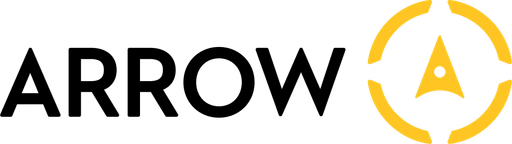How to Find Unique Impressions on LinkedIn [2025 Guide]
How to Find Unique Impressions on LinkedIn [2025 Guide]
How to Find Unique Impressions on LinkedIn [2025 Guide]
Founder of Arrow AI, helping SMB founders in Tech streamline their content creation with AI-powered automation and expert guidance.
Jan 18, 2025
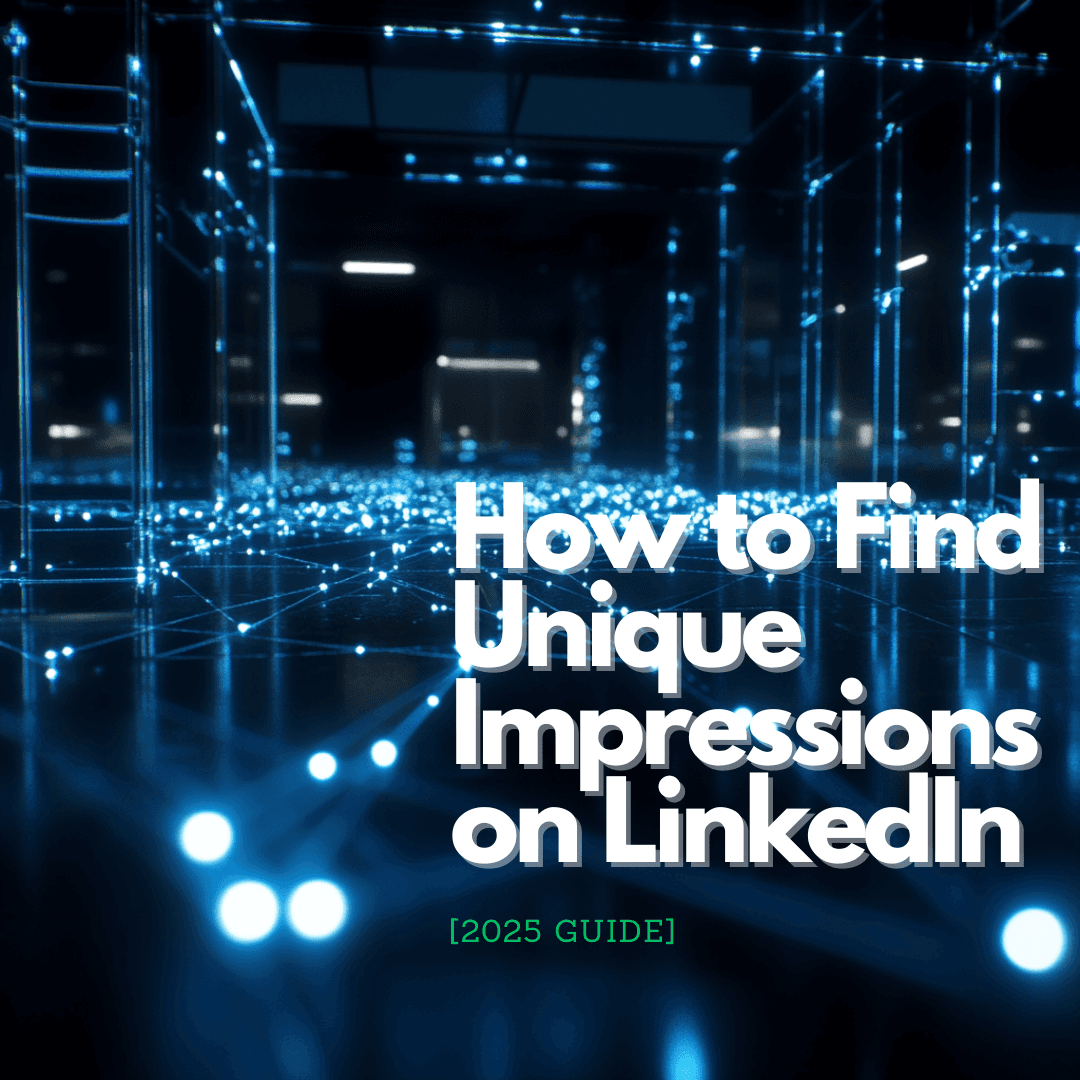
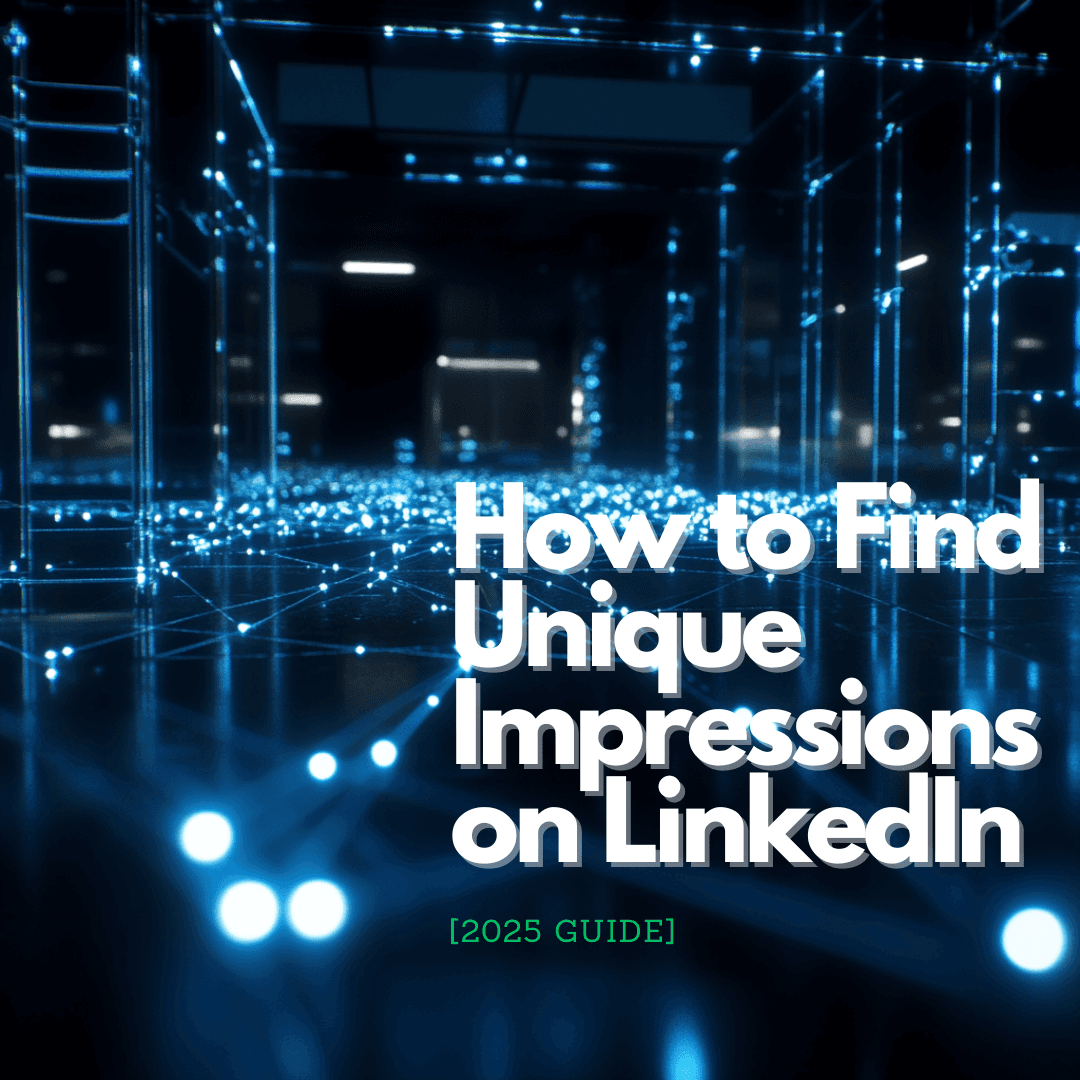
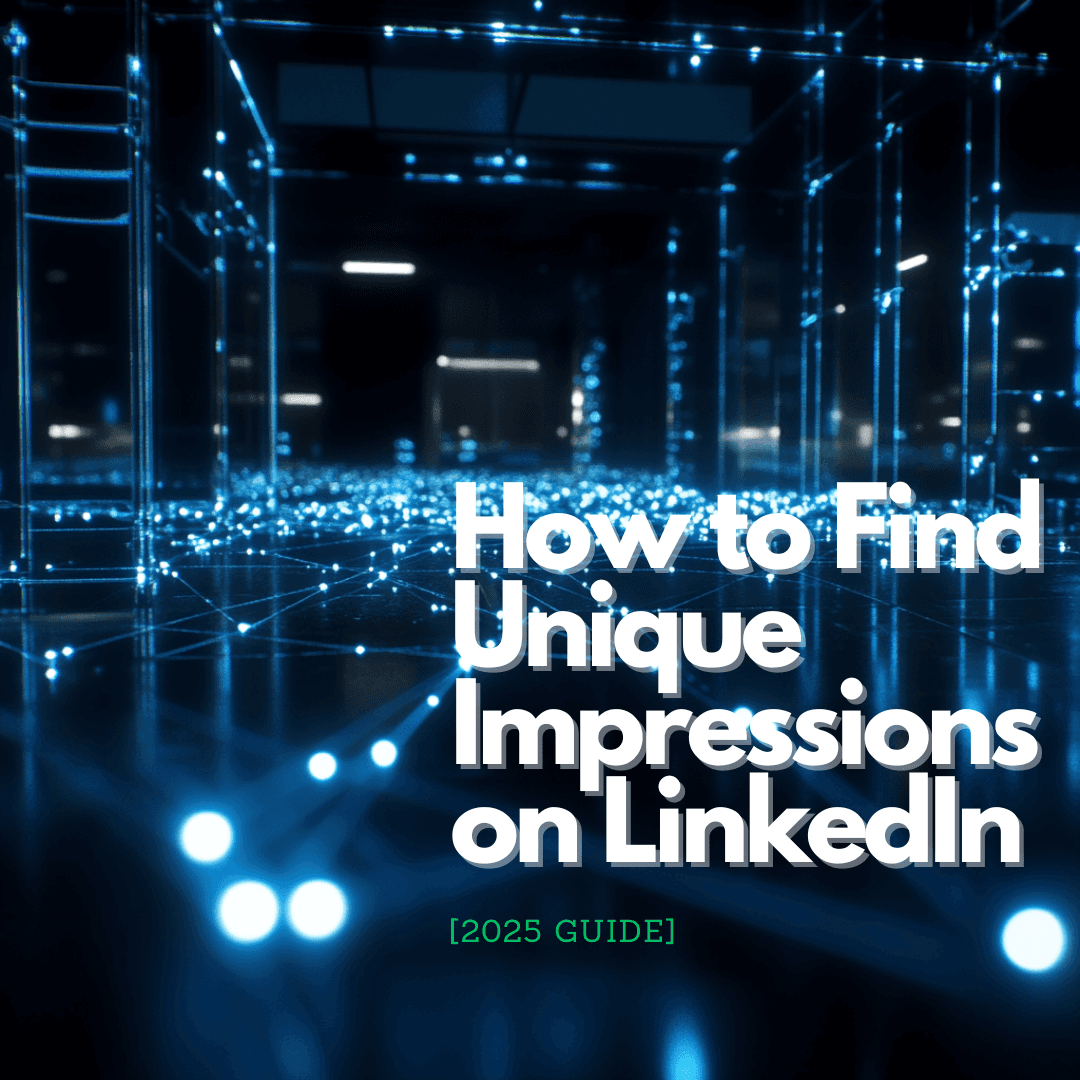
Want to know how many people actually see your LinkedIn posts? Not just how many times they appear in feeds, but the real number of people reached? A recent study found that 96% of B2B marketers use LinkedIn, yet most struggle to measure their content's true impact.
Unique impressions tell you exactly how many individual people view your content. Let's look at how to track these numbers and put them to work.
Key Takeaways
LinkedIn impressions come in three types: organic (from natural algorithm distribution), paid (through advertising), and viral (from shares beyond your network).
Unique impressions differ from total impressions by showing actual individual viewers rather than total views - for example, 1,000 total impressions might only represent 200 unique viewers.
Peak posting hours on LinkedIn are between 9-11 AM on weekdays, with Tuesday through Thursday showing highest engagement rates.
To find unique impression data, access LinkedIn Analytics > Posts/Updates section, where you can track performance across different content types (posts, articles, videos).
Types of LinkedIn Impressions
Three main types of impressions affect your content visibility on LinkedIn. Understanding each type helps you build a better content strategy and measure your results accurately.
Organic Impressions
These happen when your content appears in feeds without paid promotion. Your content reaches people through the LinkedIn algorithm and natural network activity. The algorithm considers factors like engagement rates, relevance, and posting time.
To increase organic impressions, post during peak hours (9-11 a.m. weekdays) and respond to comments quickly. Write clear, valuable content and maintain a consistent posting schedule. The algorithm favors posts that generate meaningful discussions. Pay attention to your post timing - data shows that Tuesday through Thursday typically generate higher engagement rates.
Paid Impressions
Paid impressions come from LinkedIn's advertising platform. You can target specific audiences and boost existing posts that perform well organically. This helps extend your reach beyond your current network in a controlled way.
When using paid promotion, start with small budgets to test different audiences and content types. Monitor your cost per impression and adjust your targeting based on performance data. Many businesses find success by promoting content that already shows strong organic engagement.
Viral Impressions
These are views from shares beyond your network. Your post might reach second or third-degree connections when someone shares or comments on it.
What makes content shareable? Posts with real numbers, specific examples, or practical advice often get more attention. Write clearly, skip the jargon, and stick to one main point per post. Adding your personal take on industry trends or sharing lessons from your experience can spark good discussions.
Why Track Unique Impressions
Measuring Real Reach
Think of total impressions like TV reruns - they count every time your post appears, even if it's the same person seeing it again. Unique impressions are different. They tell you how many people actually saw your post.
Let's say your post shows "1,000 impressions." Sounds good, right? But if your unique impressions are 200, that means 200 people saw your post about five times each. This tells you more about how your content really performs - and who's actually paying attention.
Understanding Your Audience
Unique impressions reveal important patterns in your content performance. These numbers help you track actual audience size and measure content effectiveness. You can use this data to guide your targeting decisions and set realistic growth goals.
Look at the relationship between your follower count and unique impressions. If your unique impressions consistently reach beyond your follower base, your content resonates with a broader audience. This might signal an opportunity to expand your content strategy or increase posting frequency.
Analyzing Performance
When you track unique impressions over time, you'll spot trends in your content performance. This helps you identify:
Which topics resonate with your audience
The best times to post your content
Content types that drive the most engagement
Areas where you can improve
Compare your unique impressions across different content formats. Text posts, articles, videos, and polls often show different engagement patterns. Use this information to optimize your content mix.
How to Find Unique Impression Data
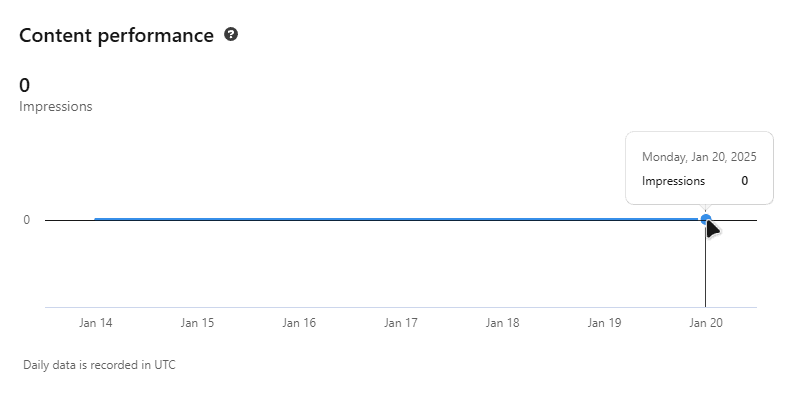
In LinkedIn Analytics
Finding your unique impression data takes just a few clicks:
1. Open your LinkedIn Page/Profile.
2. Click Analytics.
3. Select Posts/Updates.
4. Find "Unique Impressions" in your metrics.
Make sure to check this data across different content types - posts, articles, videos, and newsletters all have their own metrics. LinkedIn updates these statistics regularly, so check them at least weekly to stay current on your performance.
Using Analytics Tools

Third-party tools like Aware and Facelift Data Studio offer deeper analysis options. These platforms help you track historical data and create custom reports. You can identify long-term trends and get more detailed insights into your content performance.
The main advantage of third-party tools is their ability to compare data across multiple platforms and time periods. They often provide more detailed demographic information about who views your content. This helps you refine your targeting and content strategy.
Reading the Data
Look at your unique impressions in context. Compare different content types and track monthly changes. Pay attention to how engagement rates align with your unique impression numbers. This helps you spot which topics and approaches work best for your audience.
Consider seasonal trends and industry events that might affect your numbers. Many B2B companies see lower engagement during holiday periods and higher engagement during industry conference seasons. Factor these patterns into your analysis.
Conclusion
Start by checking your recent posts' unique impressions. Use those numbers as a baseline for improvement. Test different content approaches and measure the results. Focus on creating content that connects with your target audience, and adjust based on what the data tells you.
Remember that growing your unique impressions takes time. Set realistic goals based on your current numbers and industry benchmarks. Regular monitoring and consistent adjustment of your strategy will lead to better results.
Want to know how many people actually see your LinkedIn posts? Not just how many times they appear in feeds, but the real number of people reached? A recent study found that 96% of B2B marketers use LinkedIn, yet most struggle to measure their content's true impact.
Unique impressions tell you exactly how many individual people view your content. Let's look at how to track these numbers and put them to work.
Key Takeaways
LinkedIn impressions come in three types: organic (from natural algorithm distribution), paid (through advertising), and viral (from shares beyond your network).
Unique impressions differ from total impressions by showing actual individual viewers rather than total views - for example, 1,000 total impressions might only represent 200 unique viewers.
Peak posting hours on LinkedIn are between 9-11 AM on weekdays, with Tuesday through Thursday showing highest engagement rates.
To find unique impression data, access LinkedIn Analytics > Posts/Updates section, where you can track performance across different content types (posts, articles, videos).
Types of LinkedIn Impressions
Three main types of impressions affect your content visibility on LinkedIn. Understanding each type helps you build a better content strategy and measure your results accurately.
Organic Impressions
These happen when your content appears in feeds without paid promotion. Your content reaches people through the LinkedIn algorithm and natural network activity. The algorithm considers factors like engagement rates, relevance, and posting time.
To increase organic impressions, post during peak hours (9-11 a.m. weekdays) and respond to comments quickly. Write clear, valuable content and maintain a consistent posting schedule. The algorithm favors posts that generate meaningful discussions. Pay attention to your post timing - data shows that Tuesday through Thursday typically generate higher engagement rates.
Paid Impressions
Paid impressions come from LinkedIn's advertising platform. You can target specific audiences and boost existing posts that perform well organically. This helps extend your reach beyond your current network in a controlled way.
When using paid promotion, start with small budgets to test different audiences and content types. Monitor your cost per impression and adjust your targeting based on performance data. Many businesses find success by promoting content that already shows strong organic engagement.
Viral Impressions
These are views from shares beyond your network. Your post might reach second or third-degree connections when someone shares or comments on it.
What makes content shareable? Posts with real numbers, specific examples, or practical advice often get more attention. Write clearly, skip the jargon, and stick to one main point per post. Adding your personal take on industry trends or sharing lessons from your experience can spark good discussions.
Why Track Unique Impressions
Measuring Real Reach
Think of total impressions like TV reruns - they count every time your post appears, even if it's the same person seeing it again. Unique impressions are different. They tell you how many people actually saw your post.
Let's say your post shows "1,000 impressions." Sounds good, right? But if your unique impressions are 200, that means 200 people saw your post about five times each. This tells you more about how your content really performs - and who's actually paying attention.
Understanding Your Audience
Unique impressions reveal important patterns in your content performance. These numbers help you track actual audience size and measure content effectiveness. You can use this data to guide your targeting decisions and set realistic growth goals.
Look at the relationship between your follower count and unique impressions. If your unique impressions consistently reach beyond your follower base, your content resonates with a broader audience. This might signal an opportunity to expand your content strategy or increase posting frequency.
Analyzing Performance
When you track unique impressions over time, you'll spot trends in your content performance. This helps you identify:
Which topics resonate with your audience
The best times to post your content
Content types that drive the most engagement
Areas where you can improve
Compare your unique impressions across different content formats. Text posts, articles, videos, and polls often show different engagement patterns. Use this information to optimize your content mix.
How to Find Unique Impression Data
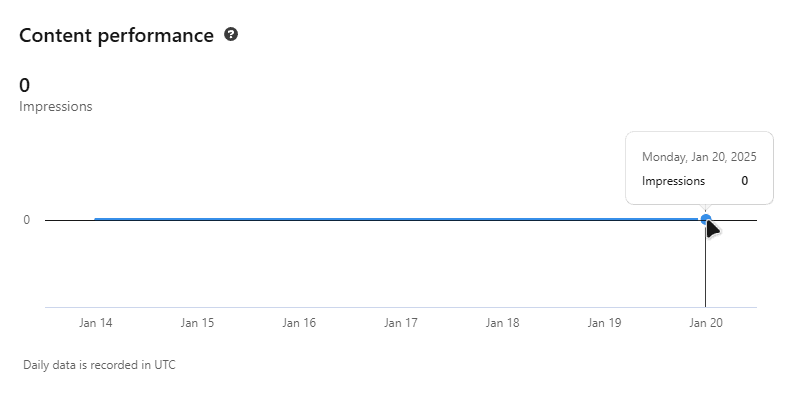
In LinkedIn Analytics
Finding your unique impression data takes just a few clicks:
1. Open your LinkedIn Page/Profile.
2. Click Analytics.
3. Select Posts/Updates.
4. Find "Unique Impressions" in your metrics.
Make sure to check this data across different content types - posts, articles, videos, and newsletters all have their own metrics. LinkedIn updates these statistics regularly, so check them at least weekly to stay current on your performance.
Using Analytics Tools

Third-party tools like Aware and Facelift Data Studio offer deeper analysis options. These platforms help you track historical data and create custom reports. You can identify long-term trends and get more detailed insights into your content performance.
The main advantage of third-party tools is their ability to compare data across multiple platforms and time periods. They often provide more detailed demographic information about who views your content. This helps you refine your targeting and content strategy.
Reading the Data
Look at your unique impressions in context. Compare different content types and track monthly changes. Pay attention to how engagement rates align with your unique impression numbers. This helps you spot which topics and approaches work best for your audience.
Consider seasonal trends and industry events that might affect your numbers. Many B2B companies see lower engagement during holiday periods and higher engagement during industry conference seasons. Factor these patterns into your analysis.
Conclusion
Start by checking your recent posts' unique impressions. Use those numbers as a baseline for improvement. Test different content approaches and measure the results. Focus on creating content that connects with your target audience, and adjust based on what the data tells you.
Remember that growing your unique impressions takes time. Set realistic goals based on your current numbers and industry benchmarks. Regular monitoring and consistent adjustment of your strategy will lead to better results.
Want to know how many people actually see your LinkedIn posts? Not just how many times they appear in feeds, but the real number of people reached? A recent study found that 96% of B2B marketers use LinkedIn, yet most struggle to measure their content's true impact.
Unique impressions tell you exactly how many individual people view your content. Let's look at how to track these numbers and put them to work.
Key Takeaways
LinkedIn impressions come in three types: organic (from natural algorithm distribution), paid (through advertising), and viral (from shares beyond your network).
Unique impressions differ from total impressions by showing actual individual viewers rather than total views - for example, 1,000 total impressions might only represent 200 unique viewers.
Peak posting hours on LinkedIn are between 9-11 AM on weekdays, with Tuesday through Thursday showing highest engagement rates.
To find unique impression data, access LinkedIn Analytics > Posts/Updates section, where you can track performance across different content types (posts, articles, videos).
Types of LinkedIn Impressions
Three main types of impressions affect your content visibility on LinkedIn. Understanding each type helps you build a better content strategy and measure your results accurately.
Organic Impressions
These happen when your content appears in feeds without paid promotion. Your content reaches people through the LinkedIn algorithm and natural network activity. The algorithm considers factors like engagement rates, relevance, and posting time.
To increase organic impressions, post during peak hours (9-11 a.m. weekdays) and respond to comments quickly. Write clear, valuable content and maintain a consistent posting schedule. The algorithm favors posts that generate meaningful discussions. Pay attention to your post timing - data shows that Tuesday through Thursday typically generate higher engagement rates.
Paid Impressions
Paid impressions come from LinkedIn's advertising platform. You can target specific audiences and boost existing posts that perform well organically. This helps extend your reach beyond your current network in a controlled way.
When using paid promotion, start with small budgets to test different audiences and content types. Monitor your cost per impression and adjust your targeting based on performance data. Many businesses find success by promoting content that already shows strong organic engagement.
Viral Impressions
These are views from shares beyond your network. Your post might reach second or third-degree connections when someone shares or comments on it.
What makes content shareable? Posts with real numbers, specific examples, or practical advice often get more attention. Write clearly, skip the jargon, and stick to one main point per post. Adding your personal take on industry trends or sharing lessons from your experience can spark good discussions.
Why Track Unique Impressions
Measuring Real Reach
Think of total impressions like TV reruns - they count every time your post appears, even if it's the same person seeing it again. Unique impressions are different. They tell you how many people actually saw your post.
Let's say your post shows "1,000 impressions." Sounds good, right? But if your unique impressions are 200, that means 200 people saw your post about five times each. This tells you more about how your content really performs - and who's actually paying attention.
Understanding Your Audience
Unique impressions reveal important patterns in your content performance. These numbers help you track actual audience size and measure content effectiveness. You can use this data to guide your targeting decisions and set realistic growth goals.
Look at the relationship between your follower count and unique impressions. If your unique impressions consistently reach beyond your follower base, your content resonates with a broader audience. This might signal an opportunity to expand your content strategy or increase posting frequency.
Analyzing Performance
When you track unique impressions over time, you'll spot trends in your content performance. This helps you identify:
Which topics resonate with your audience
The best times to post your content
Content types that drive the most engagement
Areas where you can improve
Compare your unique impressions across different content formats. Text posts, articles, videos, and polls often show different engagement patterns. Use this information to optimize your content mix.
How to Find Unique Impression Data
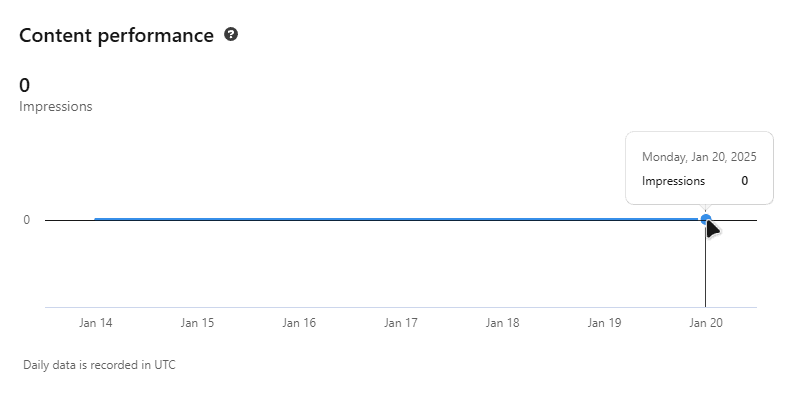
In LinkedIn Analytics
Finding your unique impression data takes just a few clicks:
1. Open your LinkedIn Page/Profile.
2. Click Analytics.
3. Select Posts/Updates.
4. Find "Unique Impressions" in your metrics.
Make sure to check this data across different content types - posts, articles, videos, and newsletters all have their own metrics. LinkedIn updates these statistics regularly, so check them at least weekly to stay current on your performance.
Using Analytics Tools

Third-party tools like Aware and Facelift Data Studio offer deeper analysis options. These platforms help you track historical data and create custom reports. You can identify long-term trends and get more detailed insights into your content performance.
The main advantage of third-party tools is their ability to compare data across multiple platforms and time periods. They often provide more detailed demographic information about who views your content. This helps you refine your targeting and content strategy.
Reading the Data
Look at your unique impressions in context. Compare different content types and track monthly changes. Pay attention to how engagement rates align with your unique impression numbers. This helps you spot which topics and approaches work best for your audience.
Consider seasonal trends and industry events that might affect your numbers. Many B2B companies see lower engagement during holiday periods and higher engagement during industry conference seasons. Factor these patterns into your analysis.
Conclusion
Start by checking your recent posts' unique impressions. Use those numbers as a baseline for improvement. Test different content approaches and measure the results. Focus on creating content that connects with your target audience, and adjust based on what the data tells you.
Remember that growing your unique impressions takes time. Set realistic goals based on your current numbers and industry benchmarks. Regular monitoring and consistent adjustment of your strategy will lead to better results.