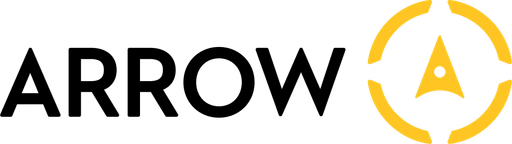How to Generate Organic Visits for Google Business Profile: A 5-Step Guide
How to Generate Organic Visits for Google Business Profile: A 5-Step Guide
How to Generate Organic Visits for Google Business Profile: A 5-Step Guide
Founder of Arrow AI, helping SMB founders in Tech streamline their content creation with AI-powered automation and expert guidance.
Jan 3, 2025
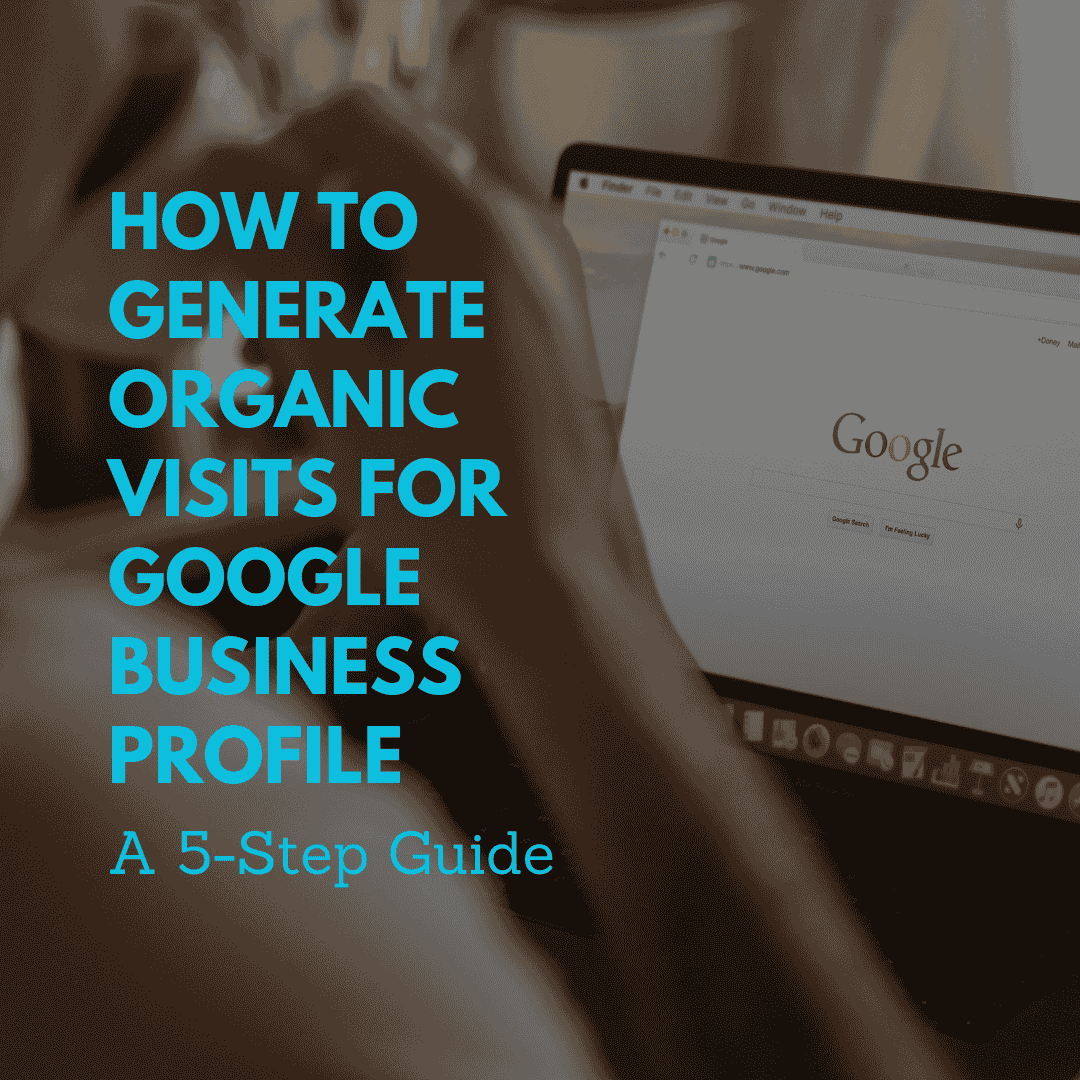
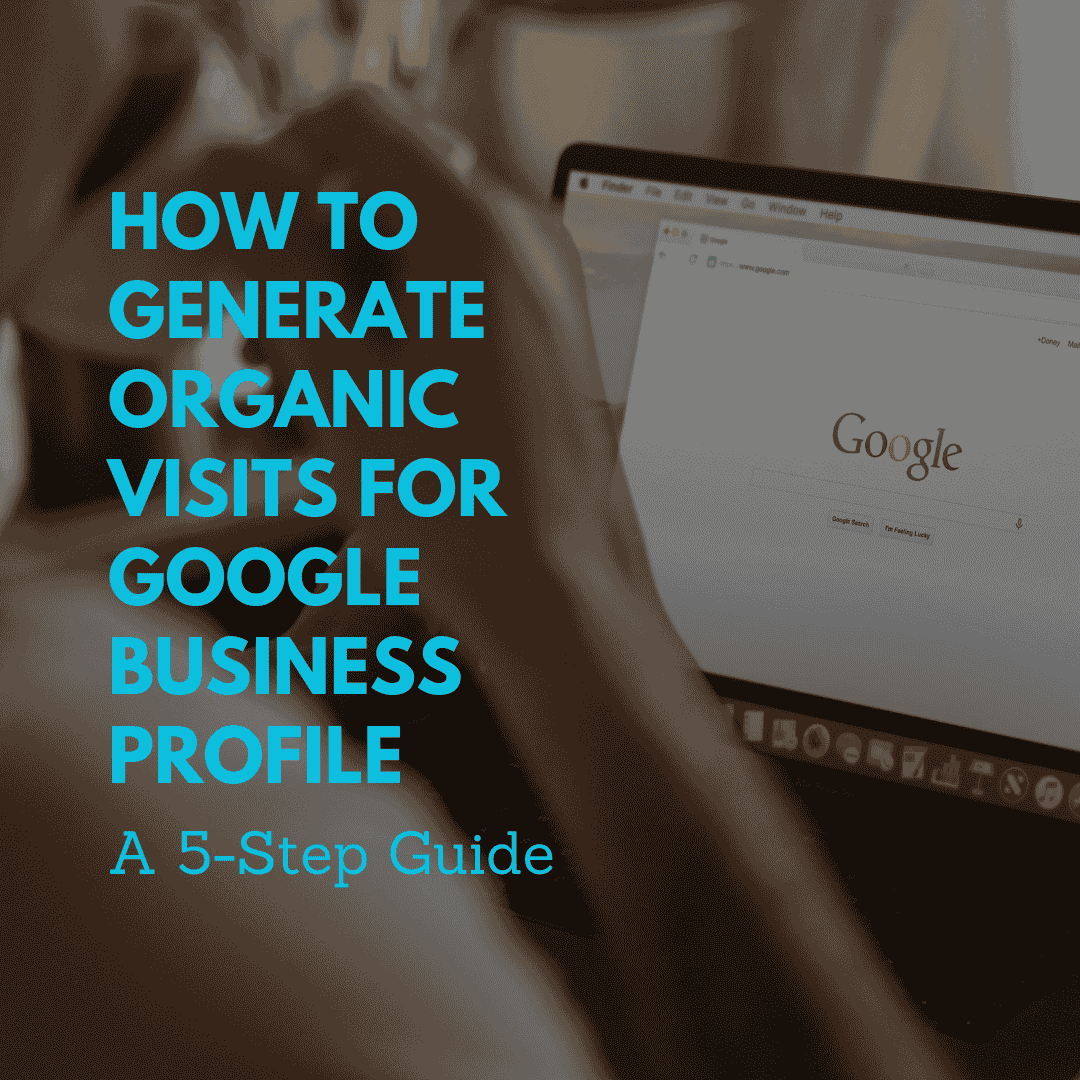
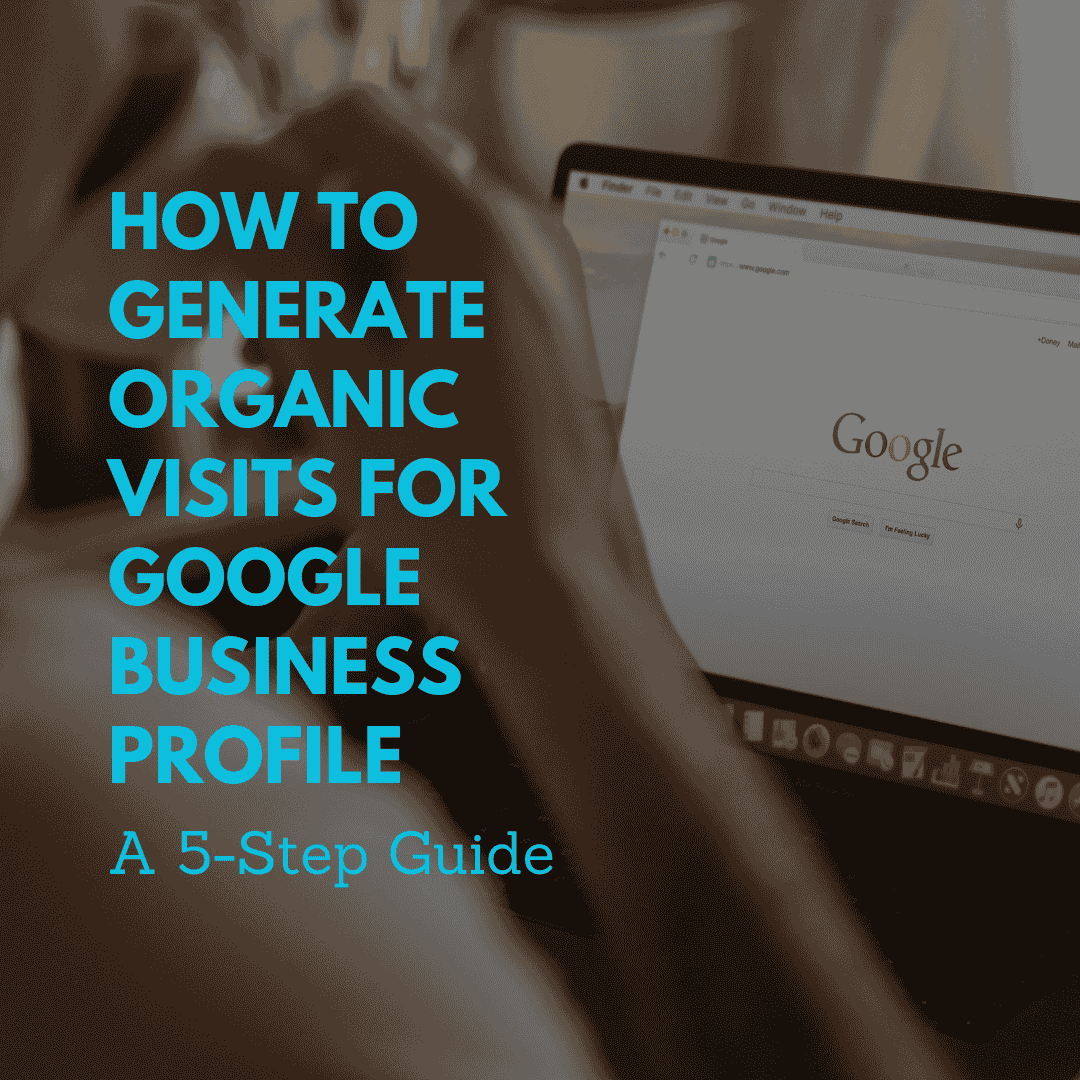
Google Business Profile directly impacts how your local business appears in search results. A well-optimized profile increases your visibility to potential customers searching for your products or services, without requiring paid advertising.
Many businesses struggle to generate organic traffic through their profiles because they miss key optimization opportunities. This guide walks you through practical strategies to improve your profile's performance in local search results. You'll learn specific techniques to optimize your business information, manage customer reviews, and use GBP features effectively.
Key Takeaways
Fill out your entire profile - businesses with complete information get 5x more views
Post weekly updates about offers, events, or news to stay visible in local search
Add quality photos of your business to help customers choose you - include your storefront, products, and team
Get more reviews by asking customers within 24 hours of their visit
Check your profile's performance monthly - track views, clicks, and customer actions
How Google Business Profile Gets You Found Online
Your Google Business Profile shows up in search results when people look for businesses like yours. Local customers see your contact details, hours, photos, and reviews right there in Google Search and Maps. Adding complete, accurate information makes it more likely you'll appear when someone searches for your services.
The numbers back this up. Adding all your business details gets you 5x more profile views compared to incomplete listings. Want more customers to visit your website or get directions? Keep your profile updated - businesses that do this get nearly 3x more clicks and direction requests.
Your profile works with both Google Search and Maps to show up in local results. This means adding more details to your profile helps more local customers find you when they search.
Essential Steps to Optimize Your Google Business Profile
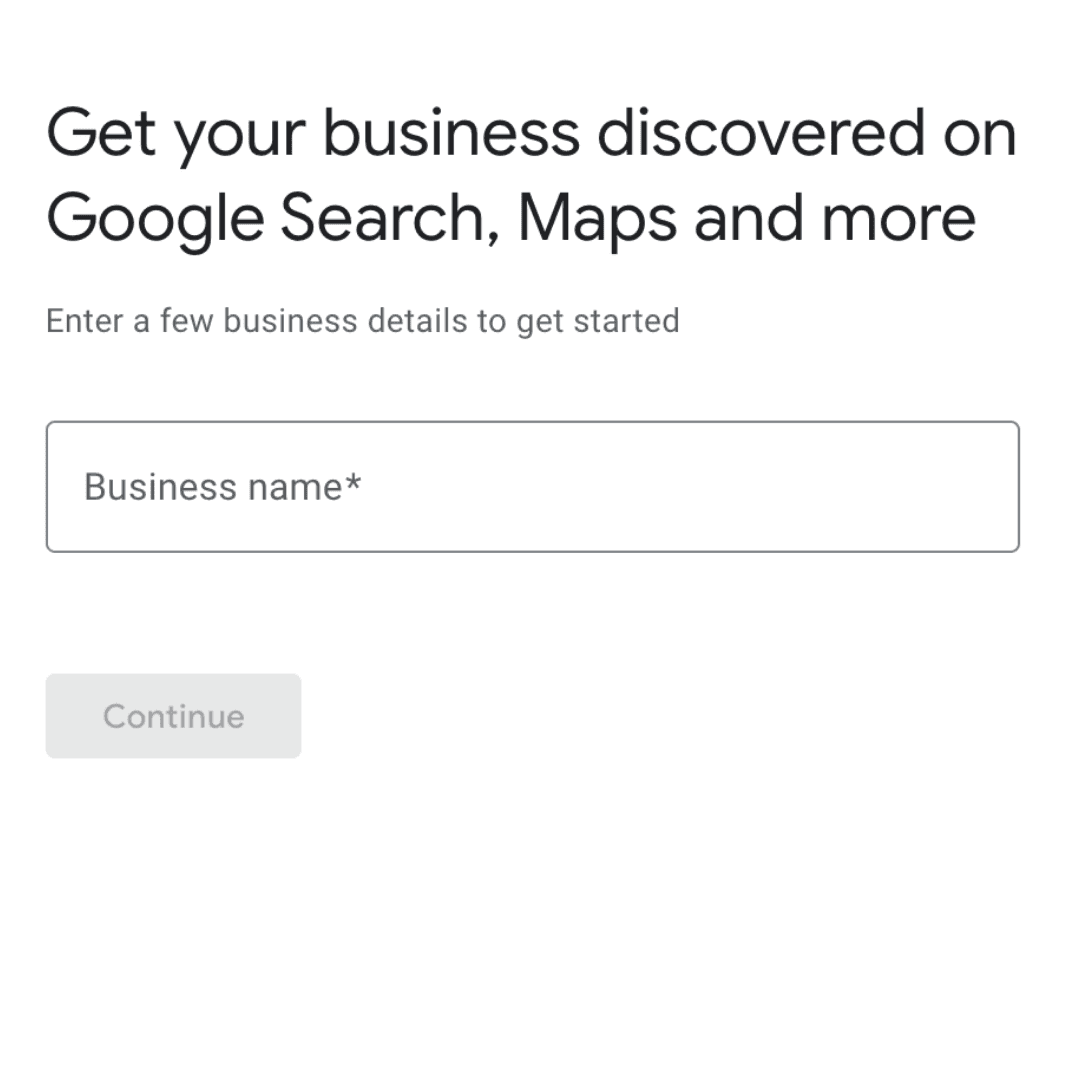
Complete and Verify Your Business Information
Accurate business information forms the foundation of your GBP success. Start with your business name exactly as it appears in your registration documents. Your address should be complete and precise, including any unit numbers or special instructions that help customers find you. The phone number you list should connect directly to your business, preferably to someone who can assist customers immediately.
Your business categories play a critical role in visibility. When setting up your categories:
Choose a primary category that best defines your core business
Add 2-3 relevant secondary categories to capture additional services
Review categories quarterly as Google adds new options
Remove any categories that don't directly relate to your services
The business description requires careful crafting within the 250-750 character limit. Focus on describing your main services and specialties while naturally incorporating your location. This section should highlight specific benefits for customers without using promotional language that could violate Google's guidelines.
Operating hours need regular attention. Beyond standard business hours, you should update special holiday hours well in advance and note any seasonal changes. This helps maintain customer trust and prevents negative experiences from incorrect hours.
Showcase Your Business with High-Quality Visuals
Visual content directly influences customer decisions. Your profile should include these essential photo types:
Exterior shots: Multiple angles of your storefront to help customers find you
Interior views: Well-lit photos of your space during business hours
Product images: High-quality photos of your most popular items
Team pictures: Photos of your staff to build trust and show personality
Action shots: Images of your team serving customers or providing services
These visuals help potential customers understand your business before they visit.
When taking photos, natural lighting produces the best results. Take photos in landscape orientation to maximize visibility in search results. Keep your file sizes between 10KB and 5MB for optimal loading times. Before uploading, name your files with descriptive keywords to help with image search visibility.
Video content adds another dimension to your profile. Short welcome videos, product demonstrations, and customer testimonials can significantly increase engagement. Virtual tours of your location can help customers feel more comfortable visiting your business.
Leverage Google Business Profile Posts for Engagement
Regular posts keep your profile active and engaging. Share new product arrivals, upcoming events, and team accomplishments to maintain a dynamic presence. Timing matters: spread your posts throughout the week rather than publishing them all at once.
Your post content should lead with clear, action-oriented headlines. Keep descriptions concise and focused, ideally under 100 words. Every post should include a high-quality image and a relevant call to action that guides customers toward engagement with your business.
Building Trust and Credibility with Customer Reviews
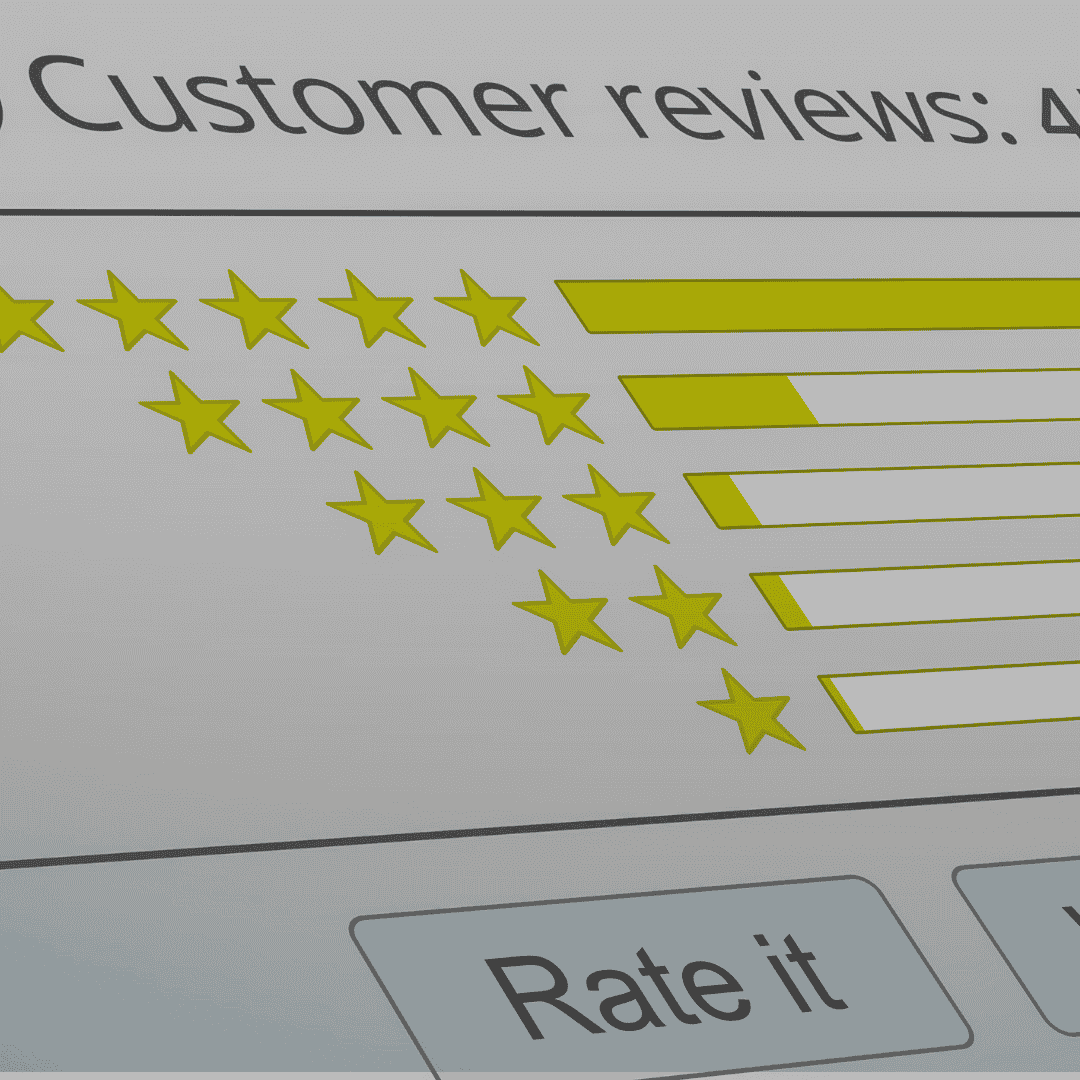
Reviews Build Trust
93% of customers read reviews before choosing a business. You can get more reviews by asking for them at the right time. Contact customers within 24 hours after they visit you. Make it easy for them - send a direct link to your review page. Most customers will leave a review if you ask them when they're happy with your service.
Your review management strategy should include prompt responses to all feedback. Set up notifications for new reviews and aim to respond within 24 hours. Address concerns professionally and thank reviewers for positive feedback. This shows potential customers that you value feedback and actively engage with your community.
When responding to positive reviews, acknowledge specific aspects of the experience mentioned by the customer. For critical reviews, maintain a professional tone while offering to address concerns offline through direct contact. This approach demonstrates your commitment to customer satisfaction while keeping potentially sensitive discussions private.
Utilize the Q&A Section for Enhanced Engagement
The Q&A section offers valuable opportunities to provide information proactively. Address common customer queries about parking availability, payment methods, accessibility features, and booking processes. Monitor this section daily and provide detailed responses that incorporate relevant keywords naturally.
Advanced Strategies to Drive More Organic Traffic
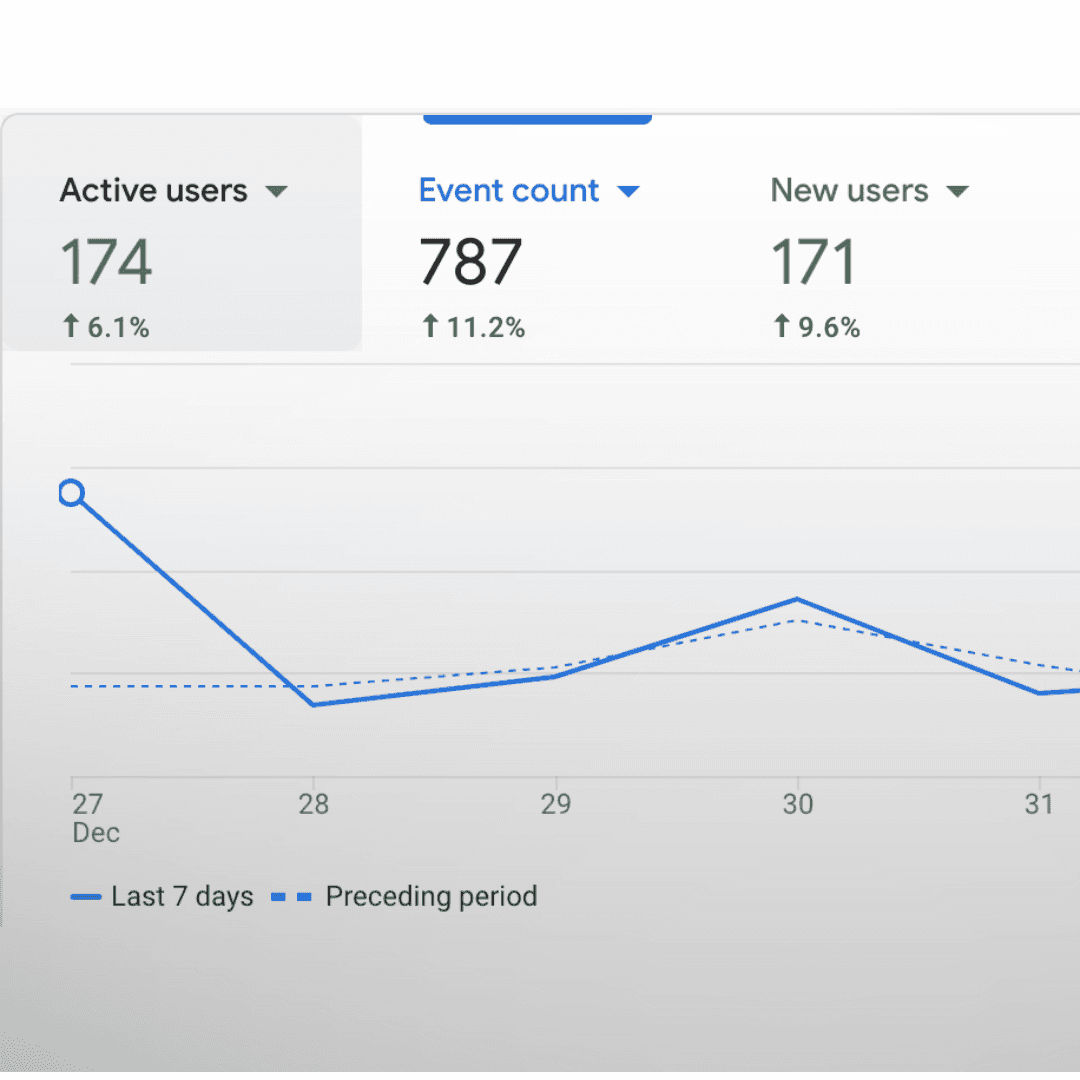
Invest in Local SEO for Google Business Profile
Local SEO amplifies your GBP visibility through strategic keyword integration. Research location-specific terms that your customers use when searching for your services. Create content that naturally incorporates these terms while maintaining readability and value for your audience.
Your website should complement your GBP with location-specific pages that detail your services in different areas. Write about local events and community involvement to strengthen your local relevance. Share area-specific testimonials that resonate with potential customers in your target locations.
Track, Analyze, and Improve Your Performance
Monitor your GBP insights regularly to understand how customers interact with your profile. Key metrics to track include:
Search queries: Track direct searches vs. discovery searches
Customer actions: Monitor website clicks, calls, and direction requests
Photo views: Compare engagement rates of different image types
Popular times: Identify peak hours and busy periods
These insights help you adjust your optimization strategy for better visibility.
Customer actions like website clicks, direction requests, and phone calls indicate how well your profile converts viewers into potential customers. Track these metrics monthly to identify trends and areas for improvement. Photo views can reveal which types of content resonate most with your audience, helping you refine your visual strategy.
Conclusion
Generating organic visits through your Google Business Profile requires consistent effort and attention to detail. By implementing these strategies systematically, you'll create a strong online presence that attracts and engages local customers effectively.
Start with the basics, then gradually implement more advanced techniques. Track your results, adjust your approach based on data, and maintain regular updates to your profile. Your efforts will translate into increased visibility and more customer interactions.
Google Business Profile directly impacts how your local business appears in search results. A well-optimized profile increases your visibility to potential customers searching for your products or services, without requiring paid advertising.
Many businesses struggle to generate organic traffic through their profiles because they miss key optimization opportunities. This guide walks you through practical strategies to improve your profile's performance in local search results. You'll learn specific techniques to optimize your business information, manage customer reviews, and use GBP features effectively.
Key Takeaways
Fill out your entire profile - businesses with complete information get 5x more views
Post weekly updates about offers, events, or news to stay visible in local search
Add quality photos of your business to help customers choose you - include your storefront, products, and team
Get more reviews by asking customers within 24 hours of their visit
Check your profile's performance monthly - track views, clicks, and customer actions
How Google Business Profile Gets You Found Online
Your Google Business Profile shows up in search results when people look for businesses like yours. Local customers see your contact details, hours, photos, and reviews right there in Google Search and Maps. Adding complete, accurate information makes it more likely you'll appear when someone searches for your services.
The numbers back this up. Adding all your business details gets you 5x more profile views compared to incomplete listings. Want more customers to visit your website or get directions? Keep your profile updated - businesses that do this get nearly 3x more clicks and direction requests.
Your profile works with both Google Search and Maps to show up in local results. This means adding more details to your profile helps more local customers find you when they search.
Essential Steps to Optimize Your Google Business Profile
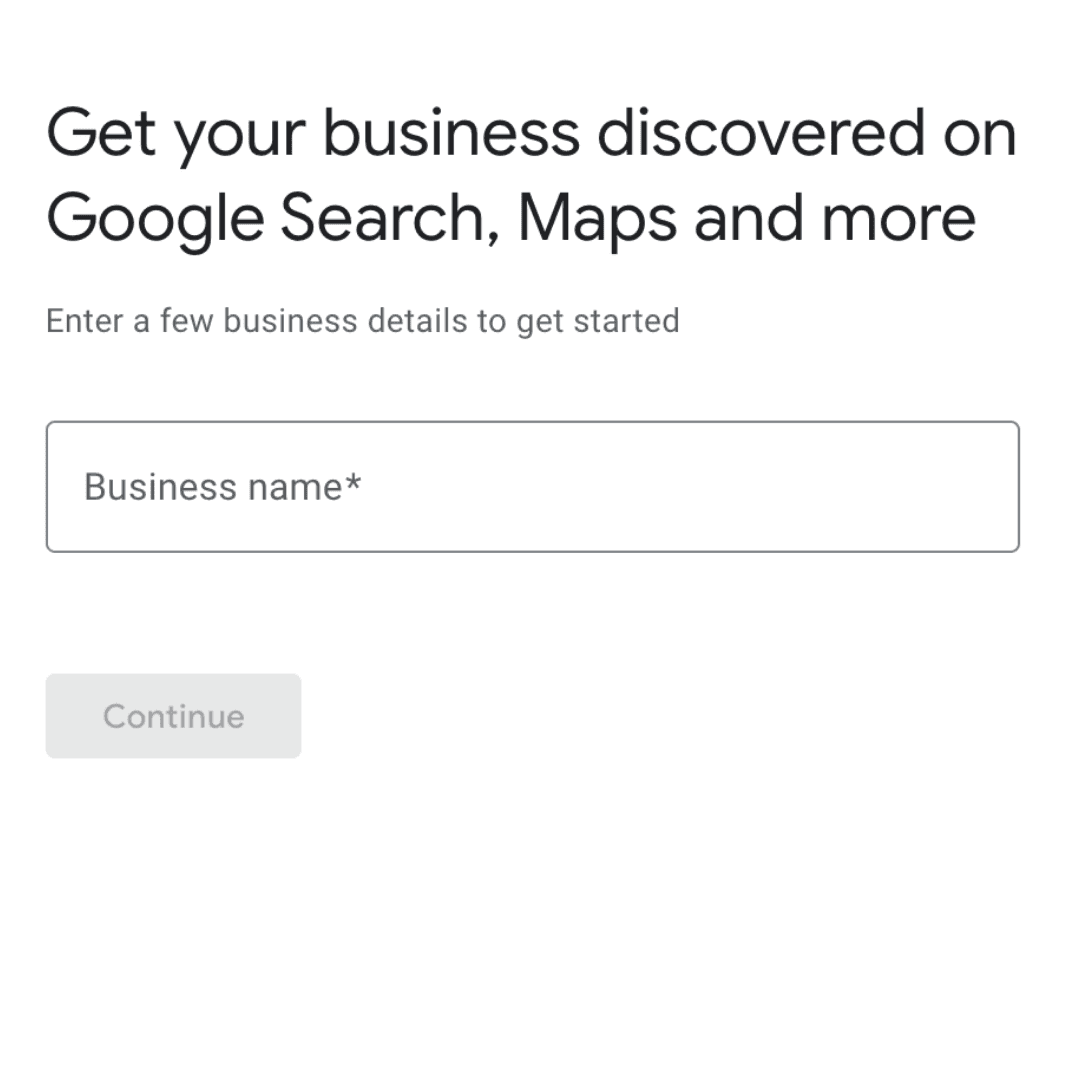
Complete and Verify Your Business Information
Accurate business information forms the foundation of your GBP success. Start with your business name exactly as it appears in your registration documents. Your address should be complete and precise, including any unit numbers or special instructions that help customers find you. The phone number you list should connect directly to your business, preferably to someone who can assist customers immediately.
Your business categories play a critical role in visibility. When setting up your categories:
Choose a primary category that best defines your core business
Add 2-3 relevant secondary categories to capture additional services
Review categories quarterly as Google adds new options
Remove any categories that don't directly relate to your services
The business description requires careful crafting within the 250-750 character limit. Focus on describing your main services and specialties while naturally incorporating your location. This section should highlight specific benefits for customers without using promotional language that could violate Google's guidelines.
Operating hours need regular attention. Beyond standard business hours, you should update special holiday hours well in advance and note any seasonal changes. This helps maintain customer trust and prevents negative experiences from incorrect hours.
Showcase Your Business with High-Quality Visuals
Visual content directly influences customer decisions. Your profile should include these essential photo types:
Exterior shots: Multiple angles of your storefront to help customers find you
Interior views: Well-lit photos of your space during business hours
Product images: High-quality photos of your most popular items
Team pictures: Photos of your staff to build trust and show personality
Action shots: Images of your team serving customers or providing services
These visuals help potential customers understand your business before they visit.
When taking photos, natural lighting produces the best results. Take photos in landscape orientation to maximize visibility in search results. Keep your file sizes between 10KB and 5MB for optimal loading times. Before uploading, name your files with descriptive keywords to help with image search visibility.
Video content adds another dimension to your profile. Short welcome videos, product demonstrations, and customer testimonials can significantly increase engagement. Virtual tours of your location can help customers feel more comfortable visiting your business.
Leverage Google Business Profile Posts for Engagement
Regular posts keep your profile active and engaging. Share new product arrivals, upcoming events, and team accomplishments to maintain a dynamic presence. Timing matters: spread your posts throughout the week rather than publishing them all at once.
Your post content should lead with clear, action-oriented headlines. Keep descriptions concise and focused, ideally under 100 words. Every post should include a high-quality image and a relevant call to action that guides customers toward engagement with your business.
Building Trust and Credibility with Customer Reviews
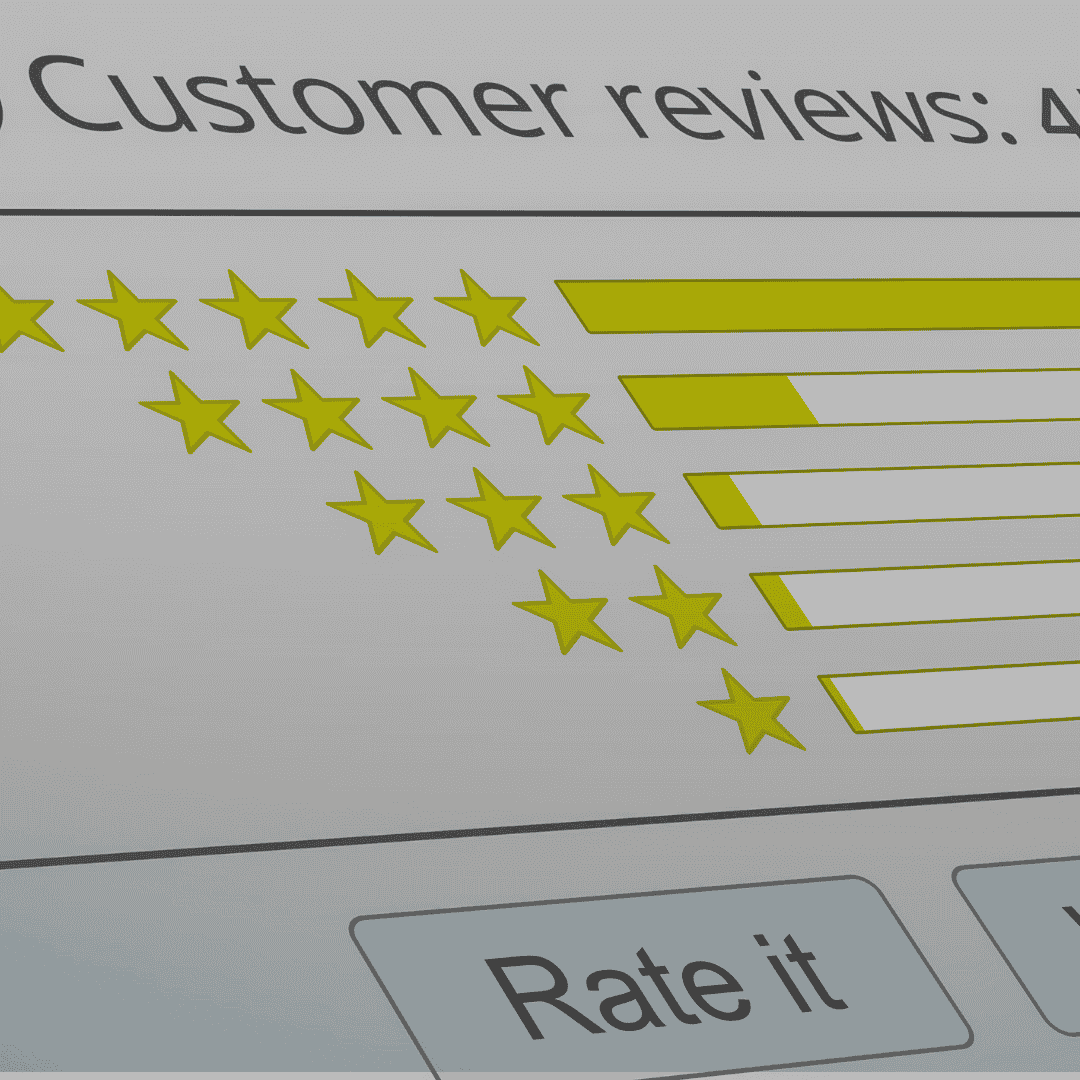
Reviews Build Trust
93% of customers read reviews before choosing a business. You can get more reviews by asking for them at the right time. Contact customers within 24 hours after they visit you. Make it easy for them - send a direct link to your review page. Most customers will leave a review if you ask them when they're happy with your service.
Your review management strategy should include prompt responses to all feedback. Set up notifications for new reviews and aim to respond within 24 hours. Address concerns professionally and thank reviewers for positive feedback. This shows potential customers that you value feedback and actively engage with your community.
When responding to positive reviews, acknowledge specific aspects of the experience mentioned by the customer. For critical reviews, maintain a professional tone while offering to address concerns offline through direct contact. This approach demonstrates your commitment to customer satisfaction while keeping potentially sensitive discussions private.
Utilize the Q&A Section for Enhanced Engagement
The Q&A section offers valuable opportunities to provide information proactively. Address common customer queries about parking availability, payment methods, accessibility features, and booking processes. Monitor this section daily and provide detailed responses that incorporate relevant keywords naturally.
Advanced Strategies to Drive More Organic Traffic
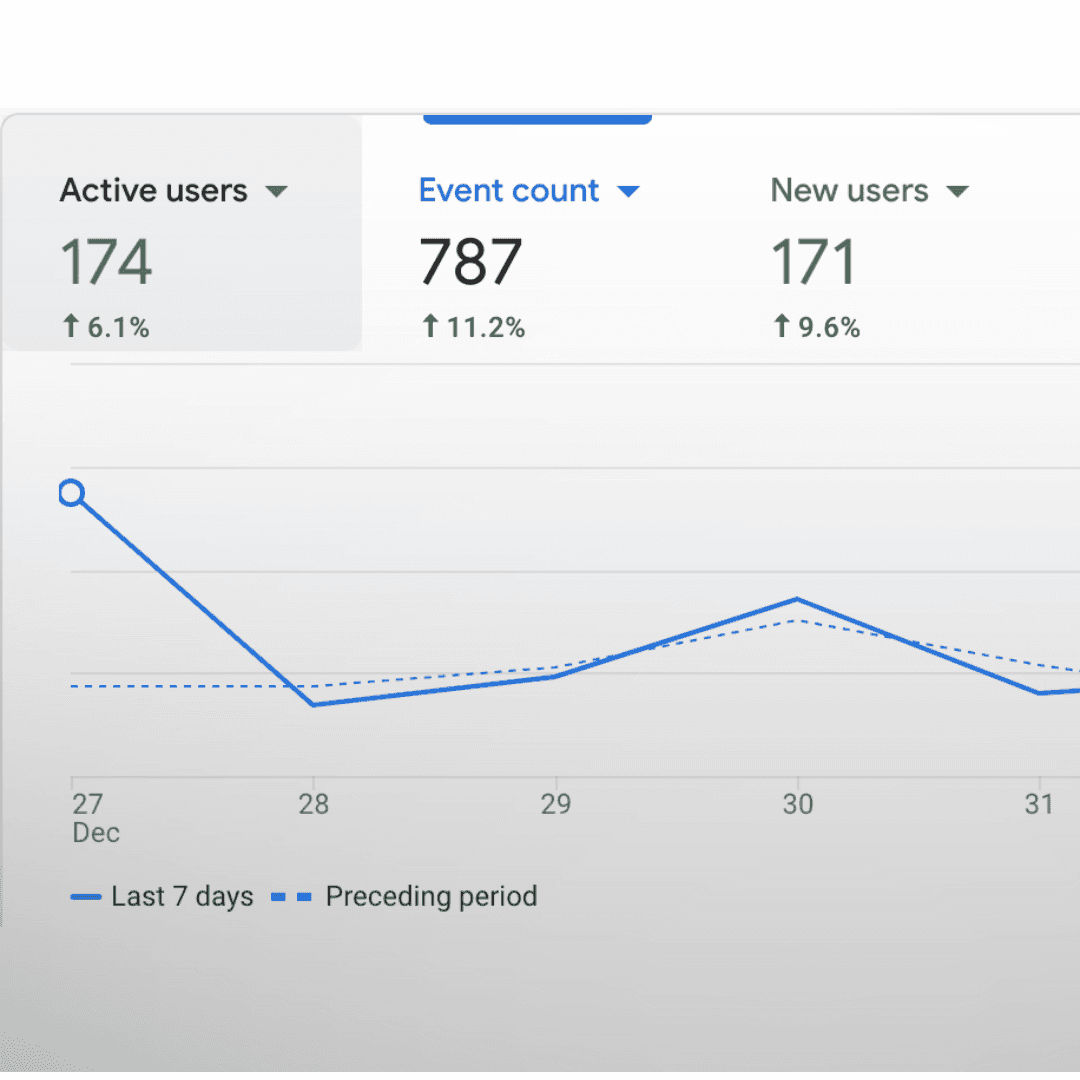
Invest in Local SEO for Google Business Profile
Local SEO amplifies your GBP visibility through strategic keyword integration. Research location-specific terms that your customers use when searching for your services. Create content that naturally incorporates these terms while maintaining readability and value for your audience.
Your website should complement your GBP with location-specific pages that detail your services in different areas. Write about local events and community involvement to strengthen your local relevance. Share area-specific testimonials that resonate with potential customers in your target locations.
Track, Analyze, and Improve Your Performance
Monitor your GBP insights regularly to understand how customers interact with your profile. Key metrics to track include:
Search queries: Track direct searches vs. discovery searches
Customer actions: Monitor website clicks, calls, and direction requests
Photo views: Compare engagement rates of different image types
Popular times: Identify peak hours and busy periods
These insights help you adjust your optimization strategy for better visibility.
Customer actions like website clicks, direction requests, and phone calls indicate how well your profile converts viewers into potential customers. Track these metrics monthly to identify trends and areas for improvement. Photo views can reveal which types of content resonate most with your audience, helping you refine your visual strategy.
Conclusion
Generating organic visits through your Google Business Profile requires consistent effort and attention to detail. By implementing these strategies systematically, you'll create a strong online presence that attracts and engages local customers effectively.
Start with the basics, then gradually implement more advanced techniques. Track your results, adjust your approach based on data, and maintain regular updates to your profile. Your efforts will translate into increased visibility and more customer interactions.
Google Business Profile directly impacts how your local business appears in search results. A well-optimized profile increases your visibility to potential customers searching for your products or services, without requiring paid advertising.
Many businesses struggle to generate organic traffic through their profiles because they miss key optimization opportunities. This guide walks you through practical strategies to improve your profile's performance in local search results. You'll learn specific techniques to optimize your business information, manage customer reviews, and use GBP features effectively.
Key Takeaways
Fill out your entire profile - businesses with complete information get 5x more views
Post weekly updates about offers, events, or news to stay visible in local search
Add quality photos of your business to help customers choose you - include your storefront, products, and team
Get more reviews by asking customers within 24 hours of their visit
Check your profile's performance monthly - track views, clicks, and customer actions
How Google Business Profile Gets You Found Online
Your Google Business Profile shows up in search results when people look for businesses like yours. Local customers see your contact details, hours, photos, and reviews right there in Google Search and Maps. Adding complete, accurate information makes it more likely you'll appear when someone searches for your services.
The numbers back this up. Adding all your business details gets you 5x more profile views compared to incomplete listings. Want more customers to visit your website or get directions? Keep your profile updated - businesses that do this get nearly 3x more clicks and direction requests.
Your profile works with both Google Search and Maps to show up in local results. This means adding more details to your profile helps more local customers find you when they search.
Essential Steps to Optimize Your Google Business Profile
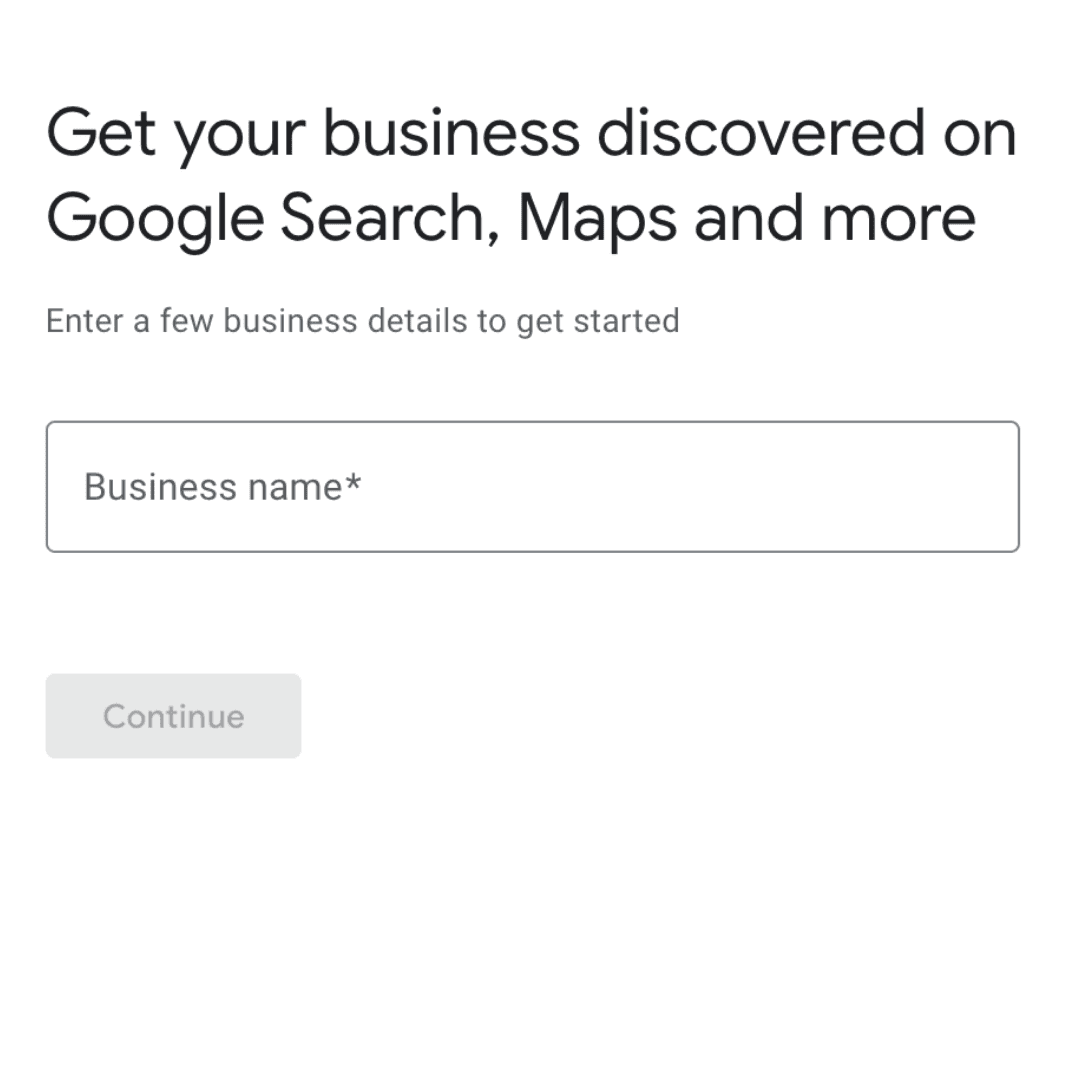
Complete and Verify Your Business Information
Accurate business information forms the foundation of your GBP success. Start with your business name exactly as it appears in your registration documents. Your address should be complete and precise, including any unit numbers or special instructions that help customers find you. The phone number you list should connect directly to your business, preferably to someone who can assist customers immediately.
Your business categories play a critical role in visibility. When setting up your categories:
Choose a primary category that best defines your core business
Add 2-3 relevant secondary categories to capture additional services
Review categories quarterly as Google adds new options
Remove any categories that don't directly relate to your services
The business description requires careful crafting within the 250-750 character limit. Focus on describing your main services and specialties while naturally incorporating your location. This section should highlight specific benefits for customers without using promotional language that could violate Google's guidelines.
Operating hours need regular attention. Beyond standard business hours, you should update special holiday hours well in advance and note any seasonal changes. This helps maintain customer trust and prevents negative experiences from incorrect hours.
Showcase Your Business with High-Quality Visuals
Visual content directly influences customer decisions. Your profile should include these essential photo types:
Exterior shots: Multiple angles of your storefront to help customers find you
Interior views: Well-lit photos of your space during business hours
Product images: High-quality photos of your most popular items
Team pictures: Photos of your staff to build trust and show personality
Action shots: Images of your team serving customers or providing services
These visuals help potential customers understand your business before they visit.
When taking photos, natural lighting produces the best results. Take photos in landscape orientation to maximize visibility in search results. Keep your file sizes between 10KB and 5MB for optimal loading times. Before uploading, name your files with descriptive keywords to help with image search visibility.
Video content adds another dimension to your profile. Short welcome videos, product demonstrations, and customer testimonials can significantly increase engagement. Virtual tours of your location can help customers feel more comfortable visiting your business.
Leverage Google Business Profile Posts for Engagement
Regular posts keep your profile active and engaging. Share new product arrivals, upcoming events, and team accomplishments to maintain a dynamic presence. Timing matters: spread your posts throughout the week rather than publishing them all at once.
Your post content should lead with clear, action-oriented headlines. Keep descriptions concise and focused, ideally under 100 words. Every post should include a high-quality image and a relevant call to action that guides customers toward engagement with your business.
Building Trust and Credibility with Customer Reviews
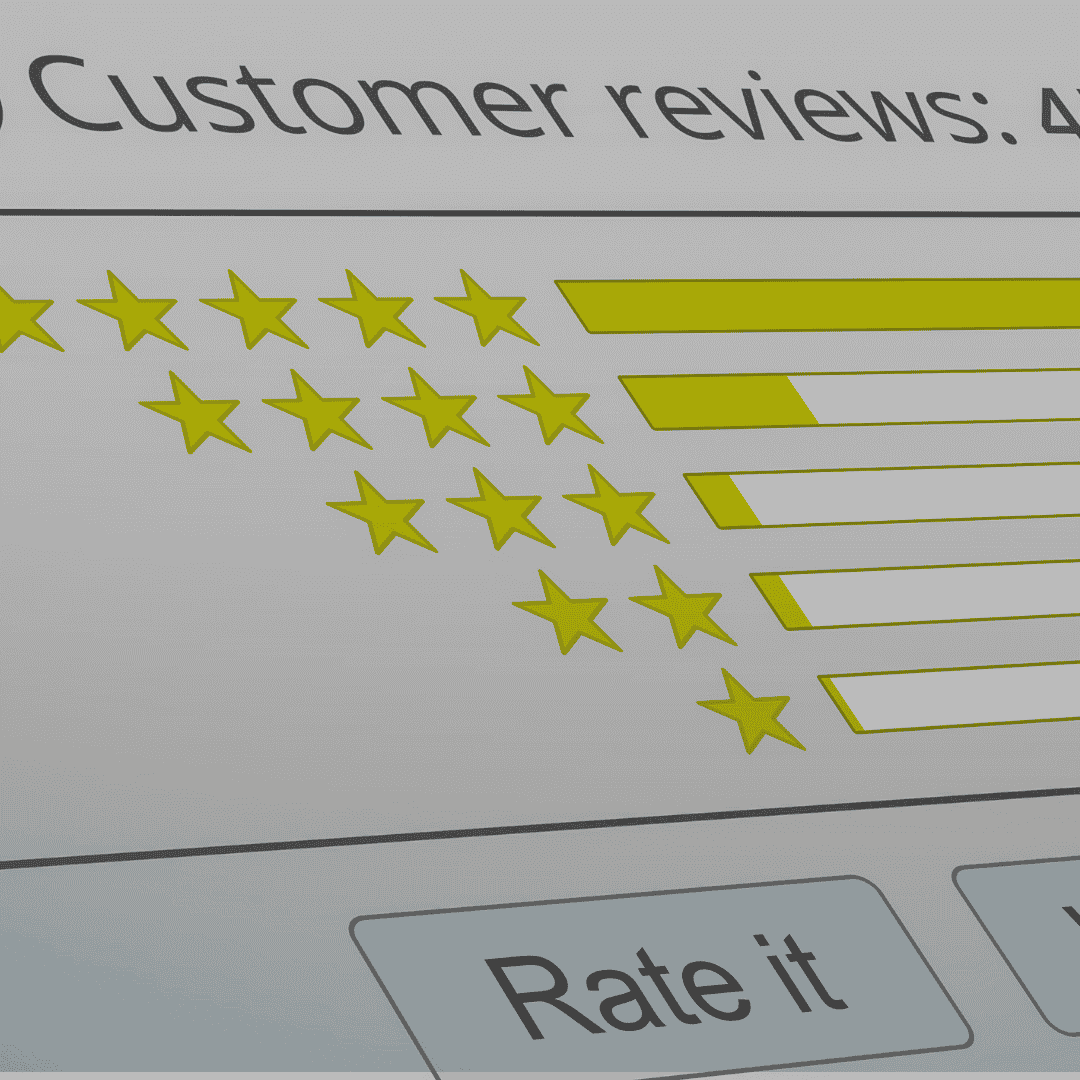
Reviews Build Trust
93% of customers read reviews before choosing a business. You can get more reviews by asking for them at the right time. Contact customers within 24 hours after they visit you. Make it easy for them - send a direct link to your review page. Most customers will leave a review if you ask them when they're happy with your service.
Your review management strategy should include prompt responses to all feedback. Set up notifications for new reviews and aim to respond within 24 hours. Address concerns professionally and thank reviewers for positive feedback. This shows potential customers that you value feedback and actively engage with your community.
When responding to positive reviews, acknowledge specific aspects of the experience mentioned by the customer. For critical reviews, maintain a professional tone while offering to address concerns offline through direct contact. This approach demonstrates your commitment to customer satisfaction while keeping potentially sensitive discussions private.
Utilize the Q&A Section for Enhanced Engagement
The Q&A section offers valuable opportunities to provide information proactively. Address common customer queries about parking availability, payment methods, accessibility features, and booking processes. Monitor this section daily and provide detailed responses that incorporate relevant keywords naturally.
Advanced Strategies to Drive More Organic Traffic
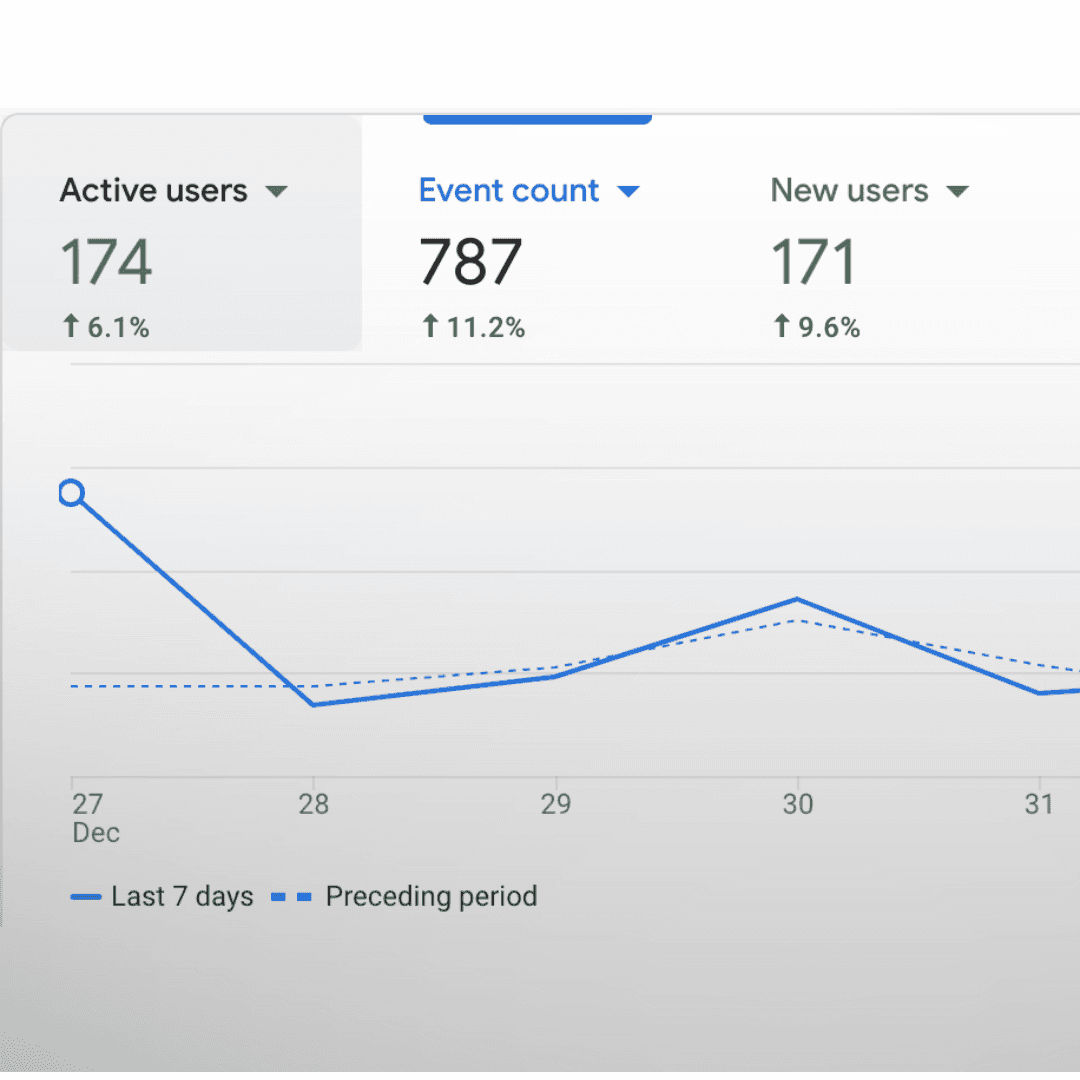
Invest in Local SEO for Google Business Profile
Local SEO amplifies your GBP visibility through strategic keyword integration. Research location-specific terms that your customers use when searching for your services. Create content that naturally incorporates these terms while maintaining readability and value for your audience.
Your website should complement your GBP with location-specific pages that detail your services in different areas. Write about local events and community involvement to strengthen your local relevance. Share area-specific testimonials that resonate with potential customers in your target locations.
Track, Analyze, and Improve Your Performance
Monitor your GBP insights regularly to understand how customers interact with your profile. Key metrics to track include:
Search queries: Track direct searches vs. discovery searches
Customer actions: Monitor website clicks, calls, and direction requests
Photo views: Compare engagement rates of different image types
Popular times: Identify peak hours and busy periods
These insights help you adjust your optimization strategy for better visibility.
Customer actions like website clicks, direction requests, and phone calls indicate how well your profile converts viewers into potential customers. Track these metrics monthly to identify trends and areas for improvement. Photo views can reveal which types of content resonate most with your audience, helping you refine your visual strategy.
Conclusion
Generating organic visits through your Google Business Profile requires consistent effort and attention to detail. By implementing these strategies systematically, you'll create a strong online presence that attracts and engages local customers effectively.
Start with the basics, then gradually implement more advanced techniques. Track your results, adjust your approach based on data, and maintain regular updates to your profile. Your efforts will translate into increased visibility and more customer interactions.