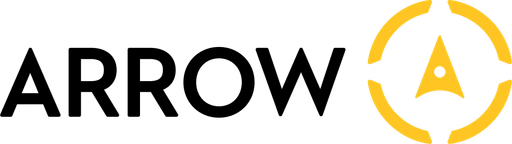7 Best Free Social Media Management Tools for 2025
7 Best Free Social Media Management Tools for 2025
7 Best Free Social Media Management Tools for 2025
Mar 3, 2025



The weekly grind of posting, responding, and analyzing social media can eat up 6+ hours of your workweek. Add a few more accounts to manage, and suddenly you're spending more time on posts than on actual strategy. Finding the best free social media management tools becomes not just helpful but necessary for your sanity.
I've watched small teams burn out trying to handle everything manually – missing posts, losing track of what works, and posting inconsistently across different platforms.
The market's flooded with paid solutions, but here's what most don't tell you: you can get professional-level results without spending a cent.
This guide cuts through the noise to highlight truly useful free social media tools for 2025. No fluff, just practical options matched to real business needs.
The right free social media management tool can cut your workload by up to 60%, freeing time for strategy rather than repetitive posting tasks.
Key takeaways
Different tools excel in specific areas – use Buffer for scaling, Later for multi-platform support, Hootsuite for paid promotion, and Crowdfire for content curation.
Combining multiple free tools can provide enterprise-level capabilities without the cost – one for scheduling, another for analytics, and Arrow AI for content creation.
When selecting tools, prioritize based on your primary business need: visual content creation, scheduling efficiency, analytics depth, or multi-platform management.
Why Use Social Media Management Tools?
Good tools can slash your social media workload in half. Instead of juggling multiple logins and manually uploading posts, you can plan content in batches and let the software handle the rest.
When you're swamped with client work or taking a much-needed day off, these tools keep your accounts active with content that matches your brand voice across every platform.
The built-in analytics provide data-driven insights that manual management simply can't match, helping you refine content strategy based on actual performance metrics.
Top and Free Social Media Management Tools in 2025
We've selected these tools based on feature availability in free plans, ease of use, and scalability options as your social media presence grows.
Arrow AI: Best for Done-For-You Content Strategy (Web)

Arrow AI stands out from typical management tools by combining AI with content experts to deliver complete content marketing plans for social media and beyond.
Key features include:
Content calendar and strategy planning
80+ content pieces monthly including social posts
Automated posting across major platforms
B2B blogs, executive guides, and sales materials
Arrow AI users typically see a 300% increase in social engagement within 30 days and follower growth of 20-30 weekly without hands-on content creation.
Later: Most Platforms Supported (Web)

For businesses managing presence across multiple platforms, Later stands out with support for Instagram, Facebook, Twitter, Pinterest, TikTok, and LinkedIn in its free plan.
Free users get:
Visual Instagram planning with drag-and-drop grid preview
Media library for asset storage
One bio link page with analytics
30 posts per social profile monthly
Later's visual planning tools make it particularly valuable for brands with image-heavy strategies, enabling consistent aesthetic across platforms without paid subscriptions.
Hootsuite: Best for Paid Post Promotion (Web, Mobile)

Hootsuite's free plan allows connection to two social profiles with scheduling for up to five posts—but its standout feature is support for paid social media advertising management.
Free plan highlights:
Content customization for different platforms
Streams and boards for monitoring activity
Basic analytics reporting
Promotion scheduling for paid posts
This makes Hootsuite uniquely positioned for businesses ready to experiment with paid social strategies without committing to premium management tools.
Crowdfire: Best for Curation (Web, ios)

Content curation becomes effortless with Crowdfire's free plan, which offers unlimited article and image curation to keep your feeds fresh without constant original content creation.
Free features include:
Article and image curation from reliable sources
Chrome extension for easy sharing
Basic analytics to track performance
Custom posting schedules
Small teams particularly benefit from Crowdfire's ability to suggest relevant content based on selected topics, reducing the research burden on content creators.
Buffer: Best for Scaling (Web, Android, ios)

Buffer's free option hooks you up with three social accounts and lets you stockpile 10 posts for each. Not bad for the price of zero dollars – especially when you're not ready to throw money at your social media problem yet.
Key free features include:
Custom posting schedules tailored to each platform
Google Analytics campaign tracking
Link shortening and tracking
Start page for bio links
The platform's "Ideas" feature serves as a content repository where you can store inspiration for future posts. When you're ready to scale, paid plans start at just $5/month.
"Buffer helped us grow from zero to 10K followers in six months while spending less than 3 hours weekly on social media," reports one small business owner.
Friends+Me: Best for Beginners (Web)

Newcomers to social media management need simplicity above all, and Friends+Me delivers with an intuitive interface and streamlined feature set.
Free tier offers:
Bulk scheduling across platforms
Flexible usage options
Zapier integration for workflow automation
Basic analytics dashboard
The platform's straightforward approach makes it ideal for solo entrepreneurs or small businesses just establishing their social presence.
CoSchedule: Best Beyond Just Social Media (Web)

For businesses wanting integrated marketing management beyond social posts, CoSchedule connects social media, email campaigns, and blog content in one platform.
Free users access:
Social messages and campaign planning
Best time scheduling recommendations
Historical social message imports
Basic marketing calendar
This holistic approach helps maintain consistent messaging across all customer touchpoints without requiring multiple management tools.
How to Choose the Right Tool for Your Business
Selecting the ideal social media management platform depends on your specific business circumstances:
Business size matters: Solopreneurs need different features than small teams or agencies managing multiple clients
Platform focus: Ensure your most important networks are supported in the free tier
Core need identification: Prioritize scheduling, analytics, or content curation based on your biggest pain points
Growth potential: Consider upgrade paths as your social strategy expands
A visual-first brand might prioritize Later's Instagram planning tools, while a B2B company might benefit more from Hootsuite's LinkedIn capabilities and listening features.
Start by assessing where you spend most of your social media time—if scheduling consumes hours, prioritize automation. If content creation is your bottleneck, look for curation features.
Tips for Maximizing the Effectiveness of Free Social Media Tools
Get more from free plans with these strategic approaches:
Create content in batches and schedule weeks ahead to overcome posting limitations. Most free plans restrict post volume, not scheduling timeframes.
Use the analytics provided to identify high-performing content types and optimal posting times, then adjust your strategy accordingly.
Combine multiple free tools to cover different needs—one for scheduling, another for analytics—rather than compromising on a single platform.
Engage directly with followers through comments and messages to build community without advanced tools. The most valuable engagement still happens person-to-person.
Many businesses find that using Arrow AI alongside these free tools creates a powerful combination. While the social tools handle posting and scheduling, Arrow AI provides the content strategy and creation that powers your social presence.
The Future of Social Media Management: AI and Automation

AI-powered tools now assist with everything from generating content ideas to optimizing posting schedules and analyzing performance patterns beyond human capacity.
In 2025, we're seeing increased integration of AI content generation with scheduling platforms, allowing creation and distribution within a single workflow. This trend particularly benefits businesses using platforms like Arrow AI that combine AI-powered content creation with expert oversight.
Predictive analytics will increasingly suggest not just when to post but what content will perform best based on historical engagement patterns and current trends.
Voice and visual search optimization are becoming essential components of social media strategy, with AI tools helping identify and tag content for discovery through these growing search methods.
Conclusion
The right free social media management tool can transform your digital presence without straining your budget. By selecting platforms aligned with your specific business needs and following the maximization strategies outlined above, you can achieve professional-level results without premium costs.
Start with one or two tools from this guide, focusing on your most pressing social media challenges. As you grow, you can explore paid options or combine multiple free tools to create a comprehensive management system.
Want to take your social media content to the next level? [Schedule a free strategy call] with Arrow AI to learn how their done-for-you content marketing plans can power your social media strategy with minimal time investment.
The weekly grind of posting, responding, and analyzing social media can eat up 6+ hours of your workweek. Add a few more accounts to manage, and suddenly you're spending more time on posts than on actual strategy. Finding the best free social media management tools becomes not just helpful but necessary for your sanity.
I've watched small teams burn out trying to handle everything manually – missing posts, losing track of what works, and posting inconsistently across different platforms.
The market's flooded with paid solutions, but here's what most don't tell you: you can get professional-level results without spending a cent.
This guide cuts through the noise to highlight truly useful free social media tools for 2025. No fluff, just practical options matched to real business needs.
The right free social media management tool can cut your workload by up to 60%, freeing time for strategy rather than repetitive posting tasks.
Key takeaways
Different tools excel in specific areas – use Buffer for scaling, Later for multi-platform support, Hootsuite for paid promotion, and Crowdfire for content curation.
Combining multiple free tools can provide enterprise-level capabilities without the cost – one for scheduling, another for analytics, and Arrow AI for content creation.
When selecting tools, prioritize based on your primary business need: visual content creation, scheduling efficiency, analytics depth, or multi-platform management.
Why Use Social Media Management Tools?
Good tools can slash your social media workload in half. Instead of juggling multiple logins and manually uploading posts, you can plan content in batches and let the software handle the rest.
When you're swamped with client work or taking a much-needed day off, these tools keep your accounts active with content that matches your brand voice across every platform.
The built-in analytics provide data-driven insights that manual management simply can't match, helping you refine content strategy based on actual performance metrics.
Top and Free Social Media Management Tools in 2025
We've selected these tools based on feature availability in free plans, ease of use, and scalability options as your social media presence grows.
Arrow AI: Best for Done-For-You Content Strategy (Web)

Arrow AI stands out from typical management tools by combining AI with content experts to deliver complete content marketing plans for social media and beyond.
Key features include:
Content calendar and strategy planning
80+ content pieces monthly including social posts
Automated posting across major platforms
B2B blogs, executive guides, and sales materials
Arrow AI users typically see a 300% increase in social engagement within 30 days and follower growth of 20-30 weekly without hands-on content creation.
Later: Most Platforms Supported (Web)

For businesses managing presence across multiple platforms, Later stands out with support for Instagram, Facebook, Twitter, Pinterest, TikTok, and LinkedIn in its free plan.
Free users get:
Visual Instagram planning with drag-and-drop grid preview
Media library for asset storage
One bio link page with analytics
30 posts per social profile monthly
Later's visual planning tools make it particularly valuable for brands with image-heavy strategies, enabling consistent aesthetic across platforms without paid subscriptions.
Hootsuite: Best for Paid Post Promotion (Web, Mobile)

Hootsuite's free plan allows connection to two social profiles with scheduling for up to five posts—but its standout feature is support for paid social media advertising management.
Free plan highlights:
Content customization for different platforms
Streams and boards for monitoring activity
Basic analytics reporting
Promotion scheduling for paid posts
This makes Hootsuite uniquely positioned for businesses ready to experiment with paid social strategies without committing to premium management tools.
Crowdfire: Best for Curation (Web, ios)

Content curation becomes effortless with Crowdfire's free plan, which offers unlimited article and image curation to keep your feeds fresh without constant original content creation.
Free features include:
Article and image curation from reliable sources
Chrome extension for easy sharing
Basic analytics to track performance
Custom posting schedules
Small teams particularly benefit from Crowdfire's ability to suggest relevant content based on selected topics, reducing the research burden on content creators.
Buffer: Best for Scaling (Web, Android, ios)

Buffer's free option hooks you up with three social accounts and lets you stockpile 10 posts for each. Not bad for the price of zero dollars – especially when you're not ready to throw money at your social media problem yet.
Key free features include:
Custom posting schedules tailored to each platform
Google Analytics campaign tracking
Link shortening and tracking
Start page for bio links
The platform's "Ideas" feature serves as a content repository where you can store inspiration for future posts. When you're ready to scale, paid plans start at just $5/month.
"Buffer helped us grow from zero to 10K followers in six months while spending less than 3 hours weekly on social media," reports one small business owner.
Friends+Me: Best for Beginners (Web)

Newcomers to social media management need simplicity above all, and Friends+Me delivers with an intuitive interface and streamlined feature set.
Free tier offers:
Bulk scheduling across platforms
Flexible usage options
Zapier integration for workflow automation
Basic analytics dashboard
The platform's straightforward approach makes it ideal for solo entrepreneurs or small businesses just establishing their social presence.
CoSchedule: Best Beyond Just Social Media (Web)

For businesses wanting integrated marketing management beyond social posts, CoSchedule connects social media, email campaigns, and blog content in one platform.
Free users access:
Social messages and campaign planning
Best time scheduling recommendations
Historical social message imports
Basic marketing calendar
This holistic approach helps maintain consistent messaging across all customer touchpoints without requiring multiple management tools.
How to Choose the Right Tool for Your Business
Selecting the ideal social media management platform depends on your specific business circumstances:
Business size matters: Solopreneurs need different features than small teams or agencies managing multiple clients
Platform focus: Ensure your most important networks are supported in the free tier
Core need identification: Prioritize scheduling, analytics, or content curation based on your biggest pain points
Growth potential: Consider upgrade paths as your social strategy expands
A visual-first brand might prioritize Later's Instagram planning tools, while a B2B company might benefit more from Hootsuite's LinkedIn capabilities and listening features.
Start by assessing where you spend most of your social media time—if scheduling consumes hours, prioritize automation. If content creation is your bottleneck, look for curation features.
Tips for Maximizing the Effectiveness of Free Social Media Tools
Get more from free plans with these strategic approaches:
Create content in batches and schedule weeks ahead to overcome posting limitations. Most free plans restrict post volume, not scheduling timeframes.
Use the analytics provided to identify high-performing content types and optimal posting times, then adjust your strategy accordingly.
Combine multiple free tools to cover different needs—one for scheduling, another for analytics—rather than compromising on a single platform.
Engage directly with followers through comments and messages to build community without advanced tools. The most valuable engagement still happens person-to-person.
Many businesses find that using Arrow AI alongside these free tools creates a powerful combination. While the social tools handle posting and scheduling, Arrow AI provides the content strategy and creation that powers your social presence.
The Future of Social Media Management: AI and Automation

AI-powered tools now assist with everything from generating content ideas to optimizing posting schedules and analyzing performance patterns beyond human capacity.
In 2025, we're seeing increased integration of AI content generation with scheduling platforms, allowing creation and distribution within a single workflow. This trend particularly benefits businesses using platforms like Arrow AI that combine AI-powered content creation with expert oversight.
Predictive analytics will increasingly suggest not just when to post but what content will perform best based on historical engagement patterns and current trends.
Voice and visual search optimization are becoming essential components of social media strategy, with AI tools helping identify and tag content for discovery through these growing search methods.
Conclusion
The right free social media management tool can transform your digital presence without straining your budget. By selecting platforms aligned with your specific business needs and following the maximization strategies outlined above, you can achieve professional-level results without premium costs.
Start with one or two tools from this guide, focusing on your most pressing social media challenges. As you grow, you can explore paid options or combine multiple free tools to create a comprehensive management system.
Want to take your social media content to the next level? [Schedule a free strategy call] with Arrow AI to learn how their done-for-you content marketing plans can power your social media strategy with minimal time investment.
The weekly grind of posting, responding, and analyzing social media can eat up 6+ hours of your workweek. Add a few more accounts to manage, and suddenly you're spending more time on posts than on actual strategy. Finding the best free social media management tools becomes not just helpful but necessary for your sanity.
I've watched small teams burn out trying to handle everything manually – missing posts, losing track of what works, and posting inconsistently across different platforms.
The market's flooded with paid solutions, but here's what most don't tell you: you can get professional-level results without spending a cent.
This guide cuts through the noise to highlight truly useful free social media tools for 2025. No fluff, just practical options matched to real business needs.
The right free social media management tool can cut your workload by up to 60%, freeing time for strategy rather than repetitive posting tasks.
Key takeaways
Different tools excel in specific areas – use Buffer for scaling, Later for multi-platform support, Hootsuite for paid promotion, and Crowdfire for content curation.
Combining multiple free tools can provide enterprise-level capabilities without the cost – one for scheduling, another for analytics, and Arrow AI for content creation.
When selecting tools, prioritize based on your primary business need: visual content creation, scheduling efficiency, analytics depth, or multi-platform management.
Why Use Social Media Management Tools?
Good tools can slash your social media workload in half. Instead of juggling multiple logins and manually uploading posts, you can plan content in batches and let the software handle the rest.
When you're swamped with client work or taking a much-needed day off, these tools keep your accounts active with content that matches your brand voice across every platform.
The built-in analytics provide data-driven insights that manual management simply can't match, helping you refine content strategy based on actual performance metrics.
Top and Free Social Media Management Tools in 2025
We've selected these tools based on feature availability in free plans, ease of use, and scalability options as your social media presence grows.
Arrow AI: Best for Done-For-You Content Strategy (Web)

Arrow AI stands out from typical management tools by combining AI with content experts to deliver complete content marketing plans for social media and beyond.
Key features include:
Content calendar and strategy planning
80+ content pieces monthly including social posts
Automated posting across major platforms
B2B blogs, executive guides, and sales materials
Arrow AI users typically see a 300% increase in social engagement within 30 days and follower growth of 20-30 weekly without hands-on content creation.
Later: Most Platforms Supported (Web)

For businesses managing presence across multiple platforms, Later stands out with support for Instagram, Facebook, Twitter, Pinterest, TikTok, and LinkedIn in its free plan.
Free users get:
Visual Instagram planning with drag-and-drop grid preview
Media library for asset storage
One bio link page with analytics
30 posts per social profile monthly
Later's visual planning tools make it particularly valuable for brands with image-heavy strategies, enabling consistent aesthetic across platforms without paid subscriptions.
Hootsuite: Best for Paid Post Promotion (Web, Mobile)

Hootsuite's free plan allows connection to two social profiles with scheduling for up to five posts—but its standout feature is support for paid social media advertising management.
Free plan highlights:
Content customization for different platforms
Streams and boards for monitoring activity
Basic analytics reporting
Promotion scheduling for paid posts
This makes Hootsuite uniquely positioned for businesses ready to experiment with paid social strategies without committing to premium management tools.
Crowdfire: Best for Curation (Web, ios)

Content curation becomes effortless with Crowdfire's free plan, which offers unlimited article and image curation to keep your feeds fresh without constant original content creation.
Free features include:
Article and image curation from reliable sources
Chrome extension for easy sharing
Basic analytics to track performance
Custom posting schedules
Small teams particularly benefit from Crowdfire's ability to suggest relevant content based on selected topics, reducing the research burden on content creators.
Buffer: Best for Scaling (Web, Android, ios)

Buffer's free option hooks you up with three social accounts and lets you stockpile 10 posts for each. Not bad for the price of zero dollars – especially when you're not ready to throw money at your social media problem yet.
Key free features include:
Custom posting schedules tailored to each platform
Google Analytics campaign tracking
Link shortening and tracking
Start page for bio links
The platform's "Ideas" feature serves as a content repository where you can store inspiration for future posts. When you're ready to scale, paid plans start at just $5/month.
"Buffer helped us grow from zero to 10K followers in six months while spending less than 3 hours weekly on social media," reports one small business owner.
Friends+Me: Best for Beginners (Web)

Newcomers to social media management need simplicity above all, and Friends+Me delivers with an intuitive interface and streamlined feature set.
Free tier offers:
Bulk scheduling across platforms
Flexible usage options
Zapier integration for workflow automation
Basic analytics dashboard
The platform's straightforward approach makes it ideal for solo entrepreneurs or small businesses just establishing their social presence.
CoSchedule: Best Beyond Just Social Media (Web)

For businesses wanting integrated marketing management beyond social posts, CoSchedule connects social media, email campaigns, and blog content in one platform.
Free users access:
Social messages and campaign planning
Best time scheduling recommendations
Historical social message imports
Basic marketing calendar
This holistic approach helps maintain consistent messaging across all customer touchpoints without requiring multiple management tools.
How to Choose the Right Tool for Your Business
Selecting the ideal social media management platform depends on your specific business circumstances:
Business size matters: Solopreneurs need different features than small teams or agencies managing multiple clients
Platform focus: Ensure your most important networks are supported in the free tier
Core need identification: Prioritize scheduling, analytics, or content curation based on your biggest pain points
Growth potential: Consider upgrade paths as your social strategy expands
A visual-first brand might prioritize Later's Instagram planning tools, while a B2B company might benefit more from Hootsuite's LinkedIn capabilities and listening features.
Start by assessing where you spend most of your social media time—if scheduling consumes hours, prioritize automation. If content creation is your bottleneck, look for curation features.
Tips for Maximizing the Effectiveness of Free Social Media Tools
Get more from free plans with these strategic approaches:
Create content in batches and schedule weeks ahead to overcome posting limitations. Most free plans restrict post volume, not scheduling timeframes.
Use the analytics provided to identify high-performing content types and optimal posting times, then adjust your strategy accordingly.
Combine multiple free tools to cover different needs—one for scheduling, another for analytics—rather than compromising on a single platform.
Engage directly with followers through comments and messages to build community without advanced tools. The most valuable engagement still happens person-to-person.
Many businesses find that using Arrow AI alongside these free tools creates a powerful combination. While the social tools handle posting and scheduling, Arrow AI provides the content strategy and creation that powers your social presence.
The Future of Social Media Management: AI and Automation

AI-powered tools now assist with everything from generating content ideas to optimizing posting schedules and analyzing performance patterns beyond human capacity.
In 2025, we're seeing increased integration of AI content generation with scheduling platforms, allowing creation and distribution within a single workflow. This trend particularly benefits businesses using platforms like Arrow AI that combine AI-powered content creation with expert oversight.
Predictive analytics will increasingly suggest not just when to post but what content will perform best based on historical engagement patterns and current trends.
Voice and visual search optimization are becoming essential components of social media strategy, with AI tools helping identify and tag content for discovery through these growing search methods.
Conclusion
The right free social media management tool can transform your digital presence without straining your budget. By selecting platforms aligned with your specific business needs and following the maximization strategies outlined above, you can achieve professional-level results without premium costs.
Start with one or two tools from this guide, focusing on your most pressing social media challenges. As you grow, you can explore paid options or combine multiple free tools to create a comprehensive management system.
Want to take your social media content to the next level? [Schedule a free strategy call] with Arrow AI to learn how their done-for-you content marketing plans can power your social media strategy with minimal time investment.